MICROSOFT VISIO 2019 Professional Binding
Create easy-to-understand visuals with confidence. Choose from dozens of premade templates, starter diagrams, and stencils
- Create professional diagrams easily with ready-made templates and shapes
- Build and validate diagrams that support industry standards, including BPMN 2.0 and UML 2.5
- Use your finger or pen to draw and annotate more naturally on a touch-enabled device
- Create database visualizations using the built-in database model diagrams
- Collaborate with others by adding and replying to comments within Visio
- Link diagrams to live data from internal and external sources
What you will get?
- MICROSOFT VISIO 2019 Professional Binding License Key
- PDF - Activation & Download Guide
- Warranty Period: 1 Month
- Live Chat support & assistance
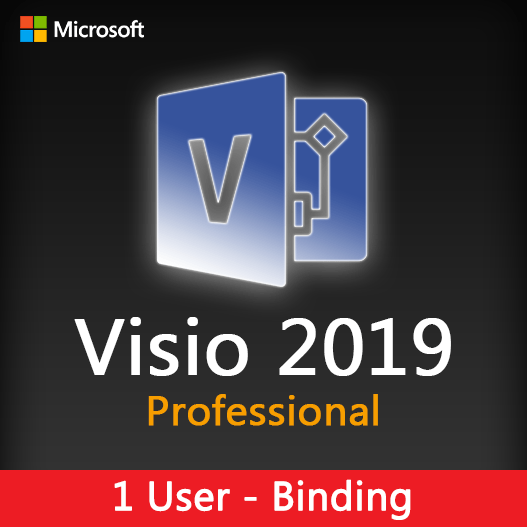
12.00 $
Brand
Microsoft
Licensing Type
Retail - Bind
Licensing Term
Lifetime
Users Supported
1 User
Devices Supported
1 Device
Delivery Method
Digital Instant Delivery
Platform Supported
Windows
WHAT IS MICROSOFT VISIO PROFESSIONAL 2019
Microsoft Visio Professional 2019 makes it easy for teams to work together, with new collaboration capabilities that allow multiple team members to work on a single diagram at the same time, without having to worry about version conflicts. Visio Professional 2019 also has a variety of new and updated shapes, an improved ability to change the look of your diagrams and shapes.
Visio 2019 Professional binding means that the license key you purchase will be linked to a Microsoft account. So you can activate easily your Visio using your Ms account. In case of formatting or changing your computer, you can always connect and activate your office on another one.
PROJECT 2019 PROFESSIONAL BENEFITS & FEATURES
Turn complex ideas into clear visuals
Work as a team to easily create and share data-linked diagrams to bring your ideas to life.

Get started quickly with ready-made templates and customizable shapes

Collaborate with others and share diagrams seamlessly

Connect diagrams to real-time data to gain insights and make decisions quickly
MORE FEATURES
Flexible editing
Easily change shapes in existing diagrams without losing your layout and shape connections, making it simple to change the look of your diagram without losing any of the work you’ve already done.
Supports multiple data sources
Visio supports Microsoft Excel workbooks, Microsoft Access databases, Microsoft SharePoint Foundation lists, Microsoft SQL Server databases, Microsoft Exchange Server directories, Azure Active Directory information, and other OLEDB or ODBC data sources.
Real-time presence indicators
Live Skype for Business presence indicators within Visio show who’s available right now. Quickly launch an IM, voice, or video conference within the app, too. (Skype for Business sold separately).
Simultaneous team editing
Easily change shapes in existing diagrams without losing your layout and shape connections, making it simple to change the look of your diagram without losing any of the work you’ve already done.
Data-driven diagramming
Visio supports Microsoft Excel workbooks, Microsoft Access databases, Microsoft SharePoint Foundation lists, Microsoft SQL Server databases, Microsoft Exchange Server directories, Azure Active Directory information, and other OLEDB or ODBC data sources.
AutoCAD support
Live Skype for Business presence indicators within Visio show who’s available right now. Quickly launch an IM, voice, or video conference within the app, too. (Skype for Business sold separately).
WHY CHOOSE PROJECT 2019 PROFESSIONAL
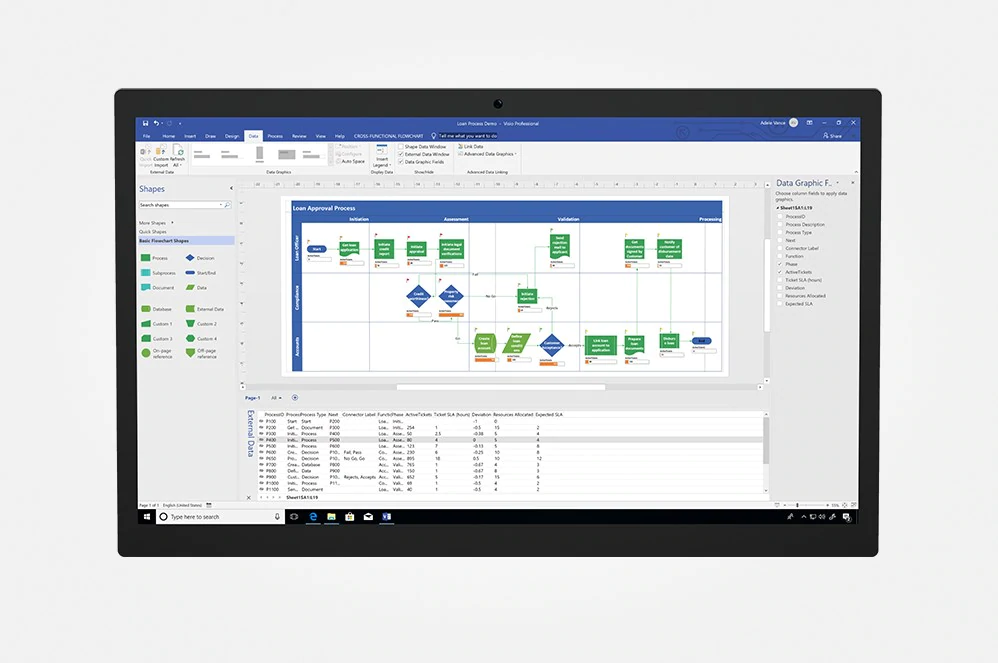
Simple, secure sharing
Share your diagrams from secure online repositories, like OneDrive for Business and SharePoint (sold separately).
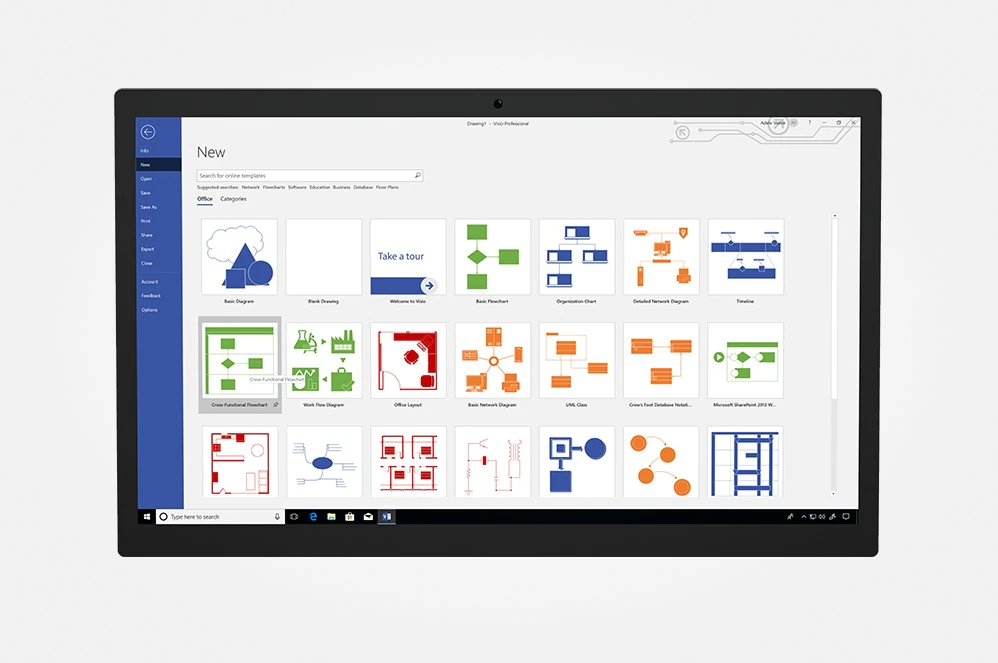
Supports industry standards
Visio’s huge shape library supports Unified Modeling Language (UML) 2.5, Business Process Model and Notation (BPMN) 2.0, and Specification and Description Language (SDL).
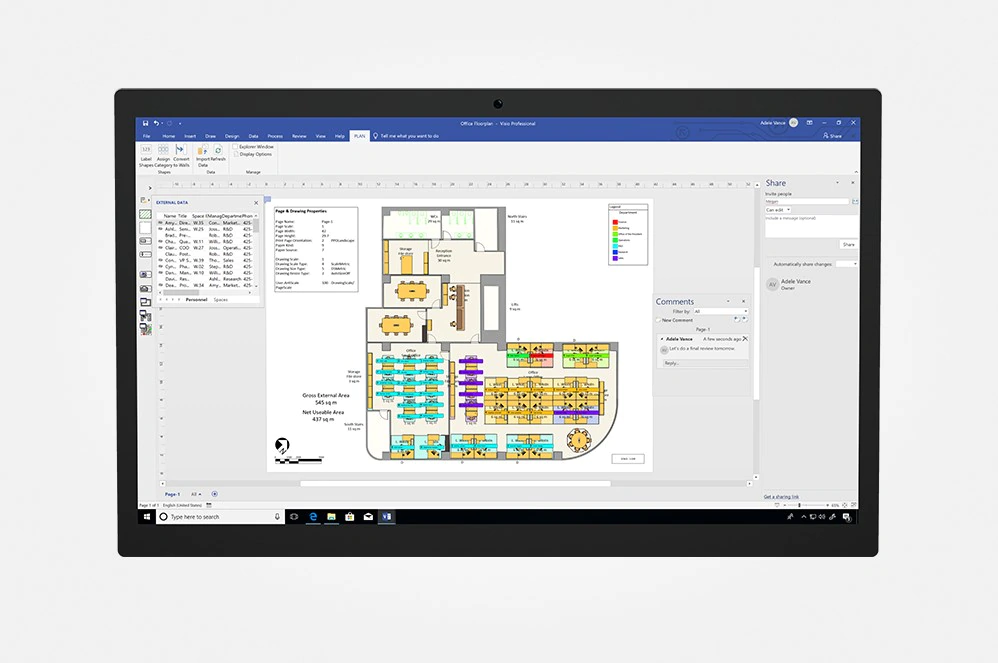
Simple data linking
Connect your Visio shapes and diagrams to data from common internal and external sources. Insert data graphics or use formatting to reflect changes in the underlying data in your diagram.
System Requirements
Before downloading Microsoft Visio 2019 Professional, your PC must satisfy the following requirements
- Processor : 1.6 gigahertz (GHz) or faster, 2-core
- Operating System : Windows 10, Windows Server 2019
- RAM: 4 GB RAM; 2 GB RAM (32-bit)
- Hard disk drive : 4 GB of available disk space
- Resolution : 1280 x 768 screen resolution
- Graphics : DirectX 10 graphics card for graphics hardware acceleration
Reviews
There are no reviews yet.
Only logged in customers who have purchased this product may leave a review.