Home » Exploring Microsoft 365 App Integrations: Enhancing Productivity
Exploring Microsoft 365 App Integrations: Enhancing Productivity
Microsoft 365, the suite of productivity tools from Microsoft, is a powerful ecosystem of applications designed to streamline work, boost collaboration, and enhance productivity. What makes Microsoft 365 even more effective is its ability to integrate seamlessly with a variety of third-party and Microsoft apps. In this guide, we’ll explore the world of Microsoft 365 app integrations and how they can supercharge your productivity.
The Power of Integration
App integration is about bringing different software tools together to work as a unified system. With Microsoft 365 app integrations, you can:
- Simplify Workflows: Connect apps to automate tasks and streamline processes.
- Enhance Collaboration: Share data seamlessly across applications to foster better collaboration.
- Improve Efficiency: Eliminate manual data entry and reduce errors by allowing apps to communicate with each other.
Microsoft 365 Core Apps
Microsoft 365 includes a suite of core applications, each designed for specific tasks. These apps form the foundation of productivity and can be further enhanced with integrations:
Microsoft Teams
Microsoft Teams is a hub for teamwork that integrates with various apps, including third-party collaboration tools and productivity apps, allowing for real-time collaboration and communication.
Microsoft Outlook
Outlook integrates with various email add-ins and third-party tools to streamline email management, scheduling, and task tracking.
Microsoft SharePoint
SharePoint integrates with a wide range of business applications and services, enabling document management, collaboration, and secure data sharing.
Microsoft Planner
Planner can integrate with other Microsoft 365 apps to turn tasks into actionable items and project plans.
Popular Microsoft 365 App Integrations
Microsoft 365 and Power Automate
Power Automate allows you to automate workflows between Microsoft 365 apps and third-party services. For example, you can automatically create tasks in Microsoft Planner when emails with specific keywords arrive in your Outlook inbox.
Microsoft 365 and Microsoft Power BI
Integrate Power BI with other Microsoft 365 apps to visualize data and gain actionable insights. Create interactive dashboards that pull data from multiple sources for better decision-making.
Microsoft 365 and Microsoft Forms
Microsoft Forms integrates with various apps for surveys, quizzes, and feedback collection. Connect it to SharePoint to centralize responses or to Power Automate for automated notifications.
Use Cases for Microsoft 365 App Integrations
Sales and Customer Relationship Management (CRM)
Integrate Microsoft 365 with CRM tools like Salesforce or Dynamics 365 to streamline lead management, sales tracking, and customer communication.
Project Management
Integrate project management tools like Asana or Trello with Microsoft 365 to create tasks, set deadlines, and track progress.
Data Analysis
Combine Microsoft 365 apps with data analytics tools like Tableau or Google Data Studio to visualize and analyze data for informed decision-making.
Security and Compliance
Microsoft 365 app integrations prioritize security and compliance. Built-in security features ensure data protection and meet regulatory requirements.
Getting Started with Microsoft 365 App Integrations
- Assess Your Needs: Identify areas where integrations can enhance productivity and streamline processes.
- Select the Right Apps: Choose apps that are compatible with Microsoft 365 and align with your goals.
- Configure and Test: Set up and configure integrations, then test them to ensure they work seamlessly.
- User Training: Provide training to users on how to use integrated apps effectively.
Microsoft 365 app integrations offer a wealth of opportunities to enhance productivity and streamline workflows. By connecting your core Microsoft 365 apps with a wide range of third-party tools, you can create a seamless, efficient, and collaborative environment that empowers your organization to work smarter and achieve more.
Recent posts
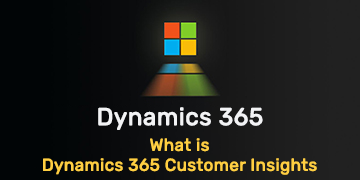
What is Dynamics 365 Customer Insights
Unlock the full potential of customer data with Dynamics 365 Customer Insights. Discover how AI and analytics create personalized experiences.

What is Dynamics 365 Business Central Premium
Discover Dynamics 365 Business Central Premium, the ERP solution enhancing SMB efficiency with advanced financial, project, and operations management.

Unlocking Advanced Features in Microsoft Excel: Beyond the Basics
Explore advanced Excel features and functionalities to enhance data analysis, visualization, and automation for improved productivity.











