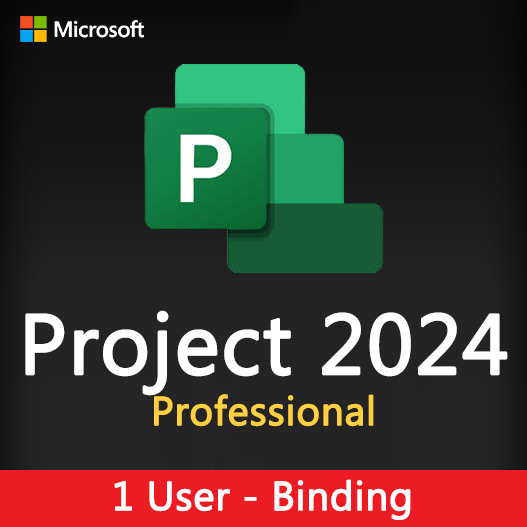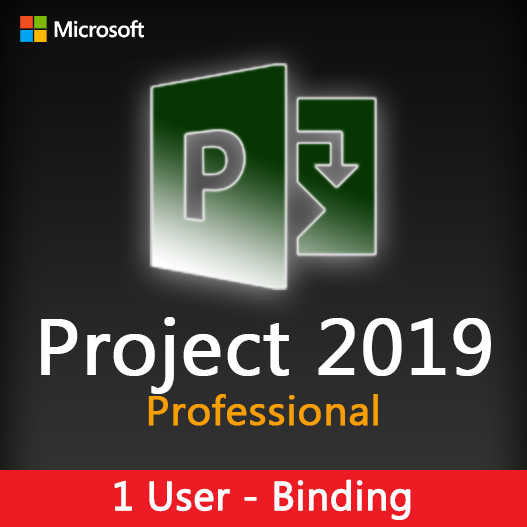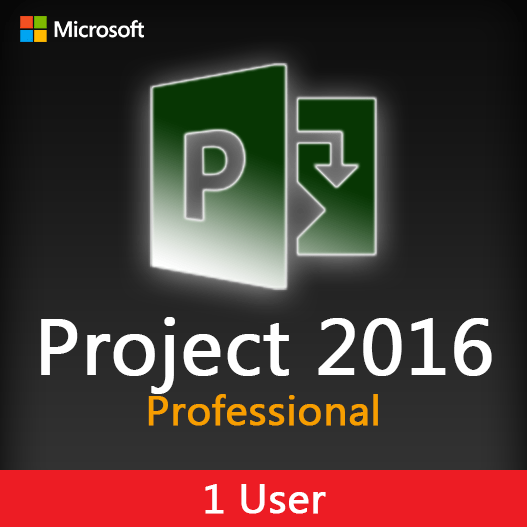Home » Resource Allocation Strategies in Microsoft Project
Resource Allocation Strategies in Microsoft Project
Resource allocation is a critical aspect of project management that involves assigning and managing resources efficiently to complete project tasks on time and within budget. Microsoft Project provides powerful tools and strategies for effective resource allocation, enabling project managers to optimize project outcomes. In this guide, we’ll explore resource allocation strategies in Microsoft Project.
The Importance of Resource Allocation
Efficient resource allocation offers several key benefits:
- Optimized Workforce: Proper allocation ensures that each team member’s skills are utilized effectively.
- Timely Delivery: It helps meet project deadlines by ensuring resources are available when needed.
- Cost Control: Effective allocation minimizes unnecessary overtime and reduces project costs.
- Risk Mitigation: It helps identify and address resource constraints and potential bottlenecks.
Resource Allocation Features in Microsoft Project
Resource Pool
Create a resource pool to manage and allocate resources across multiple projects.
Resource Views
Utilize resource views to gain insights into resource availability, workloads, and allocation.
Resource Assignment
Assign resources to tasks, specifying details like work hours and durations.
Resource Leveling
Use resource leveling tools to balance resource workloads and optimize project schedules.
Resource Reports
Generate resource reports to track resource utilization and allocation.
Team Collaboration
Collaborate with team members and stakeholders by sharing resource allocation information.
Strategies for Effective Resource Allocation
Resource Planning
Begin with thorough resource planning, identifying the skills and expertise needed for each task.
Resource Prioritization
Prioritize resource allocation based on project objectives and critical tasks.
Resource Leveling
Use resource leveling techniques to balance workloads and prevent overallocation.
Continuous Monitoring
Continuously monitor resource allocation to address changes or conflicts promptly.
Flexibility
Maintain flexibility in resource allocation to adapt to unexpected changes or delays.
How to Implement Resource Allocation in Microsoft Project
Create a Project Plan
Start by creating a project plan in Microsoft Project, outlining tasks and their dependencies.
Define Resources
Define the resources required for each task, specifying their roles and skills.
Assign Resources
Assign resources to tasks, considering their availability and work hours.
Resource Leveling
Use resource leveling tools to ensure that resources are not overallocated.
Monitor Allocation
Continuously monitor resource allocation and make adjustments as needed.
Collaborate and Communicate
Collaborate with team members and communicate any changes in resource allocation.
Resource allocation is a crucial element of successful project management, and Microsoft Project offers a range of tools and strategies to streamline this process. By following effective resource allocation strategies and utilizing Microsoft Project’s features, project managers can optimize resource utilization, meet project deadlines, and achieve project success.
Recent posts

Effective Task Management in Microsoft Project
Discover how to efficiently manage tasks and improve project outcomes using Microsoft Project’s task management features.

Project Quality Assurance and Microsoft Project
Learn how to implement effective project quality assurance using Microsoft Project for better project outcomes and compliance.

Resource Leveling Techniques in Microsoft Project
Learn how to optimize resource allocation and prevent resource overallocation in Microsoft Project for smoother project management.