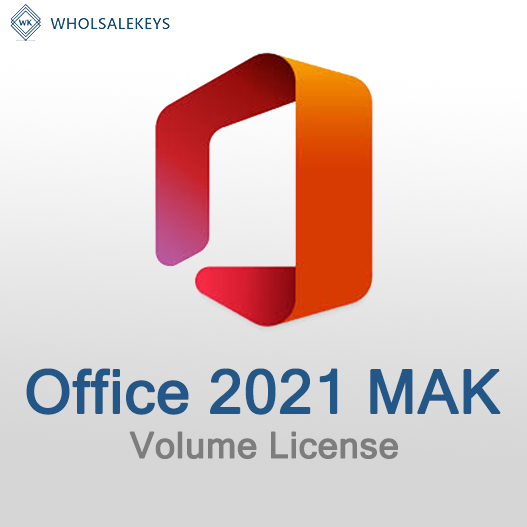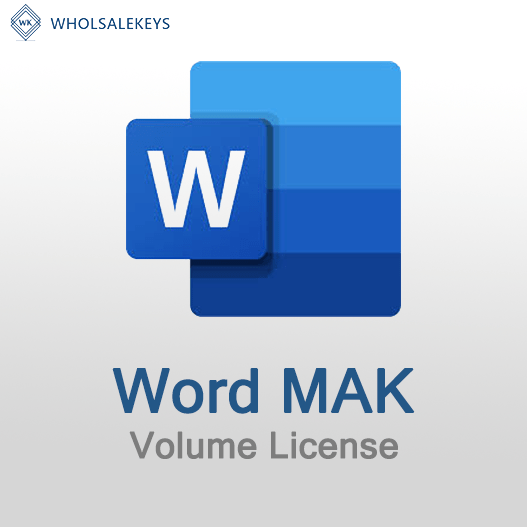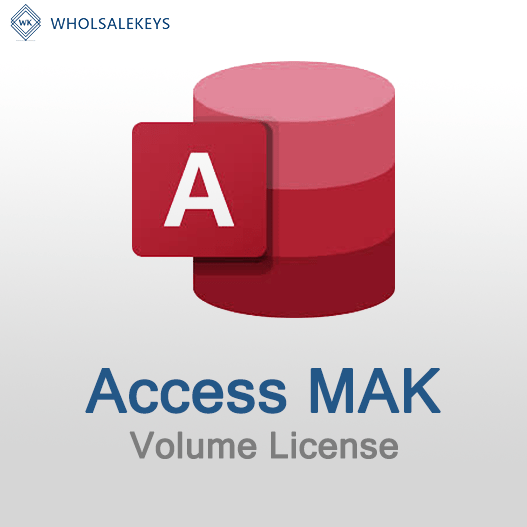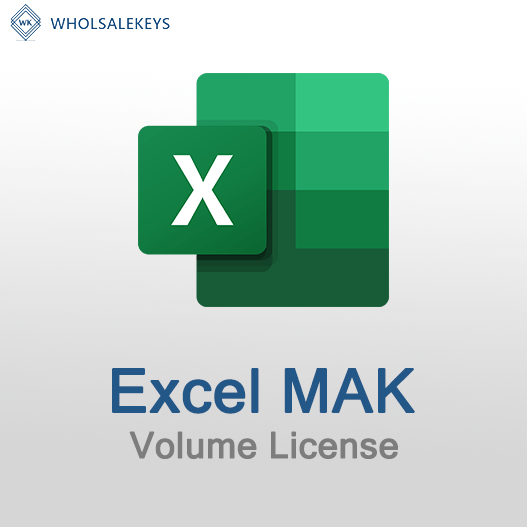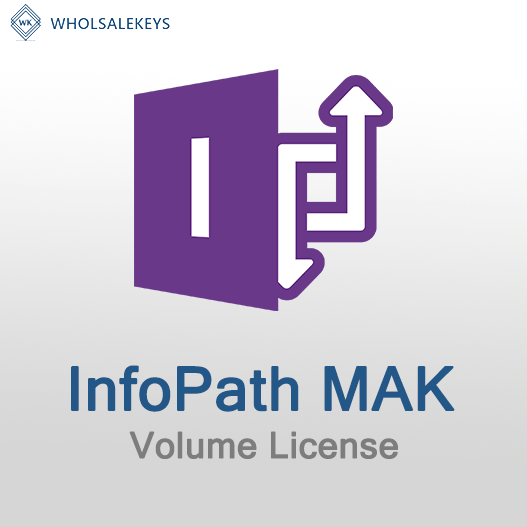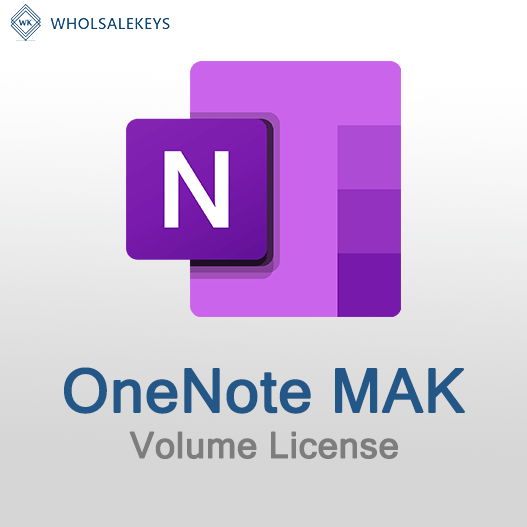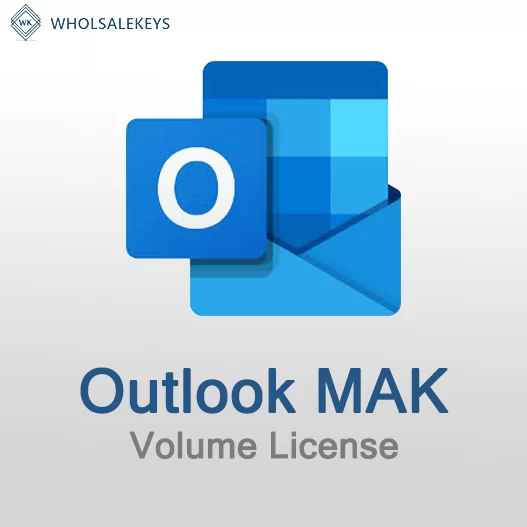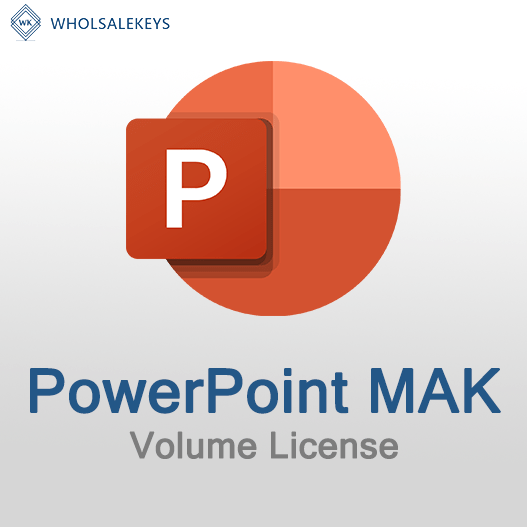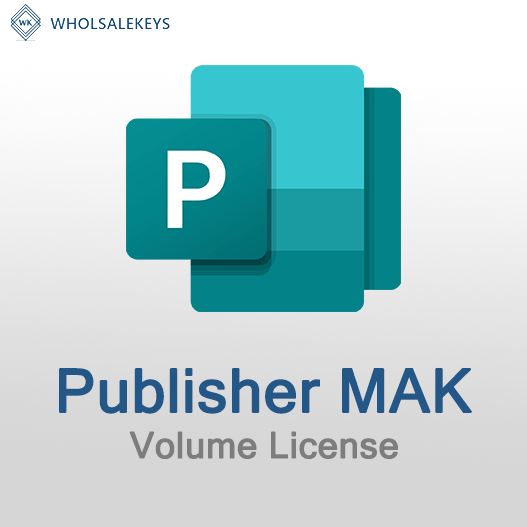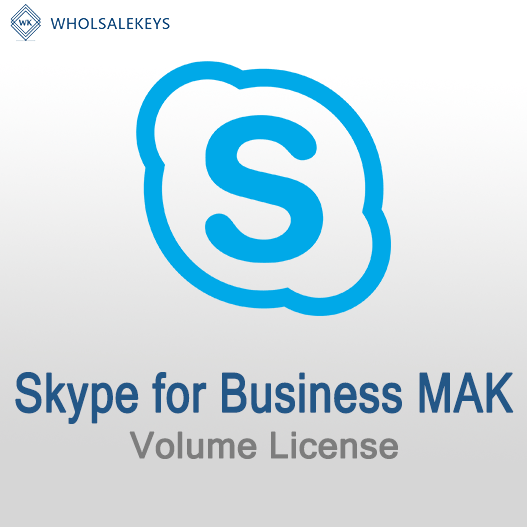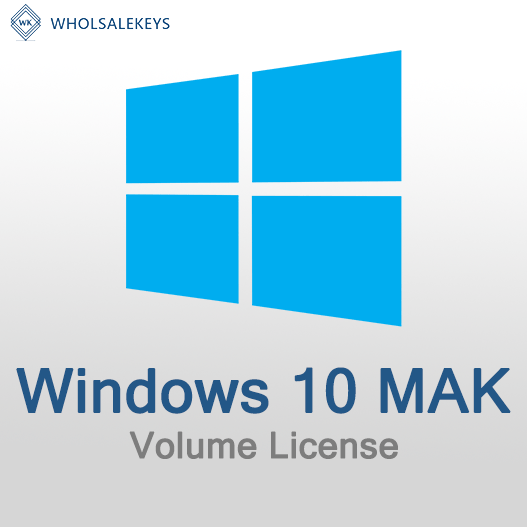Multiple Activation Keys (MAK) are crucial for software activation in organizations, but effective management is equally vital. The lifecycle of MAK keys involves acquisition, deployment, monitoring, and renewal. To ensure efficient and secure software activation, it’s important to follow best practices for MAK key lifecycle management.
1. Acquisition and Procurement
- Purchase from Authorized Sources: Acquire MAK keys through authorized sources or resellers to ensure legitimacy.
- Document Procurement: Maintain records of MAK key procurement, including purchase dates, quantities, and associated software.
2. Key Deployment
- Assign Keys Carefully: Assign MAK keys only to the intended devices or users and ensure they are used in accordance with licensing agreements.
- Record Assignments: Keep detailed records of which MAK keys are assigned to which devices or users to facilitate tracking and auditing.
3. Monitoring and Auditing
- Regular Audits: Periodically audit MAK key usage to verify that keys are not overused or assigned incorrectly.
- Monitoring Tools: Utilize software or tools that help monitor and track MAK key usage and activations.
- Documentation: Maintain comprehensive records of MAK key assignments and activations, making audits more manageable.
4. Key Rotation and Renewal
- Regular Rotation: Consider rotating MAK keys periodically, especially for security-sensitive scenarios, to prevent misuse.
- Renewal Process: Be proactive about renewing MAK keys before expiration to ensure uninterrupted software activation.
- Maintain Backups: Keep backups of old MAK keys to ensure access to older systems when needed.
5. Security Measures
- Secure Storage: Store MAK keys securely, and limit access to authorized personnel only.
- Protection from Theft: Protect MAK keys from theft or unauthorized access to prevent misuse.
- Data Encryption: If MAK keys are stored electronically, consider encrypting the storage to enhance security.
6. Documentation
- Comprehensive Records: Maintain accurate records of all MAK keys, including the key itself, deployment details, and associated software.
- Expiration Dates: Clearly document key expiration dates to ensure timely renewal.
7. Employee Training
- Educate IT Staff: Ensure that IT staff responsible for MAK key management are trained and updated on best practices.
- Security Awareness: Promote awareness of security measures and the importance of MAK key compliance throughout the organization.
8. Consultation and Support
- Licensing Experts: In cases of complex licensing scenarios, consult with Microsoft licensing experts or authorized resellers for guidance.
- Support Channels: Be aware of available support channels for licensing-related questions and issues.
9. Regular Review
- Periodic Review: Regularly review your MAK key management practices to ensure they align with your organization’s changing needs.
- Policy Updates: Update your organization’s policies and procedures for MAK key management as needed.
10. Backup and Disaster Recovery
- Back Up Keys: Maintain backups of MAK keys and critical documentation to prepare for potential data loss or system failures.
- Disaster Recovery Plan: Have a disaster recovery plan in place to address MAK key-related issues in case of unforeseen events.
In conclusion, effective MAK key lifecycle management involves careful acquisition, deployment, monitoring, and renewal, along with a focus on security and documentation. By following these best practices, organizations can maintain efficient and secure software activation processes and ensure compliance with licensing agreements.
Recent posts

How to Deploy and Activate Office LTSC 2024 Using a MAK Key
Explore advanced Excel features and functionalities to enhance data analysis, visualization, and automation for improved productivity.

Common Misconceptions About MAK Licensing
Clarify misconceptions surrounding Multiple Activation Key (MAK) licensing with expert insights and accurate information.

Auditing MAK Key Usage: Best Practices
Learn effective methods and best practices for auditing Multiple Activation Key (MAK) usage to maintain licensing compliance.