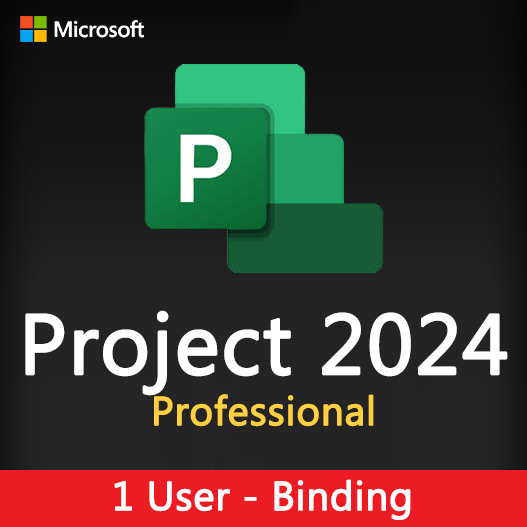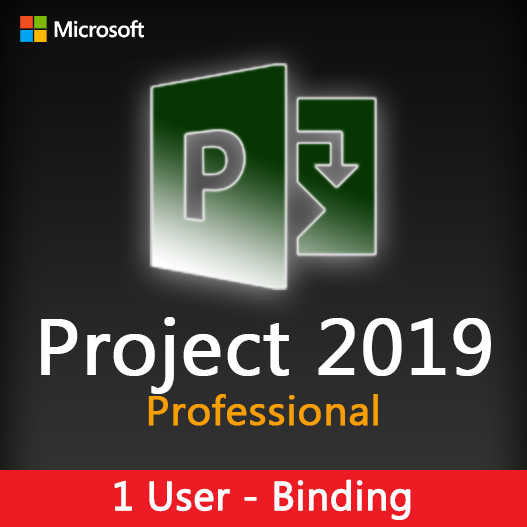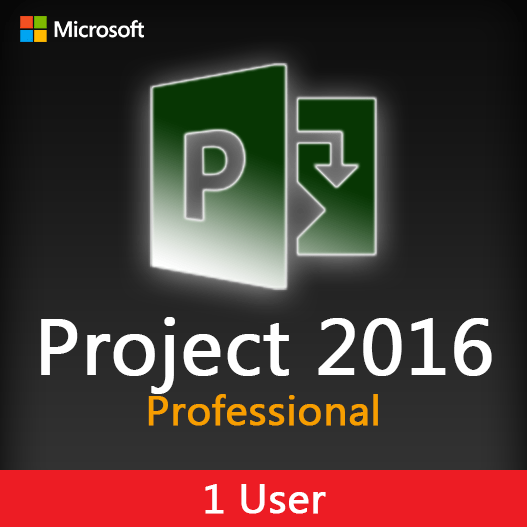Home » Effective Project Communication in Microsoft Project
Effective Project Communication in Microsoft Project
Effective project communication is the cornerstone of successful project management. Microsoft Project offers a range of features and tools to help project managers enhance communication and collaboration with project teams, stakeholders, and clients. In this guide, we’ll explore how to achieve effective project communication using Microsoft Project.
The Role of Communication in Project Management
Effective project communication is essential for several reasons:
- Clarity: Clear and transparent communication ensures that everyone understands project goals, tasks, and expectations.
- Alignment: Communication aligns team members with project objectives, fostering a shared vision.
- Collaboration: It promotes collaboration among team members, helping them work together efficiently.
- Risk Mitigation: Timely communication helps identify and address issues, reducing the risk of project delays or failures.
Project Communication Features in Microsoft Project
Task Assignments
Assign tasks to team members within Microsoft Project, including details such as due dates and priorities.
Task Comments
Add comments to individual tasks to provide context, updates, or instructions.
Resource Allocation
Allocate resources to tasks and projects, ensuring that team members are aware of their responsibilities.
Reports and Dashboards
Generate reports and dashboards within Microsoft Project to visualize project progress and key metrics.
Data Sharing
Share project data and updates with stakeholders through various formats, including PDFs and Excel reports.
Integration with Microsoft Teams
Seamlessly integrate Microsoft Project with Microsoft Teams to facilitate real-time collaboration and communication.
Tips for Effective Project Communication
Establish Clear Objectives
Clearly define project objectives, goals, and expectations from the outset.
Regular Updates
Schedule regular project status meetings and provide updates to keep stakeholders informed.
Use Task Comments
Encourage team members to use task comments to provide updates and seek clarification.
Resource Allocation
Ensure that resources are allocated appropriately and that team members understand their roles.
Data Visualization
Use reports and dashboards to present project data in a visually accessible manner.
Proactive Issue Management
Address issues promptly, and communicate any changes or delays to stakeholders.
How to Enhance Project Communication in Microsoft Project
- Set Up Your Project : Open Microsoft Project and set up your project with clear objectives, tasks, and resource assignments.
- Task Assignments : Assign tasks to team members and include task details such as due dates and priorities.
- Task Comments : Encourage team members to use task comments to provide updates and seek clarification.
- Resource Allocation : Ensure that resources are allocated appropriately and that team members understand their roles.
- Generate Reports : Create reports and dashboards to monitor project progress and share key insights with stakeholders.
- Integrate with Microsoft Teams (Optional) : Integrate Microsoft Project with Microsoft Teams to enable real-time collaboration and communication.
Effective project communication is vital for project success and stakeholder satisfaction. By leveraging the communication features and tools available in Microsoft Project and following best practices, project managers can ensure that information flows smoothly, teams collaborate effectively, and projects are delivered on time and within scope.
Recent posts

Effective Task Management in Microsoft Project
Discover how to efficiently manage tasks and improve project outcomes using Microsoft Project’s task management features.

Project Quality Assurance and Microsoft Project
Learn how to implement effective project quality assurance using Microsoft Project for better project outcomes and compliance.

Resource Leveling Techniques in Microsoft Project
Learn how to optimize resource allocation and prevent resource overallocation in Microsoft Project for smoother project management.