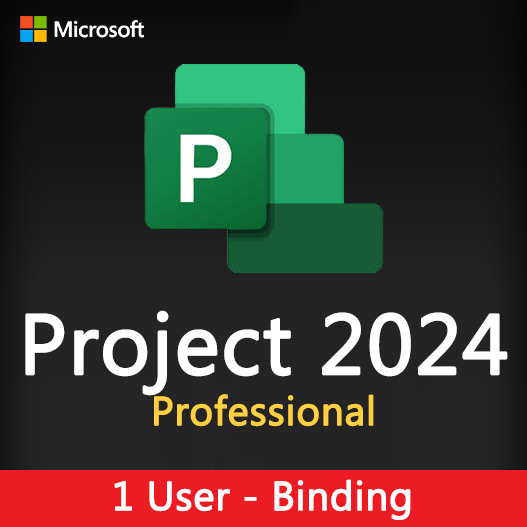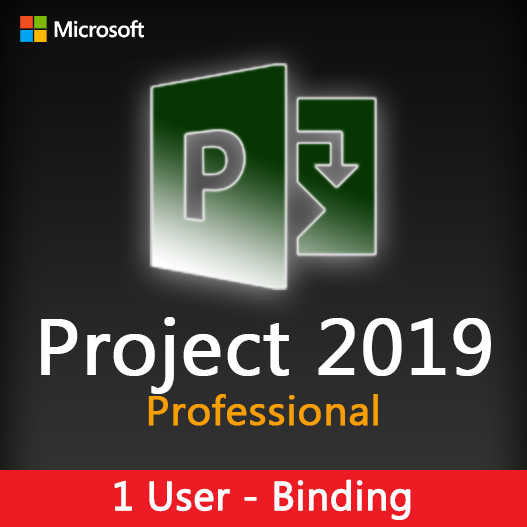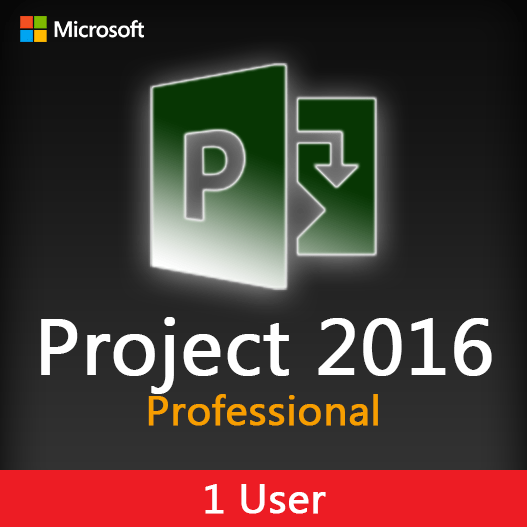Home » Managing Project Resources in Microsoft Project
Managing Project Resources in Microsoft Project
Effective resource management is a critical component of successful project planning and execution. Microsoft Project offers robust tools and features to help project managers efficiently manage and allocate resources. In this guide, we’ll explore how to manage project resources effectively using Microsoft Project.
The Significance of Resource Management
Resource management in projects involves the allocation, utilization, and optimization of various resources, including human resources, equipment, and materials. Proper resource management ensures that:
- Tasks are Completed Efficiently: Resources are assigned to tasks in a way that minimizes delays and maximizes efficiency.
- Budgets Are Controlled: Efficient resource allocation helps control project costs.
- Teamwork Is Optimized: Teams work collaboratively with clear roles and responsibilities.
- Quality Is Maintained: Resources are available when needed, ensuring the quality of work.
Key Resource Management Features in Microsoft Project
Resource Pool
Create a centralized resource pool to manage all project resources. This allows for efficient resource allocation across multiple projects.
Resource Assignment
Assign resources to specific tasks in your project. Microsoft Project allows you to allocate both human and material resources.
Resource Leveling
Automatically balance resource workloads to prevent overallocation and optimize resource availability.
Resource Costs
Track resource costs to ensure they align with your project budget.
Resource Calendars
Customize resource calendars to account for individual resource availability and working hours.
Resource Reports
Generate resource reports to gain insights into resource utilization and allocation.
Efficient Resource Management Practices
Resource Planning
Begin with resource planning, identifying the resources needed for each task.
Resource Allocation
Assign resources to tasks based on skills, availability, and dependencies.
Resource Leveling
Regularly review resource workloads and use resource leveling tools to resolve overallocation issues.
Communication
Maintain open communication with team members regarding their assignments and availability.
Monitoring and Reporting
Continuously monitor resource usage and generate reports to track progress.
Resource Optimization
Adjust resource allocations as needed to optimize project performance.
How to Manage Resources in Microsoft Project
Create a Resource List
Begin by creating a list of all resources, both human and material, that will be involved in your project.
Assign Resources to Tasks
For each task in your project, assign the appropriate resources from your resource list.
Set Resource Calendars
Define working hours and availability for each resource by customizing their calendars.
Use Resource Leveling
Regularly apply resource leveling to ensure balanced workloads.
Track Resource Costs
Monitor resource costs to stay within your project budget.
Generate Reports
Create resource reports to analyze resource allocation and utilization.
Effective resource management is pivotal in achieving project success. Microsoft Project provides the tools and capabilities needed to efficiently manage project resources, optimize allocation, and ensure that tasks are completed on time and within budget.
Recent posts

Effective Task Management in Microsoft Project
Discover how to efficiently manage tasks and improve project outcomes using Microsoft Project’s task management features.

Project Quality Assurance and Microsoft Project
Learn how to implement effective project quality assurance using Microsoft Project for better project outcomes and compliance.

Resource Leveling Techniques in Microsoft Project
Learn how to optimize resource allocation and prevent resource overallocation in Microsoft Project for smoother project management.