Microsoft Enterprise Mobility + Security E3 (1 Year)
Microsoft Enterprise Mobility + Security E3 provides an identity-driven security solution that offers a holistic approach to the security challenges in this mobile-first, cloud-first era. Our technologies not only help you protect your organization but also identify breaches before they cause damage.
- Advanced Tracking and Reporting
- Integrated on-premises management
- Manage Devices
- Office 365 and EMS+E3
- Information Protection
- Microsoft Advanced Threat Analytics
- Simplify Identity Management
What you will get?
- Microsoft Enterprise Mobility + Security E3 (1 Year) License Key
- Warranty Period: 6 Months
- Live Chat support & assistance

120.00 $
Brand
Microsoft
Licensing Type
Retail - Subscription
Licensing Term
12 Month
Users Supported
5 User
Devices Supported
25 Device
Delivery Method
Digital Instant Delivery
Platform Supported
Win - Mac - Android- iOS
What is Microsoft Enterprise Mobility + Security E3 (EMS)?
Microsoft Enterprise Mobility + Security E3 (EMS) is what you wish to secure your corporate data. Users use several devices and apps to access corporate data. Organizations are now forced to vary the way they deploy or manage access control; identity and leverage encryption.
Microsoft Enterprise Mobility + Security E3 ensures your corporate data is secure all the time with ability to remotely manage data; device and apps including encryption. Easily track and monitor activities on shared data and revoke access just in case of unexpected events. Deploy conditional access policies with contextual controls at user, location, device and app levels.
Microsoft EMS E3 Benefits and Features
Protect your time and empower your team
Stay secure and productive anywhere, on any device, with identity and intelligence-driven innovations.
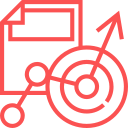
Microsoft Advanced Threat Analytics
Microsoft Advanced Threat Analytics uses deep packet inspection technology to build Organizations security graph to detect advanced attacks in real time. Easily pinpoint activities. Adaptable system as it learns behavior of your users and adjusts itself to reflect changes.

Simplify Identity Management
The way EMS is designed, there is a unified identity for each user. Implement Multi-factor authentication to secure information. With Azure AD, organizations can easily ensure accountability with better security and governance than ever before.
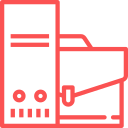
Manage Devices
Using Intune, organizations can secure information and manage devices. Users can use devices of their choice to access corporate data and other resources to be more productive. Leverage Mobile Device Management; Mobile Application Management.
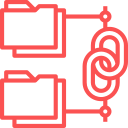
Office 365 and EMS+E3

Information Protection
Using Azure Information Protection, encrypt files and emails on cloud and on-premises storage. Define rights for protection and safely share data on various devices including desktops. Persistent protection ensures data is protected all times on all devices with any user.
Advanced Tracking and Reporting
Mitigate security issues by gaining meaningful insight into what’s happening with your shared data. Respond to potential leaks by revoking access and permissions. Use various reporting tools that can alert you about potential security threats and actionable items
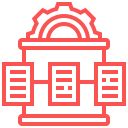
Integrated on-premises management
Manage all your devices and apps from the cloud or integrate it on-premise with your System Center Configuration manager (SCCM). Using Intune App Wraping tool, restrict features of app without changing its code. Extend data protection to your apps via Intune app
Reviews
There are no reviews yet.
Only logged in customers who have purchased this product may leave a review.