Microsoft Outlook 2021
Outlook 2021 is your all-in-one email, calendar, and productivity companion, ensuring seamless communication and organization.
- Enhanced email organization and management.
- Improved calendar functionality.
- Seamless integration with other Microsoft apps.
- Advanced security features.
- Enhanced search functionality.
What you will get?
- Microsoft Outlook 2021 License Key
- Warranty Period: 7 Days
- Live Chat support & assistance
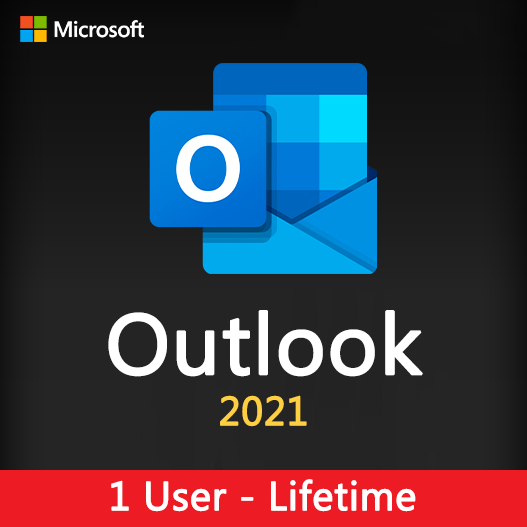
6.00 $
Licensing Type
Retail
Licensing Term
Lifetime / 1 Time
Users Supported
1 User
Devices Supported
1 Device
Platform Supported
Windows
What is Outlook 2021
Welcome to Outlook 2021, the ultimate tool for managing your email, calendar, contacts, and tasks with ease and efficiency. Designed to streamline communication and boost productivity, Outlook 2021 offers a comprehensive suite of features to help you stay organized and on top of your busy schedule.
With a sleek and intuitive interface, Outlook 2021 makes it effortless to manage your inbox, prioritize emails, and respond promptly to important messages. Powerful filtering and sorting options enable you to focus on what matters most, while built-in security features protect your sensitive information from threats and phishing attacks.
But Outlook is more than just an email client—it’s a full-featured personal information manager. With integrated calendar and task management functionalities, Outlook 2021 helps you stay on track with appointments, deadlines, and important events. Schedule meetings, set reminders, and collaborate with colleagues seamlessly, all within the familiar Outlook interface.
What’s more, Outlook 2021 is designed to adapt to your unique workflow and preferences. Customize your inbox layout, create rules and filters to automate repetitive tasks, and access your email and calendar from any device with cloud synchronization.
Whether you’re a busy professional, a student juggling multiple commitments, or anyone in between, Outlook 2021 is your trusted companion for managing your digital life with confidence and efficiency.
Outlook 2021 Key Features
Unified Inbox
Access all your emails, calendar appointments, and tasks from a single, streamlined interface.
Focused Inbox
Prioritize important emails while filtering out distractions, so you can focus on what matters most.
Enhanced Calendar
Schedule meetings, set reminders, and manage your agenda with ease.
Improved Search
Find emails, contacts, and attachments quickly using powerful search algorithms.
Customizable Themes
Personalize your Outlook experience with a range of themes and color schemes.
Benefits
Boosted Productivity
Streamline your workflow and stay organized with intuitive tools and features.
Efficient Communication
Communicate seamlessly with colleagues and clients, whether you're in the office or on the go.
Enhanced Collaboration
Share calendars, schedule meetings, and collaborate on documents effortlessly.
Greater Security
Protect your sensitive information with advanced security features, including encryption and multi-factor authentication.
What's New in Outlook 2021
AI-Powered Insights
Get personalized suggestions and recommendations based on your usage patterns and preferences.
Intelligent Scheduling
Let Outlook help you find the best time for meetings by analyzing participants' availability and preferences.
Improved Mobile Experience
Enjoy a seamless experience across all your devices, with enhanced performance and reliability.
Integration with Microsoft Teams
Collaborate seamlessly with colleagues using integrated Teams features directly within Outlook.
Upgrade Your Workflow with Microsoft Outlook 2021
Enhance your productivity and communication with Microsoft Outlook 2021. Buy now and experience streamlined email management, efficient scheduling, and seamless integration for your business needs.