MICROSOFT PROJECT 2019 Professional
- Pre-built templates help you get your project started on the right track
- Sync with Project Online and Project Server
- Users can submit timesheets to capture project and non-project time spent
- Run what-if scenarios to make the most of your task assignments
- Auto-populate start and end dates based on dependencies
- Visually represent complex schedules with built-in multiple timelines
What you will get?
- MICROSOFT PROJECT 2019 Professional License Key
- PDF - Activation & Download Guide
- Warranty Period: 1 Month
- Live Chat support & assistance

6.00 $
Brand
Microsoft
Licensing Type
Retail
Licensing Term
Lifetime - 1 Time
Users Supported
1 User
Devices Supported
1 Device
Delivery Method
Digital Instant Delivery
Platform Supported
Windows
WHAT IS MICROSOFT PROJECT PROFESSIONAL 2019
Microsoft Project 2019 Professional provides flexible features that help you plan projects, track status, and collaborate with others from virtually anywhere. It delivers real-time communications and instant messaging enabled right within your project plan via Skype for Business, and it consolidates all your potential project resources in a single view.
Collaborate with others to easily start and deliver winning projects. Includes all the features of Project Standard plus collaboration tools, resource management, SharePoint task sync, submit timesheets and more.
PROJECT 2019 PROFESSIONAL BENEFITS & FEATURES
Improve project selection and delivery
Manage your projects more efficiently with the right timeline, budget, and resources.

Automated scheduling tools reduce inefficiencies and training time

Manage resources effectively to build project teams and create schedules
Make decisions with built-in reports that support informed decisions
MORE FEATURES
Fast startup
The Getting Started screen walks you through basic capabilities, like linking tasks and creating a timeline, to help you get up to speed fast.
Best-in-class templates
Easily get started using one of the many pre-built templates available in Project Professional and on Office.com.
Real-time collaboration
Work together in Project and see who’s available in real time with Microsoft Teams or Skype for Business (each sold separately).
Resource Engagements
Submit timesheets to capture project and non-project time spent for payroll, invoicing, and more.
Familiar charts
Tools you already know, like Gantt charts, help you create schedules with ease and reduce training time.
Intuitive baselines
Help decisionmakers track and compare actual progress to the original project plan.
Informative reports
Built-in reports like Burndown and Resource Overview help you gain insights, communicate information to stakeholders, and achieve results.
System Requirements
Before downloading Microsoft Project 2019 Professional, your PC must satisfy the following requirements
- Processor : 1.6 gigahertz (GHz) or faster, 2-core
- Operating System : Windows 10, Windows Server 2019
- RAM: 4 GB RAM; 2 GB RAM (32-bit)
- Hard disk drive : 4 GB of available disk space
- Resolution : 1280 x 768 screen resolution
- Graphics : DirectX 10 graphics card for graphics hardware acceleration
Reviews
There are no reviews yet.
Only logged in customers who have purchased this product may leave a review.