Windows 11 Home OEM System Builder
Bring balance to your desktop. Family, friends, obsessions, music, creations. Windows 11 Home OEM System Builder is the one place for it all. With a fresh new feel and tools that make it easier to be efficient, it has what you need for whatever’s next.
- New ways to connect, Connect with anyone.
- Refocus your workflow.
- Play the latest games with graphics that rival reality.
- Binds to your laptop motherboard, you will never need a new license key.
What you will get?
- Windows 11 Home OEM System Builder License Key
- PDF - Activation & Download Guide
- Warranty Period: 7 Days
- Live Chat support & assistance

15.00 $ Original price was: 15.00 $.10.00 $Current price is: 10.00 $.
Brand
Microsoft
Licensing Type
OEM
Licensing Term
Lifetime / Reuse
Users Supported
1 User
Devices Supported
1 Device
Delivery Method
Digital Instant Delivery
Platform Supported
Windows
WHAT IS WINDOWS 11 HOME OEM
Windows 11 Home OEM (Original Equipment Manufacturer). These windows 11 version is aimed at PC manufacturers, as well as individuals who build their computers. The Windows 11 OEM license is intended for OEM Windows 11 users. Once it is first activated in the OEM PC, it binds to your motherboard and it can only be used with that PC. In other words, The product key isn’t transferable and you can’t use it to activate another computer.
Features available in Windows 11 Home

Microsoft Edge
The fast, fun, and secure browser.
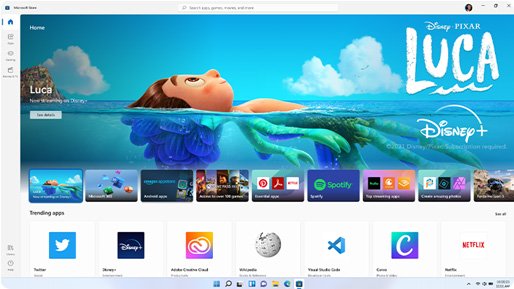
Microsoft Store
Featuring new functionality and more apps.
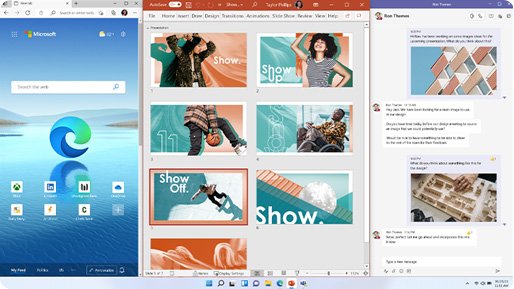
Snap Layouts
Arrange your open windows into perfect grids.

Desktops
Switch desktops for better organisation.

Microsoft Teams
Reach anyone right from your desktop.
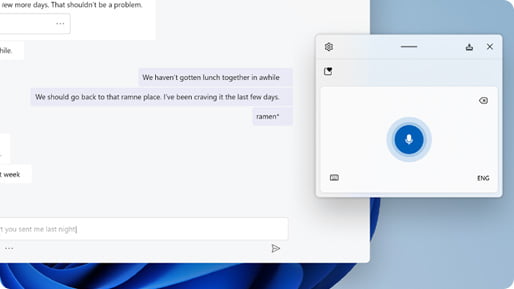
Touch, Pen, Voice experience
Express yourself in the way you do best.
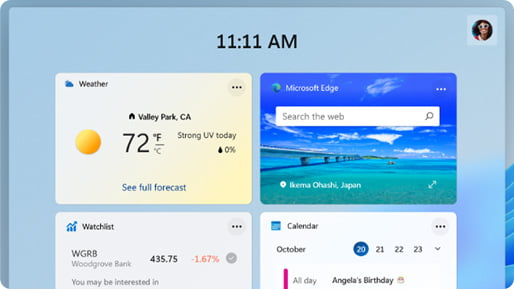
Widgets
Find the things that matter to you – fast.

Gaming
Experience epic and immersive graphics.
The most advanced protection
A halo of protection to defend against today’s cyberthreats. Built-in, routinely updated, and at no extra cost to you.
Windows Hello
Uses facial recognition, fingerprint, or PIN, for a fast, secure, and password-free way to unlock your compatible Windows devices.
Device encryption
If you turn on device encryption, only authorized individuals will be able to access your device and data.
Find my device
Keep track of your devices – even your digital pen!
Firewall and network protection
Your Windows device comes with built-in security features to help safeguard against viruses, malware, and ransomware.
Internet protection
App & Browser control in Windows Security helps protect your device from potentially dangerous apps, files, websites, and downloads.
Parental controls and protection
Manage screen time, limit access to mature content, and control online purchases when you connect your family’s Microsoft accounts.
Secure boot
Helps prevent malicious software applications and unauthorized operating systems from loading during the system start-up process.
Windows Security
View and manage the security and health of your device.
System Requirements
For Windows 11, all systems will need a TPM 2.0 chip. TPM is short for Trusted Point Module, and it’s primarily known as a means for security in PCs.
According to Microsoft, these are the system requirements for running Windows 11 Home OEM:
- CPU: 1 gigahertz (GHz) or faster with 2 or more cores on a compatible 64-bit processor or System on a Chip (SoC)
- RAM: 4GB
- Storage: 64GB of larger
- System firmware: UEFI, Secure Boot capable
- TPM: Trusted Platform Module (TPM) version 2.0
- Graphics card: Compatible with DirectX 12 or later with WDDM 2.0 driver
- Display: High definition (720p) display that is greater than 9” diagonally, 8 bits per color channel
- Internet: Windows 11 Home edition requires internet connectivity and a Microsoft account to complete device setup on first use.