Windows 11 Professional MAK
Windows 11 Professional, activated via a Multiple Activation Key (MAK), offers businesses a robust operating system designed for efficiency and security. This volume licensing option simplifies the deployment process across multiple devices, ensuring that your organization operates seamlessly with the latest features. With Windows 11 Professional MAK, empower your team to collaborate effectively, manage tasks efficiently, and maintain compliance with advanced security protocols.
This edition includes a comprehensive suite of features designed to enhance productivity and security:
- Advanced Security: Features such as BitLocker encryption and Windows Information Protection safeguard sensitive data against unauthorized access.
- Remote Desktop: Allows users to connect to their PC from virtually anywhere, facilitating remote work and flexibility.
- Hyper-V Virtualization: Enables the creation and management of virtual machines, optimizing resource utilization.
- Azure Active Directory Integration: Simplifies IT management with single sign-on and enhanced security measures.
What you will get?
- Windows 11 Professional MAK License Key
- Warranty Period: 1 Month
- Live Chat support & assistance
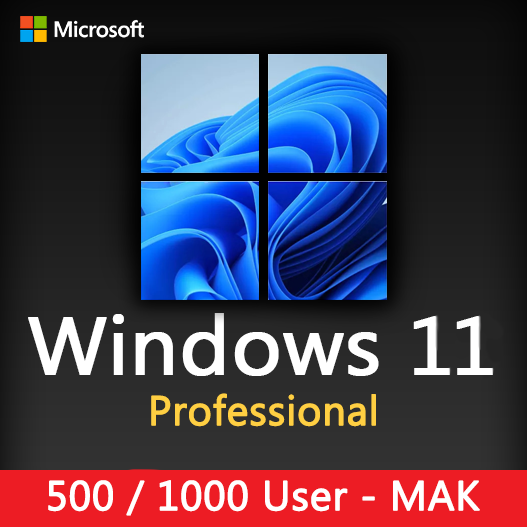
950.00 $ – 1,600.00 $
Brand
Microsoft
Licensing Type
MAK
Licensing Term
Lifetime / 1 Time
Users Supported
1 User / 20 User
Devices Supported
1 Device / 20 Device
Platform Supported
Windows
What is Windows 11 Professional MAK
Windows 11 Professional MAK is a volume licensing solution tailored for organizations seeking to deploy Microsoft’s latest operating system across multiple devices. The Multiple Activation Key (MAK) allows for a one-time activation process through Microsoft’s hosted activation services, either via the internet or by telephone, ensuring that each installation is properly licensed and authenticated.
The MAK activation method is ideal for organizations with a limited number of devices or those that do not have continuous connectivity to a corporate network. Each MAK is associated with a predetermined number of activations, allowing businesses to manage their licenses effectively. Once activated, the operating system remains fully functional without the need for reactivation, simplifying license management and ensuring compliance.
For deployment, administrators can utilize tools like the Windows Deployment Services and the Microsoft Deployment Toolkit to customize installations and streamline the setup process across the organization. This flexibility ensures that Windows 11 Professional can be tailored to meet specific business requirements, providing a consistent and efficient user experience.
Key Benefits
Simplified Volume Activation
The Multiple Activation Key (MAK) allows for straightforward, one-time activation of Windows installations through Microsoft's hosted services. This process ensures that each copy is properly licensed, reducing administrative overhead and simplifying compliance management.
Efficient Deployment Across Multiple Devices
Volume licensing with MAK facilitates the deployment of Windows 11 Professional across numerous devices within your organization. This streamlined process ensures that all users have access to the necessary tools, promoting uniformity and efficiency in operations.
Comprehensive Suite of Productivity Applications
Windows 11 Professional includes essential applications and features that enhance productivity, such as improved multitasking with Snap Layouts and Desktops, and a more intuitive user interface. These tools equip your team to perform various tasks efficiently, enhancing overall productivity.
Seamless Integration with Existing Systems
Designed to integrate smoothly with your current IT infrastructure, Windows 11 Professional ensures compatibility and ease of use. This seamless integration minimizes disruptions and allows your team to adopt the new tools quickly.
Enhanced Security Features
Windows 11 Professional incorporates advanced security measures to protect your organization's data. Features like BitLocker encryption and Windows Information Protection help safeguard sensitive information, ensuring compliance with industry standards.
Unique Features of Windows 11 Professional MAK
AI-Powered Enhancements
Windows 11 Professional introduces AI-driven features across its applications, such as intelligent grammar and style suggestions in Word, and data pattern recognition in Excel. These enhancements assist users in creating high-quality documents and making informed decisions efficiently.
Cloud Connectivity
With integrated cloud services, Windows 11 Professional allows users to store and share documents securely via OneDrive. This connectivity facilitates real-time collaboration and ensures that files are accessible from anywhere, promoting flexibility in work practices.
Multilingual Support
Windows 11 Professional offers extensive language support, enabling organizations to operate seamlessly across different regions. This feature is particularly beneficial for multinational companies, ensuring that language barriers do not hinder productivity.
Cross-Platform Compatibility
Windows 11 Professional is compatible with various devices, including desktops, laptops, and tablets. This cross-platform support ensures that your team can work effectively, regardless of the devices they use.
Additional Technical Features in Windows 11 Professional MAK
Network Deployment Tools
Administrators can leverage tools like the Windows Deployment Services and the Microsoft Deployment Toolkit to manage installations across the organization efficiently. This capability allows for customized setups and ensures that all users have the necessary applications configured to meet their specific needs.
Regular Updates and Support
With Windows 11 Professional MAK, your organization receives regular updates that include security patches and performance improvements. This ongoing support ensures that your software remains up-to-date and secure, maintaining operational integrity.
Data Loss Prevention
Integrated Data Loss Prevention (DLP) policies help protect sensitive information from accidental sharing. This feature is crucial for maintaining compliance with data protection regulations and safeguarding your organization's intellectual property.
Role-Based Access Control
Windows 11 Professional allows administrators to set role-based access controls, ensuring that users have appropriate permissions based on their responsibilities. This control enhances security and ensures that information is accessible only to authorized personnel.
Upgrade Your Business with Windows 11 Professional MAK Today!
Empower your organization with Windows 11 Professional MAK. Streamline deployment, enhance security, and boost productivity with advanced tools and seamless integration. Take the first step towards a smarter, more efficient workplace. Upgrade now and unlock the full potential of your business!
System Requirements
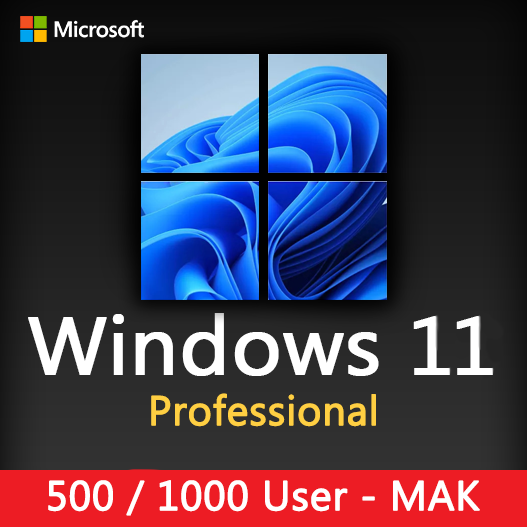
Before downloading Windows 11 Professional, your device must satisfy the following requirements:
- CPU: 1 gigahertz (GHz) or faster with 2 or more cores on a compatible 64-bit processor or System on a Chip (SoC)
- RAM: 4GB
- Storage: 64GB of larger
- System firmware: UEFI, Secure Boot capable
- TPM: Trusted Platform Module (TPM) version 2.0
- Graphics card: Compatible with DirectX 12 or later with WDDM 2.0 driver
- Display: High definition (720p) display that is greater than 9” diagonally, 8 bits per color channel
- Internet: Windows 11 Home edition requires internet connectivity and a Microsoft account to complete device setup on first use.