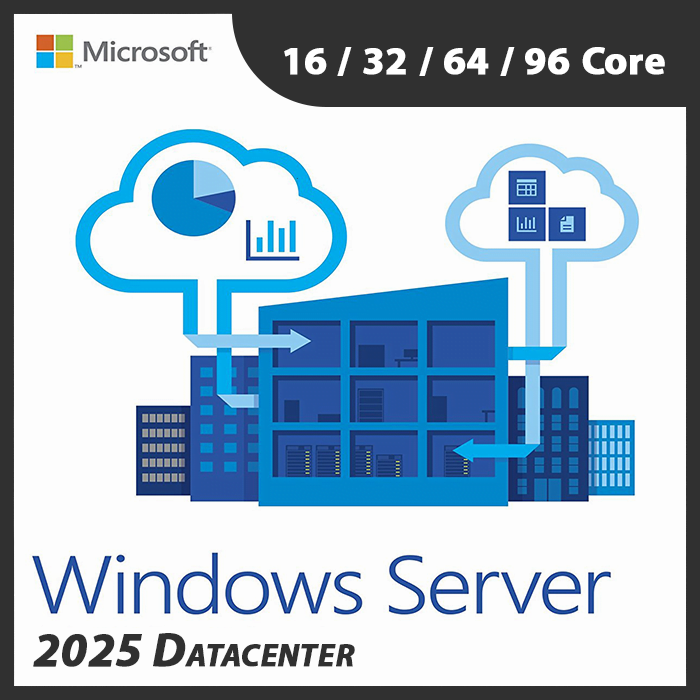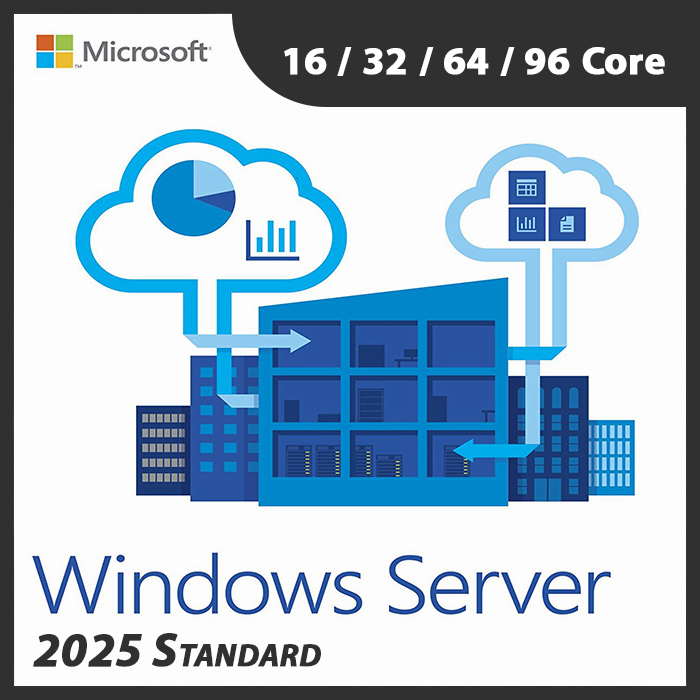Home » Containers and Kubernetes on Windows Server: Modern Deployment Strategies
Containers and Kubernetes on Windows Server: Modern Deployment Strategies
In the world of application deployment and management, Containers and Kubernetes have revolutionized the way organizations develop, deploy, and scale their applications. Even on Windows Server environments, these technologies provide a path to modernization and efficiency. In this guide, we’ll explore the world of Containers and Kubernetes on Windows Server and how they enable modern deployment strategies.
The Rise of Containers
Containers are lightweight, portable, and isolated environments that package applications and their dependencies. They offer several advantages:
- Consistency: Containers ensure that applications run consistently across different environments, from development to production.
- Isolation: Each container is isolated from the host and other containers, preventing conflicts and ensuring security.
- Scalability: Containers can be easily scaled up or down to meet changing workload demands.
Kubernetes Orchestration
Kubernetes, often referred to as K8s, is a powerful container orchestration platform that automates the deployment, scaling, and management of containerized applications. Key benefits of Kubernetes include:
- Orchestration: Kubernetes automates the deployment and scaling of containers, reducing manual intervention.
- High Availability: Kubernetes ensures high availability of applications by automatically replacing failed containers.
- Load Balancing: It provides load balancing and routing for containerized services.
Windows Server and Containers
Windows Server now fully supports Windows containers. You can run Windows containers alongside Linux containers in Kubernetes clusters. This hybrid approach allows organizations with Windows-based workloads to take advantage of containerization and orchestration.
Benefits of Containers and Kubernetes on Windows Server
- Efficiency: Containers optimize resource utilization and reduce infrastructure overhead.
- Portability: Applications packaged in containers can run consistently across different Windows Server environments.
- Scalability: Kubernetes simplifies scaling applications up or down based on demand.
- Resource Isolation: Containers provide isolation, ensuring that applications don’t interfere with each other.
- Modernization: Migrating to containers and Kubernetes enables legacy applications to benefit from modern deployment practices.
Use Cases
- Microservices: Containerized microservices can be efficiently orchestrated using Kubernetes, enabling agility and scalability.
- Legacy Application Modernization: Windows Server-based legacy applications can be containerized and managed with Kubernetes.
- Hybrid Cloud: Containers and Kubernetes facilitate workload migration and management across on-premises and cloud environments.
Getting Started
To get started with Containers and Kubernetes on Windows Server:
- Install Docker: Set up Docker on your Windows Server to enable containerization.
- Kubernetes Cluster: Create a Kubernetes cluster that includes both Windows and Linux nodes for a hybrid environment.
- Containerize Applications: Package your applications into containers using Docker images.
- Deploy and Manage: Use Kubernetes to deploy, scale, and manage your containerized applications.
Containers and Kubernetes on Windows Server represent a modern deployment paradigm that offers efficiency, scalability, and flexibility. By adopting these technologies, organizations can streamline application deployment, achieve high availability, and position themselves for the future of application management. Whether you’re modernizing legacy applications or building new services, Containers and Kubernetes on Windows Server provide a powerful platform for success.
Recent posts

DHCP and DNS Services: Essentials for Network Functionality
Explore the critical roles of DHCP & DNS in networks, enabling efficient IP address management and domain name resolution.

Understanding File and Storage Services in Windows Server
Explore Windows Server’s File & Storage Services for efficient data management, storage, and sharing within networks.

Exploring Active Directory: Core Functionality and Benefits
Discover the fundamentals and advantages of Active Directory for efficient user management and network administration.