Home » Microsoft 365 Compliance and Data Governance: Best Practices
Microsoft 365 Compliance and Data Governance: Best Practices
In an era of increasing data regulations and privacy concerns, managing data within Microsoft 365 requires a comprehensive approach to compliance and data governance. Microsoft 365 offers a suite of tools and features to help organizations protect sensitive information and meet regulatory requirements. In this guide, we’ll explore best practices for Microsoft 365 compliance and data governance.
The Importance of Compliance and Data Governance
- Data Protection: Safeguard sensitive data from unauthorized access and breaches.
- Regulatory Compliance: Ensure that your organization complies with industry-specific regulations like GDPR, HIPAA, or CCPA.
- Risk Mitigation: Identify and mitigate data-related risks proactively.
- Efficient Data Management: Streamline data management and reduce storage costs.
Best Practices for Microsoft 365 Compliance and Data Governance
Data Classification
Classify data based on its sensitivity and importance. Use built-in tools like sensitivity labels to tag documents and emails accordingly.
Data Retention Policies
Define data retention policies that specify how long data should be retained and when it should be deleted. Implement policies that align with legal requirements.
Data Loss Prevention (DLP)
Use DLP policies to prevent the sharing of sensitive data outside your organization and to monitor and protect data across Microsoft 365 apps.
Audit Logging
Enable audit logging to track and monitor user and administrator activities. Regularly review audit logs for suspicious or non-compliant behavior.
Information Protection
Implement information protection policies to encrypt and control access to sensitive data. Leverage Azure Information Protection for advanced capabilities.
Multi-Factor Authentication (MFA)
Enforce MFA to add an extra layer of security for user authentication.
Data Encryption
Encrypt data at rest and in transit to protect it from unauthorized access.
Security Awareness Training
Train users and staff on security best practices and the importance of compliance.
Data Backup and Recovery
Regularly back up your Microsoft 365 data to ensure business continuity in case of data loss or ransomware attacks.
Data Governance Policies
Develop and document clear data governance policies and procedures for your organization. Ensure that they are communicated to all employees.
Compliance Center and Advanced Compliance Solutions
Microsoft 365 Compliance Center offers a centralized platform to manage compliance-related tasks and activities. Consider using advanced compliance solutions like Advanced eDiscovery, Insider Risk Management, and Compliance Manager for enhanced capabilities.
Regular Audits and Assessments
Conduct regular compliance assessments and audits to ensure that your Microsoft 365 compliance and data governance practices are effective and up to date.
Microsoft 365 compliance and data governance best practices are essential for protecting sensitive data, meeting regulatory requirements, and ensuring a secure and efficient data management environment. By implementing these practices and utilizing the tools available within Microsoft 365, organizations can minimize risks and maintain data integrity in an increasingly data-driven world.
Recent posts
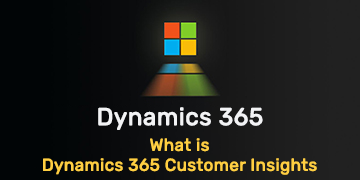
What is Dynamics 365 Customer Insights
Unlock the full potential of customer data with Dynamics 365 Customer Insights. Discover how AI and analytics create personalized experiences.

What is Dynamics 365 Business Central Premium
Discover Dynamics 365 Business Central Premium, the ERP solution enhancing SMB efficiency with advanced financial, project, and operations management.

Unlocking Advanced Features in Microsoft Excel: Beyond the Basics
Explore advanced Excel features and functionalities to enhance data analysis, visualization, and automation for improved productivity.











