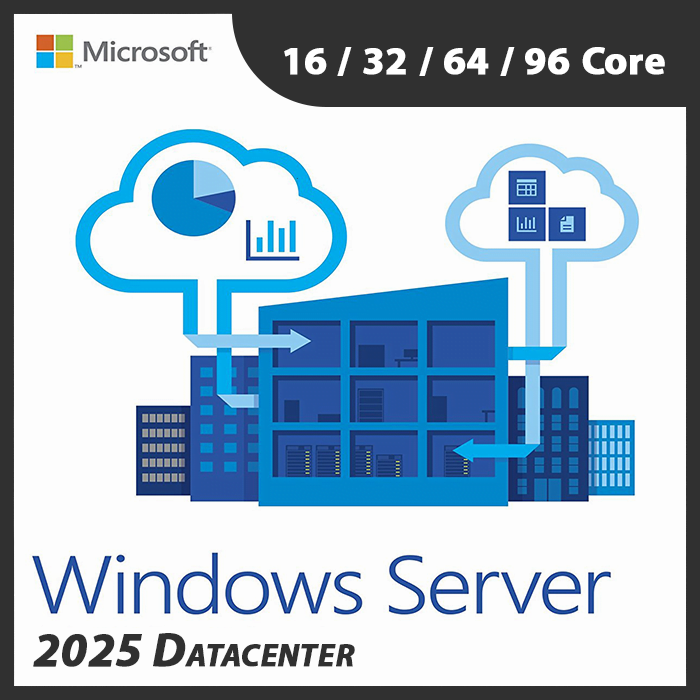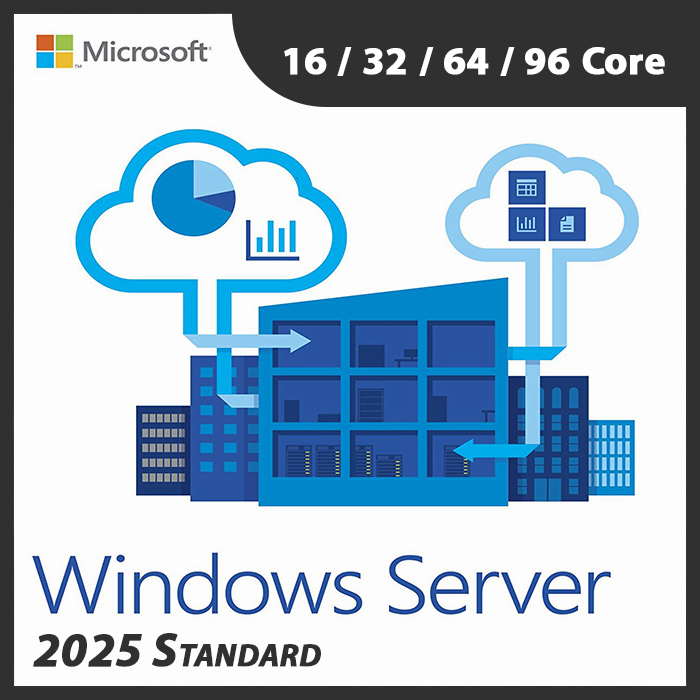Home » Introduction to Windows Server Licensing: Understanding the Basics
Introduction to Windows Server Licensing: Understanding the Basics
When it comes to setting up a robust and efficient IT infrastructure, Windows Server is a go-to choice for many organizations. However, to deploy Windows Server effectively, you need to understand the intricacies of Windows Server licensing. In this comprehensive guide, we’ll delve into the fundamentals, types, and best practices of Windows Server licensing, ensuring you’re equipped with the knowledge you need.
Why Licensing Matters
Windows Server is a powerful platform that provides essential services for businesses, such as file sharing, user management, and network administration. Licensing is crucial because it determines how you can legally use Windows Server and what features you have access to. Proper licensing ensures compliance with Microsoft’s terms and conditions and avoids potential legal issues down the road.
Types of Windows Server Licenses
- Windows Server Standard: Ideal for small to medium-sized businesses, this license offers core features like server virtualization and user-friendly management tools.
- Windows Server Datacenter: Suited for enterprises, this license provides unlimited virtualization rights and high availability features.
- Client Access Licenses (CALs): Required for each user or device that accesses the server. There are User CALs and Device CALs, depending on your organization’s needs.
- Remote Desktop Services (RDS) CALs: If you plan to enable remote desktop functionality, you’ll need RDS CALs to comply with licensing requirements.
Best Practices for Windows Server Licensing
- Regularly Review Licensing Needs: As your organization grows, your licensing needs may change. Regularly review your licensing to ensure compliance and efficiency.
- Keep Documentation in Order: Maintain clear records of your licenses and their usage to simplify compliance audits.
- Stay Informed: Microsoft’s licensing policies can change. Stay informed about updates and changes to ensure ongoing compliance.
- Consult a Licensing Expert: For complex licensing scenarios, consider consulting with a licensing expert or Microsoft partner to ensure you’re making the right decisions.
In conclusion, understanding Windows Server licensing is essential for any organization using this powerful platform. By grasping the fundamentals, exploring the types of licenses available, and following best practices, you can ensure that your IT infrastructure is not only efficient but also compliant with Microsoft’s licensing requirements.
Recent posts

DHCP and DNS Services: Essentials for Network Functionality
Explore the critical roles of DHCP & DNS in networks, enabling efficient IP address management and domain name resolution.

Understanding File and Storage Services in Windows Server
Explore Windows Server’s File & Storage Services for efficient data management, storage, and sharing within networks.

Exploring Active Directory: Core Functionality and Benefits
Discover the fundamentals and advantages of Active Directory for efficient user management and network administration.