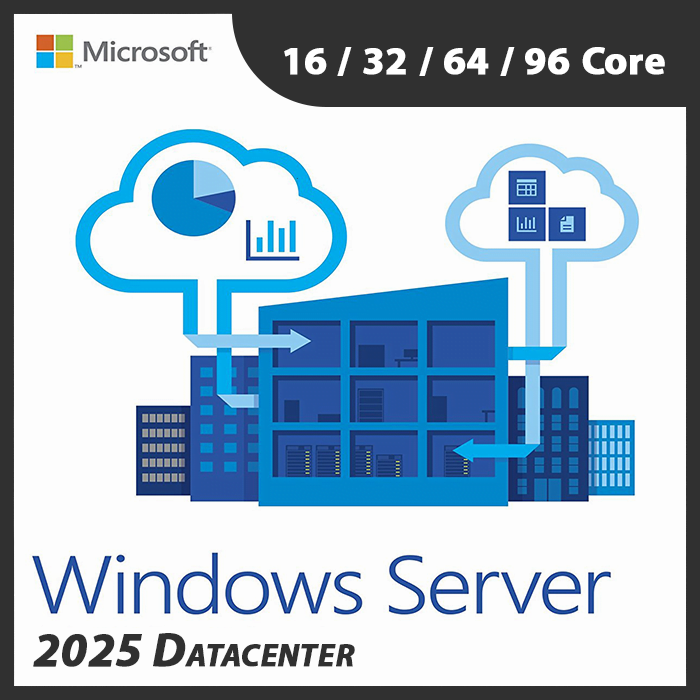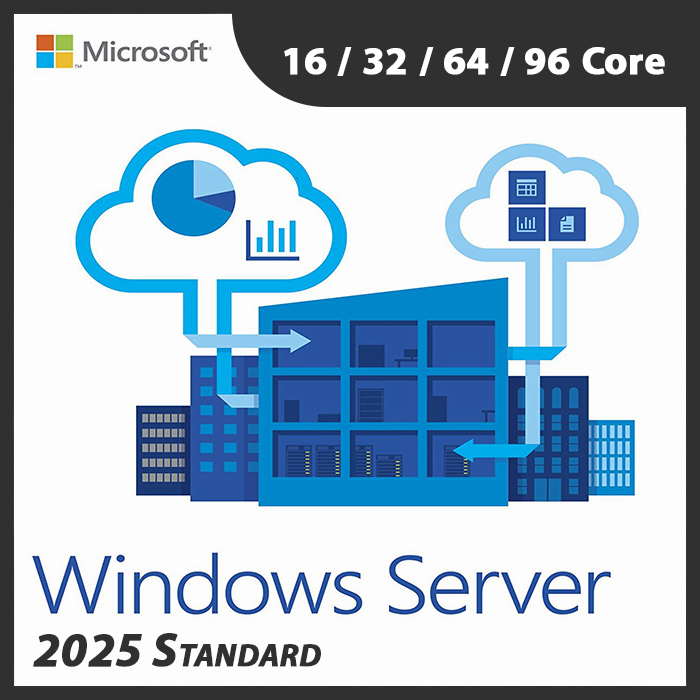Home » Licensing Windows Server in Virtual Environments: Best Practices
Licensing Windows Server in Virtual Environments: Best Practices
Virtualization has become a cornerstone of modern IT infrastructure, allowing businesses to efficiently utilize server resources and enhance scalability. However, licensing Windows Server in virtual environments can be complex, with specific rules and considerations. To ensure compliance and cost-efficiency, it’s essential to follow best practices. In this guide, we’ll explore best practices for licensing Windows Server in virtual environments.
The Complexity of Licensing in Virtual Environments
Licensing Windows Server in virtual environments involves understanding various aspects:
- Virtualization Technologies: Different virtualization technologies (e.g., VMware, Hyper-V) have varying licensing implications.
- Server Roles: The role of the virtual machine (VM) impacts licensing requirements.
- Core Licensing: Many Windows Server editions use per-core licensing, where you pay for the number of CPU cores in use.
- Datacenter vs. Standard: The edition you choose (Datacenter or Standard) affects the number of virtual instances allowed.
Best Practices for Licensing Windows Server in Virtual Environments
Assess Your Virtualization Environment
Evaluate your virtualization setup, including the hypervisor, VM roles, and hardware, to determine the licensing requirements.
Understand Core Licensing
Understand the per-core licensing model, including the number of cores on your physical server and the licensing costs associated with them.
Choose the Right Edition
Select the appropriate Windows Server edition (Datacenter or Standard) based on your virtualization needs.
Utilize Virtualization Rights
Take advantage of virtualization rights provided by Datacenter licenses, which allow for unlimited virtual instances on a single physical server.
Regularly Review Licensing
Periodically review your licensing to ensure it aligns with your virtualization environment’s growth.
Stay Informed About Changes
Stay updated on Microsoft’s licensing terms and any changes that may impact your virtualization environment.
Avoiding Common Licensing Pitfalls
- Over- or Under-Licensing : Carefully calculate the number of required licenses to avoid over- or under-licensing, which can lead to compliance issues or unnecessary expenses.
- Ignoring Virtualization Rights : If you have Datacenter licenses, make the most of their virtualization rights to maximize the use of your physical server.
- Not Considering Future Growth : Plan for future growth when licensing to avoid unexpected costs as your virtual environment expands.
- Failure to Consult Experts : If in doubt, consult with licensing experts or Microsoft representatives for guidance on complex virtualization scenarios.
Licensing Windows Server in virtual environments requires careful consideration of your specific setup and understanding of licensing models. By following best practices, avoiding common pitfalls, and staying informed about licensing changes, you can ensure that your virtualized Windows Server environment remains compliant and cost-effective.
Recent posts

DHCP and DNS Services: Essentials for Network Functionality
Explore the critical roles of DHCP & DNS in networks, enabling efficient IP address management and domain name resolution.

Understanding File and Storage Services in Windows Server
Explore Windows Server’s File & Storage Services for efficient data management, storage, and sharing within networks.

Exploring Active Directory: Core Functionality and Benefits
Discover the fundamentals and advantages of Active Directory for efficient user management and network administration.