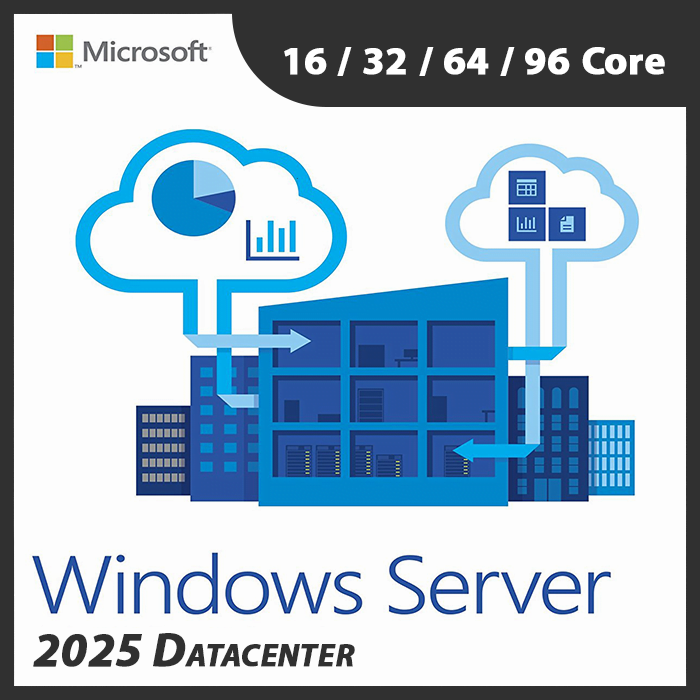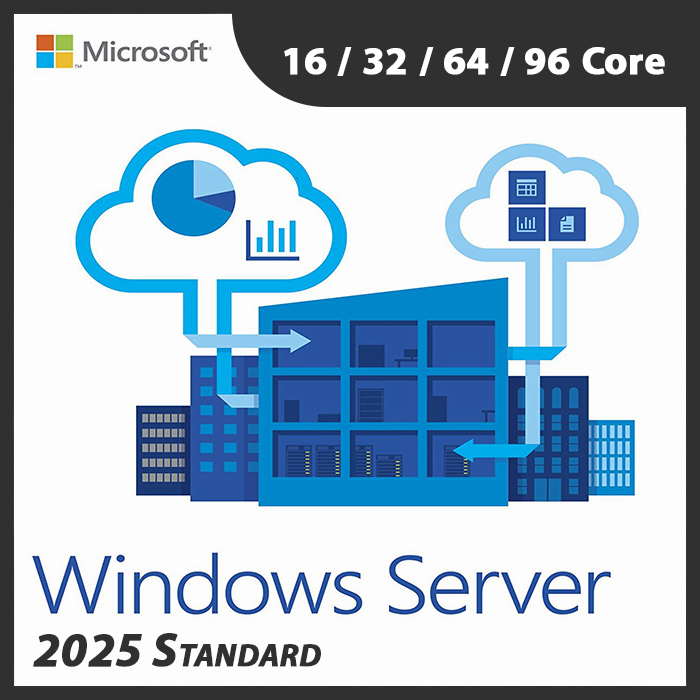Home » Licensing Windows Server in Azure: Considerations and Benefits
Licensing Windows Server in Azure: Considerations and Benefits
Moving your infrastructure to the cloud can provide numerous advantages, and when it comes to Windows Server workloads, Microsoft Azure is a popular choice. However, understanding how to license Windows Server in Azure is crucial for cost-effectiveness and compliance. In this guide, we’ll explore the considerations and benefits of licensing Windows Server in Microsoft Azure.
Considerations for Licensing Windows Server in Azure
Azure Hybrid Benefit
One of the most significant considerations is the Azure Hybrid Benefit. This benefit allows you to use your existing Windows Server licenses with Software Assurance to pay a lower rate on virtual machines (VMs) in Azure. This can result in substantial cost savings.
Pay-as-You-Go
If you don’t have existing Windows Server licenses, Azure offers a pay-as-you-go model, where the cost of Windows Server is included in the VM’s pricing. This option is convenient for businesses that don’t want to make a significant upfront investment in licenses.
License Mobility
Certain Windows Server licenses offer “license mobility,” which means you can move your existing licenses to Azure, allowing for flexibility and cost savings.
Windows Server Editions
Azure supports various Windows Server editions, so it’s important to choose the edition that aligns with your workload needs. Consider factors like datacenter, standard, or specialized editions.
Benefits of Licensing Windows Server in Azure
Cost Efficiency
Azure’s pricing models, including the Azure Hybrid Benefit, can lead to cost savings. By using existing licenses or the pay-as-you-go option, you can control your expenses.
Scalability
Azure provides scalability to meet your workload requirements. You can easily scale up or down based on demand, without the need for significant hardware investments.
Security and Compliance
Azure offers robust security features and compliance certifications, making it a secure platform for Windows Server workloads. Microsoft takes care of the physical security and compliance of the data centers.
Disaster Recovery
Azure’s infrastructure allows for easy implementation of disaster recovery solutions, ensuring business continuity in case of outages or data loss.
Flexibility
Azure’s flexibility allows you to mix and match different Windows Server editions to meet the specific needs of your applications and services.
Integration
Azure seamlessly integrates with other Microsoft services like Azure Active Directory, Azure SQL Database, and more, creating a cohesive ecosystem for your organization.
Best Practices for Licensing Windows Server in Azure
- Understand your existing licenses and the Azure Hybrid Benefit to maximize cost savings.
- Consider your workload requirements and choose the appropriate Windows Server edition.
- Regularly review your licensing to ensure compliance and cost-effectiveness.
- Leverage Azure’s security features and compliance certifications to enhance your data protection.
- Implement backup and disaster recovery strategies to safeguard your Windows Server workloads.
- Explore Azure’s flexible pricing models and scaling options to optimize your infrastructure.
Licensing Windows Server in Azure is a strategic choice for organizations looking to leverage the power of the cloud. By understanding the considerations, benefits, and best practices, you can effectively manage your Windows Server workloads in Azure, ensuring cost-efficiency, scalability, and security.
Recent posts

DHCP and DNS Services: Essentials for Network Functionality
Explore the critical roles of DHCP & DNS in networks, enabling efficient IP address management and domain name resolution.

Understanding File and Storage Services in Windows Server
Explore Windows Server’s File & Storage Services for efficient data management, storage, and sharing within networks.

Exploring Active Directory: Core Functionality and Benefits
Discover the fundamentals and advantages of Active Directory for efficient user management and network administration.