Home » Unlocking Advanced Features in Microsoft Excel: Beyond the Basics
Unlocking Advanced Features in Microsoft Excel: Beyond the Basics
Microsoft Excel offers a plethora of advanced features that go beyond the fundamental functionalities. Understanding and utilizing these features can significantly enhance data analysis, visualization, and automation capabilities for increased productivity.
Advanced Formulas and Functions
Array Formulas
Explore array formulas for performing complex calculations across multiple cells or ranges efficiently.
Advanced Functions
Learn powerful functions like INDEX/MATCH, SUMIFS/COUNTIFS, and nested functions for intricate data analysis.
Data Analysis Tools
PivotTables and PivotCharts
Master PivotTables and PivotCharts for dynamic data summarization and visual representation.
Power Query and Power Pivot
Utilize Power Query for data transformation and Power Pivot for data modeling to handle large datasets effectively.
Data Visualization Techniques
Advanced Charting
Create advanced charts like waterfall, combo, and radar charts for more sophisticated data representation.
Sparklines and Conditional Formatting
Implement sparklines and conditional formatting to visualize trends and highlight significant data points.
Automation and Efficiency
Macros and VBA
Explore macros and VBA (Visual Basic for Applications) for automating repetitive tasks and customizing Excel functionality.
Customizing Ribbon and Quick Access Toolbar
Personalize the Excel interface for quick access to frequently used commands and functions.
Data Validation and Protection
Advanced Data Validation
Implement advanced data validation techniques to ensure data accuracy and consistency.
Workbook Protection
Secure workbooks by setting permissions, encrypting files, and applying password protection.
Collaboration and Sharing
Sharing Workbooks and Collaboration
Leverage Excel’s collaboration features for simultaneous editing and sharing workbooks across teams.
OneDrive and Cloud Integration
Integrate Excel with cloud platforms like OneDrive for seamless collaboration and accessibility.
Unlocking advanced features in Microsoft Excel elevates data handling, analysis, and visualization to new heights. By delving deeper into formulas, data analysis tools, visualization techniques, automation, and collaboration features, users can significantly improve their efficiency and productivity.
Recent posts
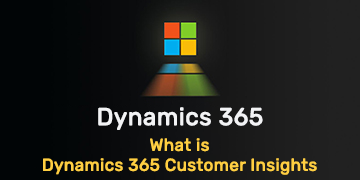
What is Dynamics 365 Customer Insights
Unlock the full potential of customer data with Dynamics 365 Customer Insights. Discover how AI and analytics create personalized experiences.

What is Dynamics 365 Business Central Premium
Discover Dynamics 365 Business Central Premium, the ERP solution enhancing SMB efficiency with advanced financial, project, and operations management.

Efficient Document Templates in Microsoft Word: Customization Tips
Discover how to create and customize efficient document templates in Microsoft Word for streamlined document production.











