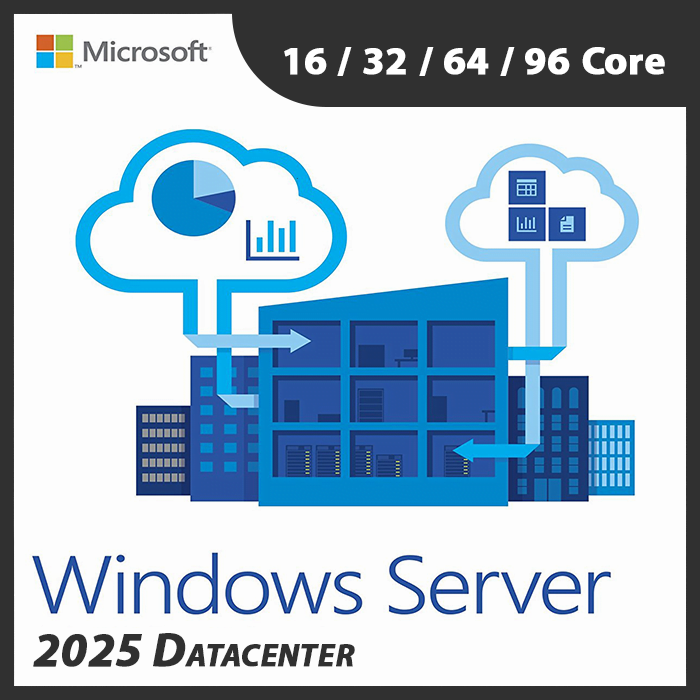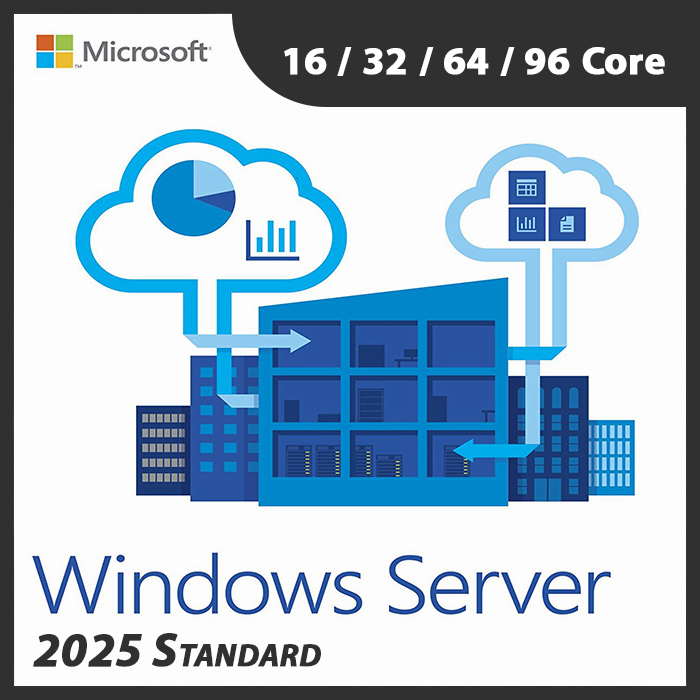Home » Common Windows Server Licensing Issues and How to Resolve Them
Common Windows Server Licensing Issues and How to Resolve Them
Windows Server licensing is crucial for smooth operations in organizations, but encountering licensing issues can disrupt workflows. Let’s explore common problems and effective solutions to ensure seamless Windows Server licensing.
Activation Failure
Issue: Activation failures often occur due to invalid keys, connectivity issues, or exceeded activation limits.
Solution: Verify the key’s validity, ensure network connectivity, and check activation limits. If issues persist, contact Microsoft Support for assistance.
Incorrect License Type
Issue: Deploying the wrong license type (e.g., User CALs instead of Device CALs) can lead to compliance issues.
Solution: Assess user and device requirements accurately. Acquire the appropriate CALs and ensure alignment with organizational needs.
Exceeding License Limits
Issue: Exceeding the number of permitted activations or CALs can result in compliance breaches.
Solution: Regularly audit and track license usage. Revoke unused activations or acquire additional licenses if needed to stay within limits.
License Mismatch with Server Version
Issue: Using licenses intended for older server versions on newer installations can cause compatibility problems.
Solution: Ensure license compatibility with the server version. Acquire updated licenses if migrating to newer server versions.
Activation Errors after Hardware Changes
Issue: Hardware changes, such as replacing a motherboard, can trigger activation errors.
Solution: Contact Microsoft Support and explain the hardware changes for reactivation assistance.
Expired License Subscriptions
Issue: Expired subscription-based licenses lead to service interruptions and compliance issues.
Solution: Renew subscription-based licenses before expiration to maintain uninterrupted service.
Lack of Documentation
Issue: Inadequate documentation complicates license tracking and compliance verification.
Solution: Maintain detailed records of licenses, activations, and deployments. Use tools like Microsoft VLSC for comprehensive documentation.
Purchased Incorrect License Edition
Issue: Purchasing the wrong edition (e.g., Standard instead of Datacenter) limits server functionalities.
Solution: Validate the server’s requirements and acquire the appropriate license edition.
Failure to Apply Updates
Issue: Neglecting updates can lead to security vulnerabilities and functionality issues.
Solution: Regularly install Windows updates to ensure system security and stability.
Inadequate Training on Licensing
Issue: Lack of staff awareness regarding licensing rules and procedures can lead to inadvertent violations.
Solution: Conduct training sessions to educate staff on licensing rules, compliance, and best practices.
Navigating Windows Server licensing issues requires proactive monitoring, adherence to licensing rules, and swift resolution of problems. Addressing these common challenges with the recommended solutions ensures a compliant and smoothly functioning Windows Server environment.
Recent posts

DHCP and DNS Services: Essentials for Network Functionality
Explore the critical roles of DHCP & DNS in networks, enabling efficient IP address management and domain name resolution.

Understanding File and Storage Services in Windows Server
Explore Windows Server’s File & Storage Services for efficient data management, storage, and sharing within networks.

Exploring Active Directory: Core Functionality and Benefits
Discover the fundamentals and advantages of Active Directory for efficient user management and network administration.