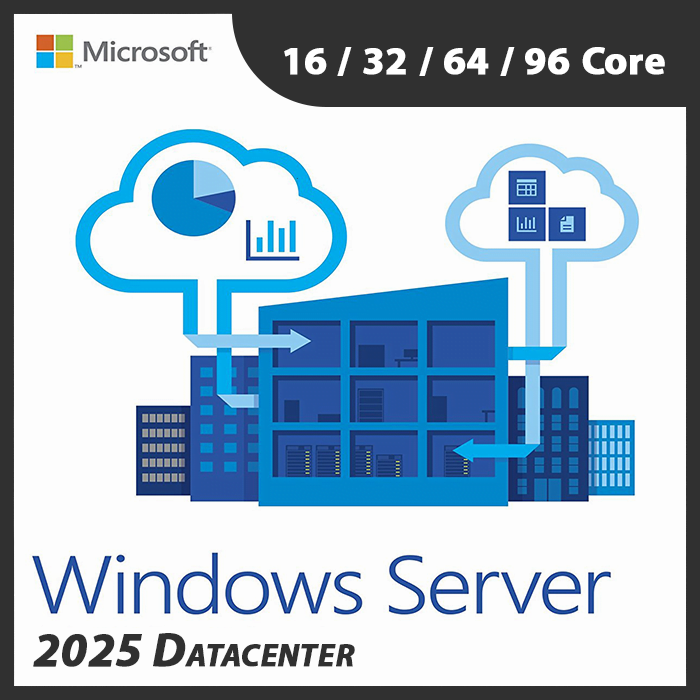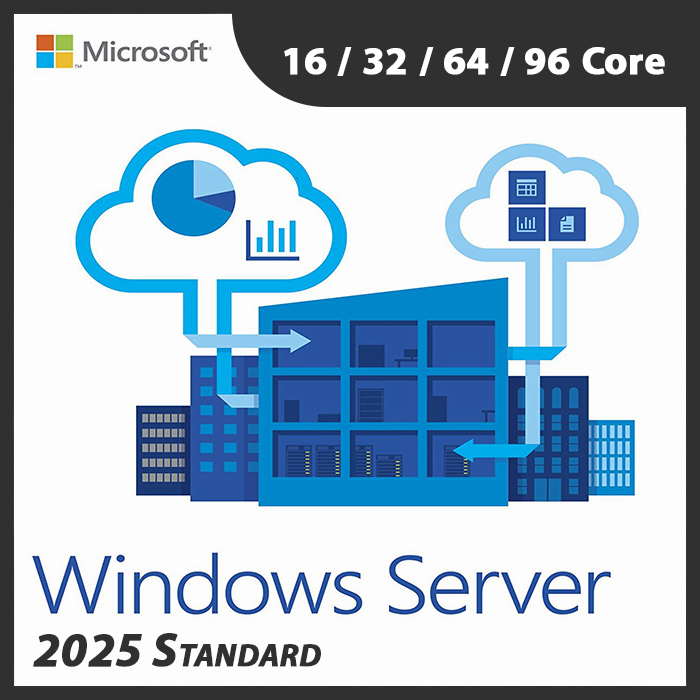Home » Cost-Effective Strategies for Windows Server Licensing
Cost-Effective Strategies for Windows Server Licensing
Licensing Windows Server can be a significant investment for businesses. However, with the right strategies, you can optimize your infrastructure while minimizing costs. In this guide, we’ll explore cost-effective strategies for Windows Server licensing to help you make the most of your IT budget.
Assess Your Licensing Needs
- Server Roles: Identify the server roles and features you require. Not all servers need the same level of licensing.
- Virtualization: If you use virtualization, assess the number of virtual machines (VMs) and their licensing requirements.
- User/Device Count: Ensure you have the correct number of Client Access Licenses (CALs) for users or devices that will access the servers.
Choose the Right Edition
- Windows Server Standard: Suitable for environments with low virtualization needs. It provides two virtualization rights per license.
- Windows Server Datacenter: Ideal for virtualized environments. It offers unlimited virtualization rights and is cost-effective for organizations with many VMs.
Consider Subscription Licensing
Microsoft offers subscription-based licensing through programs like Microsoft 365 or Azure. This can be cost-effective, especially for smaller businesses that prefer an operational expense (OpEx) model over a capital expense (CapEx).
Take Advantage of Licensing Programs
Licensing programs, such as Software Assurance or Enterprise Agreements, offer benefits like volume discounts, flexible licensing terms, and access to the latest software versions. Explore these programs to maximize cost-effectiveness.
Utilize Hyper-V for Virtualization
If you’re running Windows Server Datacenter and require virtualization, use the built-in Hyper-V role. It can save costs compared to third-party virtualization solutions.
License Mobility
If you have Software Assurance, explore “license mobility” options, which allow you to move licenses between servers and data centers under specific scenarios, optimizing your licensing costs.
Periodic License Audits
Regularly audit your licensing to ensure compliance and identify any unused or underutilized licenses that can be reallocated or decommissioned.
Consider Hybrid Cloud
A hybrid cloud strategy, where you combine on-premises servers with cloud services, can be cost-effective. Windows Server allows you to integrate seamlessly with Azure, providing scalability and cost savings.
Plan for Future Growth
When licensing Windows Server, consider your organization’s growth. Ensure your licensing strategy can accommodate future server deployments and VMs without major disruptions.
Consult with Licensing Experts
For complex licensing needs or if you’re unsure about the right licensing strategy, consult with licensing experts or representatives from Microsoft. They can provide guidance and recommendations tailored to your specific situation.
Stay Informed
Keep up with changes in Windows Server licensing terms and pricing. Being informed allows you to adapt your strategy to cost-effective options as they become available.
In conclusion, cost-effective Windows Server licensing is achievable through careful planning, assessment of needs, choosing the right edition, and taking advantage of licensing programs and options. By optimizing your licensing strategy, you can make the most of your IT budget while ensuring compliance.
Recent posts

DHCP and DNS Services: Essentials for Network Functionality
Explore the critical roles of DHCP & DNS in networks, enabling efficient IP address management and domain name resolution.

Understanding File and Storage Services in Windows Server
Explore Windows Server’s File & Storage Services for efficient data management, storage, and sharing within networks.

Exploring Active Directory: Core Functionality and Benefits
Discover the fundamentals and advantages of Active Directory for efficient user management and network administration.