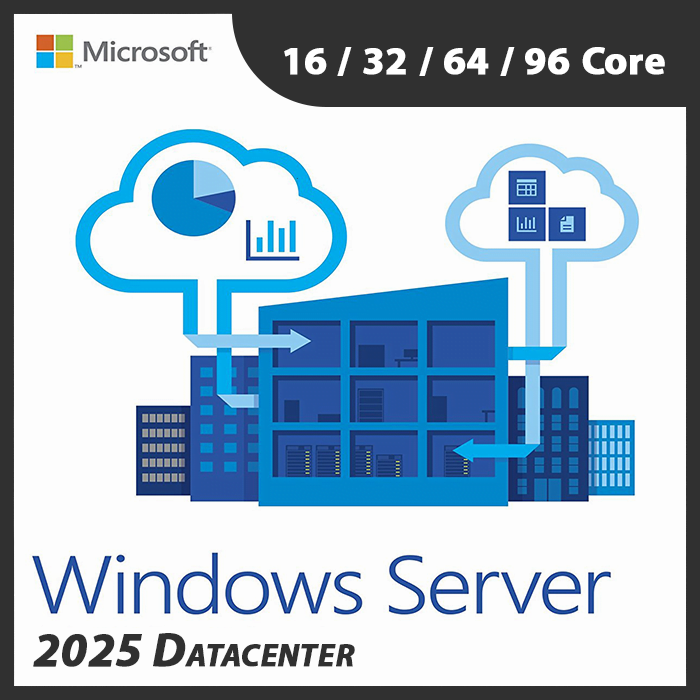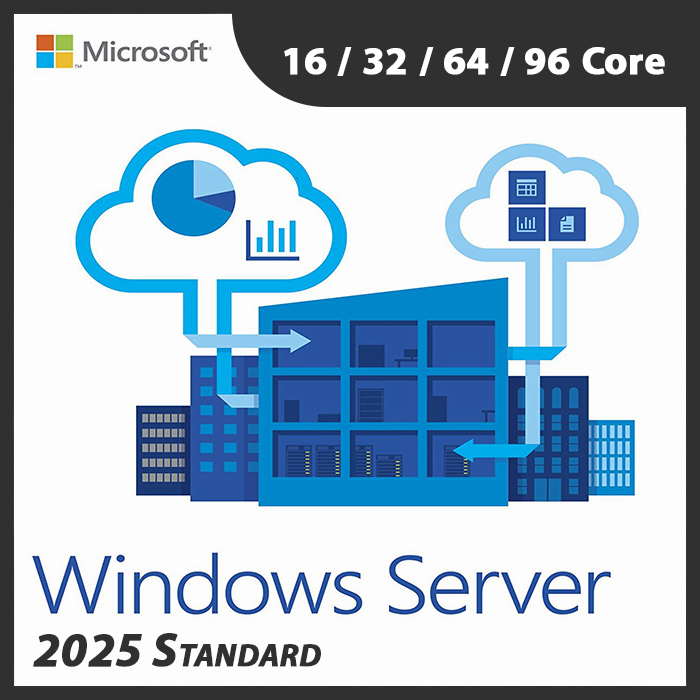Home » Understanding File and Storage Services in Windows Server
Understanding File and Storage Services in Windows Server
File and Storage Services in Windows Server offer a comprehensive suite of tools and functionalities for efficient data management, storage, and sharing within organizational networks. Let’s delve into the core aspects and capabilities of these services.
File Services
File Sharing
Enables seamless sharing of files and folders across the network, controlling access permissions for users and groups.
File Replication
Replicates files across multiple servers, ensuring data redundancy, availability, and fault tolerance.
Storage Services
Disk Management
Manages disk volumes, partitions, and configurations for efficient storage allocation and utilization.
Storage Spaces
Creates virtual storage pools using underlying physical disks, allowing flexibility and resilience in storage allocation.
Distributed File System (DFS)
Namespace
Integrates multiple shared folders into a logical namespace for simplified access and management.
Replication
Replicates folders between servers for redundancy and improved availability across the network.
Data Deduplication
Space Optimization
Identifies and eliminates duplicate data within volumes, reducing storage space requirements without compromising data integrity.
iSCSI Target Server
Storage Area Network (SAN) Integration
Enables provision of storage over an IP network, facilitating data storage and retrieval for servers.
File Server Resource Manager (FSRM)
Quota Management
Enforces storage limits on users or groups to prevent excessive data usage within file shares.
File Screening
Restricts certain file types from being stored on the server to maintain data security and compliance.
Windows Server’s File and Storage Services provide a robust set of tools and functionalities crucial for efficient data management, storage, and sharing within enterprise networks. Understanding and leveraging these services empower organizations to optimize storage utilization, enhance data accessibility, and ensure data integrity across their network infrastructure.
Recent posts

DHCP and DNS Services: Essentials for Network Functionality
Explore the critical roles of DHCP & DNS in networks, enabling efficient IP address management and domain name resolution.

Exploring Active Directory: Core Functionality and Benefits
Discover the fundamentals and advantages of Active Directory for efficient user management and network administration.

Introduction to Windows Server Roles and Features
Explore the fundamentals of Windows Server roles and features to optimize server functionality and performance.