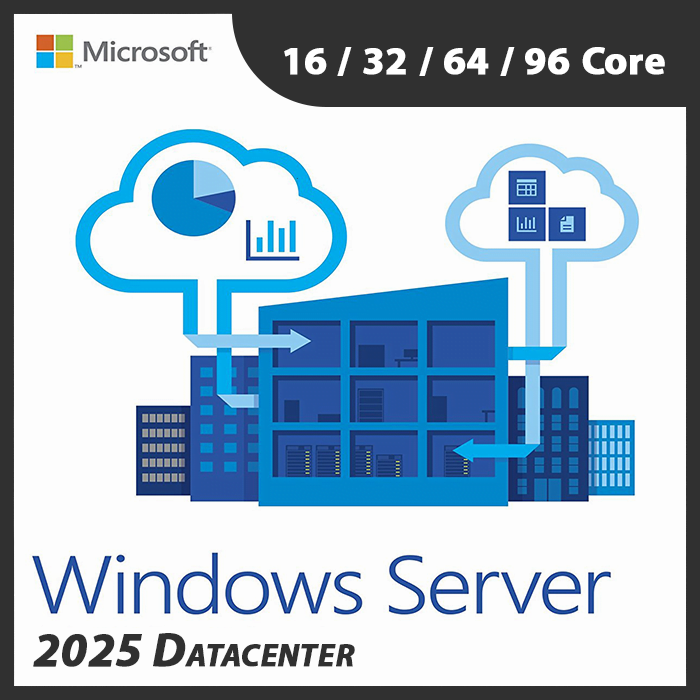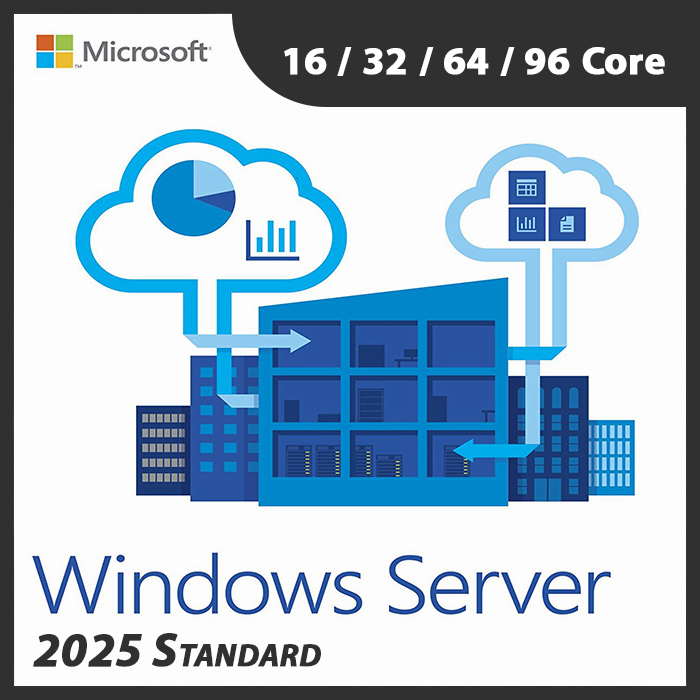Home » License Mobility: Moving Licenses Across Servers and Clouds
License Mobility: Moving Licenses Across Servers and Clouds
In today’s dynamic IT landscape, the flexibility to move licenses across different servers and cloud environments is a valuable asset. License Mobility is a licensing concept that empowers organizations to do just that. This guide will introduce you to License Mobility, its benefits, and how to effectively leverage this flexibility in your operations.
What is License Mobility?
License Mobility is a feature offered by software vendors, including Microsoft, that allows organizations to transfer licenses for specific products to different servers, data centers, or cloud environments. This feature is especially important in a world where businesses need to adapt quickly to changing demands and technological advancements.
Benefits of License Mobility
- Flexibility: You can adapt to changing server or cloud requirements without the need to repurchase licenses.
- Cost Savings: It reduces the need for redundant licenses when you need to make changes to your infrastructure.
- Optimization: License Mobility helps you optimize resource usage and maintain compliance with licensing agreements.
- Hybrid Environments: Organizations can seamlessly operate in hybrid environments, utilizing both on-premises servers and cloud services.
- Data Center Relocation: License Mobility allows for the transfer of licenses when relocating data centers, providing a seamless transition.
License Mobility with Microsoft
- Organizations with Software Assurance can take advantage of License Mobility for eligible products.
- The licenses can be moved to shared hardware, which includes both on-premises servers and qualified cloud services.
- License Mobility enables you to deploy and reassign licenses as your infrastructure needs change.
- Review Licensing Agreements: Carefully review your licensing agreements to understand which products are eligible for License Mobility.
- Activate Software Assurance: Ensure you have active Software Assurance on the licenses you want to move.
- Plan Your Migration: Plan your migration or deployment strategy to take advantage of License Mobility effectively.
- Utilize Cloud Services: When moving licenses to the cloud, choose cloud services that are eligible for License Mobility.
- Compliance and Documentation: Maintain documentation and compliance records to track license movement.
- Stay Informed: Keep up with updates and changes in licensing terms and products to remain compliant.
Many organizations operate in hybrid environments, combining on-premises infrastructure with cloud services. License Mobility simplifies this setup, allowing you to transfer licenses between these environments while optimizing your licensing costs.
Maintaining compliance is essential when using License Mobility. Regularly audit your licenses and their usage to ensure that your organization adheres to licensing agreements.
License Mobility is a forward-thinking solution that helps your organization remain adaptable and prepared for future changes in your IT infrastructure.
For complex license mobility needs or if you’re unsure about the eligibility of specific products, consult with licensing experts or representatives from your software vendor for guidance.
In conclusion, License Mobility is a valuable concept that allows organizations to move licenses across servers and cloud environments for flexibility, cost savings, and optimized resource usage. By understanding its benefits, adhering to best practices, and staying compliant with licensing agreements, you can make the most of this flexible licensing option.
Recent posts

DHCP and DNS Services: Essentials for Network Functionality
Explore the critical roles of DHCP & DNS in networks, enabling efficient IP address management and domain name resolution.

Understanding File and Storage Services in Windows Server
Explore Windows Server’s File & Storage Services for efficient data management, storage, and sharing within networks.

Exploring Active Directory: Core Functionality and Benefits
Discover the fundamentals and advantages of Active Directory for efficient user management and network administration.