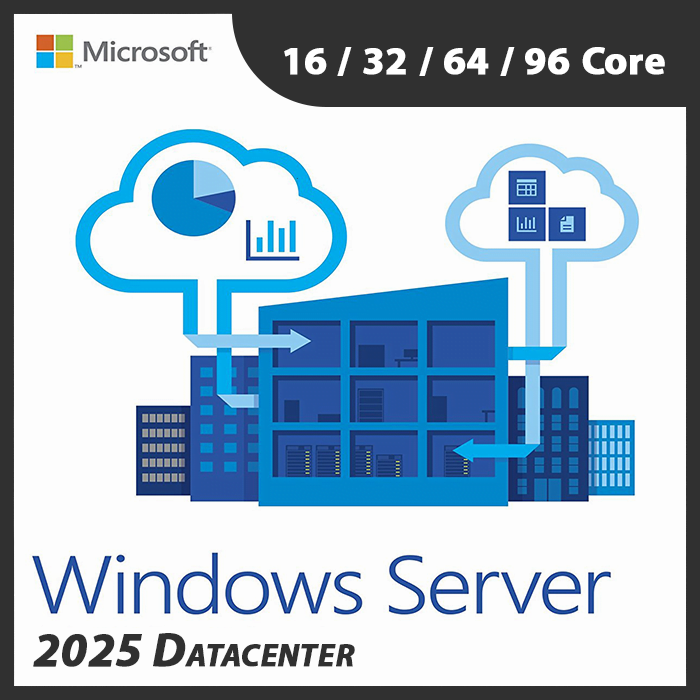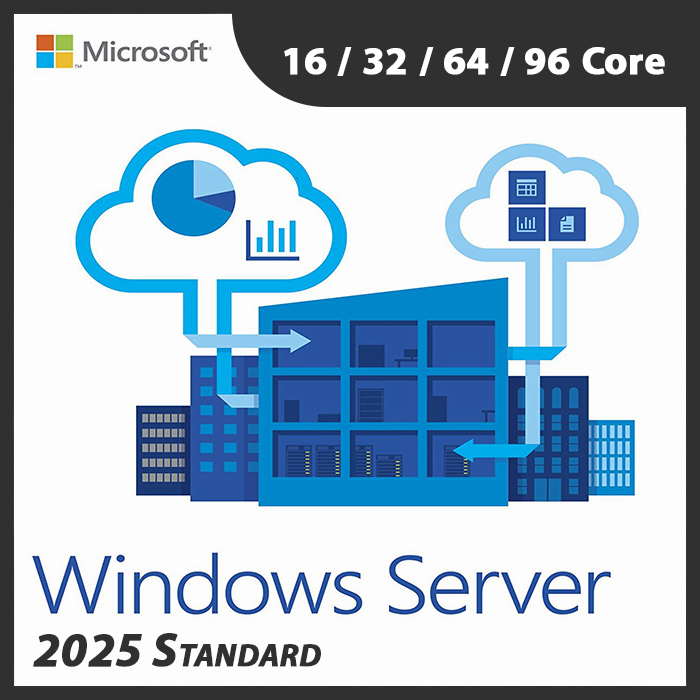Home » Licensing Windows Server for Remote Desktop Services (RDS)
Licensing Windows Server for Remote Desktop Services (RDS)
Remote Desktop Services (RDS) is a crucial technology for organizations looking to enable remote access and efficient management of their Windows environments. Licensing Windows Server for RDS involves understanding the specific requirements and compliance rules associated with this essential service. In this guide, we’ll explore best practices for licensing Windows Server to deploy and manage Remote Desktop Services.
The Importance of Proper Licensing for RDS
Licensing RDS correctly is vital for several reasons:
- Compliance: Ensuring compliance with Microsoft’s licensing terms is crucial to avoid legal and financial penalties.
- Functionality: Proper licensing ensures that RDS functions smoothly, providing remote access and management capabilities.
- Cost-Efficiency: By licensing appropriately, you can optimize costs while maintaining full functionality.
RDS Licensing Models
Per-User Licensing
Under per-user licensing, each user who accesses RDS resources requires a user CAL (Client Access License). This model is suitable for organizations where users need access from various devices.
Per-Device Licensing
Per-device licensing requires a CAL for each device that accesses RDS resources. This model suits organizations with shared workstations or kiosks.
Best Practices for Licensing RDS
Understand CAL Requirements
Determine whether per-user or per-device CALs best suit your organization’s needs.
Accurate User/Device Count
Ensure that you have an accurate count of users or devices that will access RDS resources to avoid under- or over-licensing.
Consider Remote Desktop Services CALs
RDS CALs are specific licenses for accessing RDS. Make sure you have the appropriate number of RDS CALs in addition to standard Windows Server CALs.
Leverage License Mobility
If your organization uses virtual desktop infrastructure (VDI), explore the License Mobility option for flexibility in moving licenses between servers and data centers.
Regularly Review and Update Licensing
Periodically review your licensing to ensure it aligns with your organization’s growth and usage patterns.
Compliance and Audits
Be aware that Microsoft may conduct compliance audits. It’s crucial to maintain records of your licenses and CALs to demonstrate compliance if required.
Licensing Windows Server for Remote Desktop Services is a critical aspect of enabling efficient remote access and management for your organization. By following best practices, accurately assessing your CAL requirements, and staying informed about licensing changes, you can ensure compliance and cost-efficiency while providing essential RDS functionality.
Recent posts

RemoteApp and Desktop Connections in RDS: Simplifying Access
Explore RemoteApp & Desktop Connections in RDS for streamlined access to remote apps and desktops from a centralized interface.

DHCP and DNS Services: Essentials for Network Functionality
Explore the critical roles of DHCP & DNS in networks, enabling efficient IP address management and domain name resolution.

Understanding File and Storage Services in Windows Server
Explore Windows Server’s File & Storage Services for efficient data management, storage, and sharing within networks.