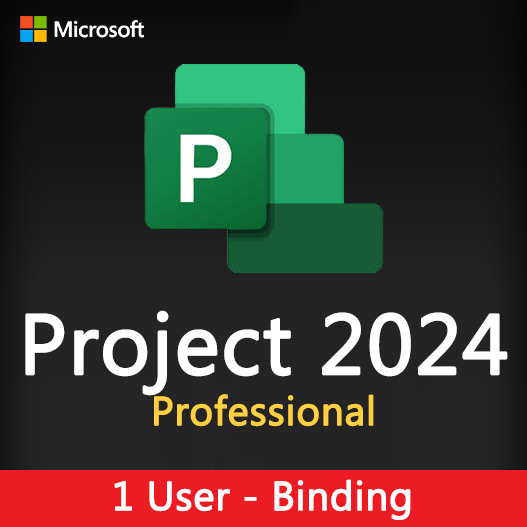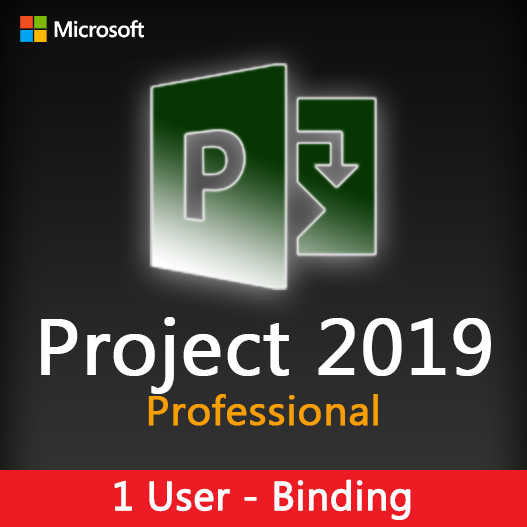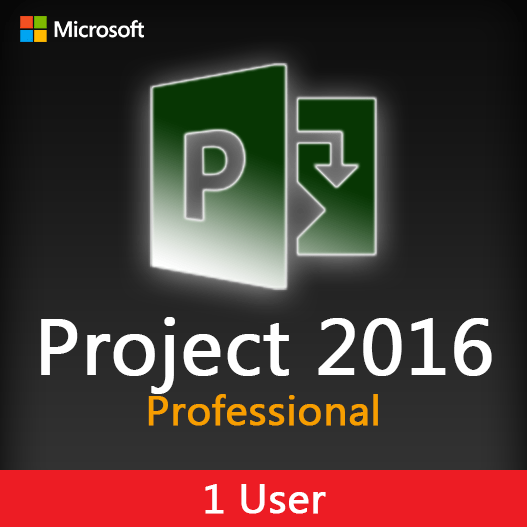Home » Project Quality Assurance and Microsoft Project
Project Quality Assurance and Microsoft Project
Quality assurance is a critical aspect of project management, ensuring that project deliverables meet predefined standards and that the project’s overall objectives are achieved. Microsoft Project, a versatile project management tool, offers features that can be utilized to implement effective quality assurance practices within your projects. In this guide, we’ll explore how to integrate quality assurance into your project management using Microsoft Project.
The Importance of Quality Assurance in Project Management
Quality assurance plays a pivotal role in project management for several reasons:
- Stakeholder Satisfaction: It ensures that project deliverables meet stakeholder expectations and requirements.
- Risk Mitigation: Quality assurance helps identify and mitigate risks related to project quality.
- Compliance: It ensures that the project complies with relevant industry standards and regulations.
- Efficiency: Quality assurance practices streamline project workflows, reducing rework and errors.
Quality Assurance Features in Microsoft Project
Task Dependencies
Define task dependencies to ensure that tasks are completed in the correct sequence, contributing to overall quality.
Checklists and Milestones
Utilize checklists and milestones within Microsoft Project to track critical quality-related tasks.
Resource Allocation
Ensure that the right resources with the required skills are allocated to quality-critical tasks.
Project Templates
Create project templates that incorporate quality assurance checklists and standards.
Reporting Tools
Utilize reporting tools to monitor project progress and identify quality issues.
Collaboration and Communication
Use Microsoft Project’s collaboration features to facilitate communication among project teams, stakeholders, and quality assurance professionals.
Tips for Effective Project Quality Assurance
Clear Quality Standards
Define clear quality standards and requirements for project deliverables.
Risk Assessment
Conduct risk assessments to identify quality-related risks early in the project.
Regular Audits
Perform regular audits and inspections to ensure compliance with quality standards.
Documentation
Maintain detailed documentation of quality assurance activities, findings, and resolutions.
Training and Skill Development
Invest in training and skill development for team members involved in quality assurance.
Continuous Improvement
Implement a culture of continuous improvement, where lessons learned are applied to future projects.
How to Implement Quality Assurance in Microsoft Project
- Define Quality Standards : Clearly define quality standards and requirements within the project plan.
- Allocate Resources : Ensure that resources are allocated to quality-critical tasks with the necessary skills.
- Task Dependencies : Establish task dependencies to ensure that quality-critical tasks occur in the correct order.
- Checklists and Milestones : Use checklists and milestones within Microsoft Project to track quality-related tasks.
- Regular Audits : Schedule regular quality audits and inspections to monitor compliance.
- Communication : Foster open communication among project teams, stakeholders, and quality assurance professionals.
Implementing quality assurance practices within your project management processes is crucial for delivering successful projects that meet stakeholder expectations and industry standards. Microsoft Project offers a range of features and tools that can be harnessed to integrate quality assurance seamlessly into your project workflows. By following the tips and steps outlined in this guide, you can ensure that quality remains at the forefront of your project management efforts, ultimately leading to better project outcomes and compliance.
Recent posts

Effective Task Management in Microsoft Project
Discover how to efficiently manage tasks and improve project outcomes using Microsoft Project’s task management features.

Resource Leveling Techniques in Microsoft Project
Learn how to optimize resource allocation and prevent resource overallocation in Microsoft Project for smoother project management.

Project Team Collaboration with Microsoft Project
Explore how Microsoft Project enhances project team collaboration, enabling efficient communication and coordination for successful projects.