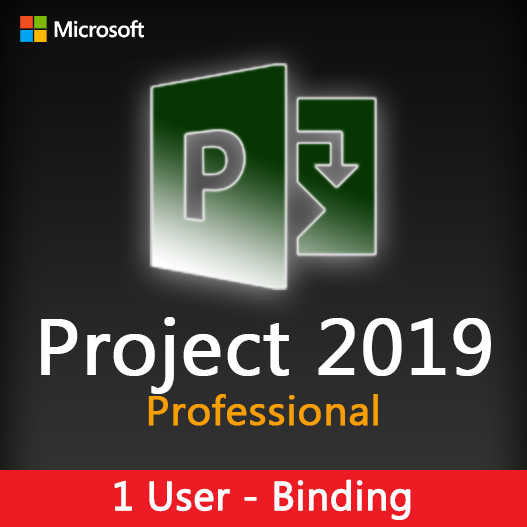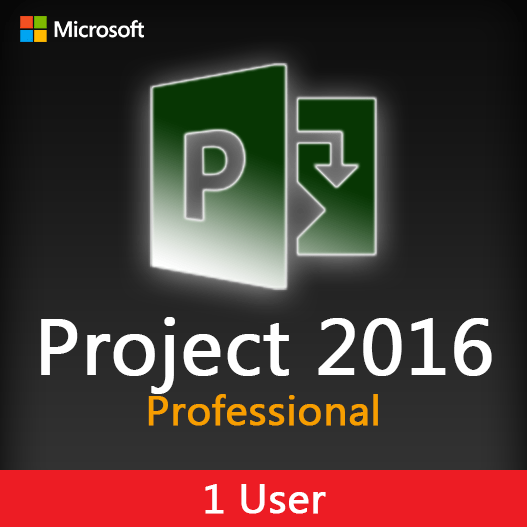Home » Project Team Collaboration with Microsoft Project
Project Team Collaboration with Microsoft Project
Effective project management relies heavily on collaboration among team members, stakeholders, and project managers. Microsoft Project, a powerful project management tool, offers a range of features that facilitate project team collaboration, ensuring seamless communication and coordination. In this guide, we’ll explore how Microsoft Project can enhance project team collaboration for successful project execution.
The Importance of Team Collaboration in Project Management
Team collaboration is pivotal in project management for several reasons:
- Communication: It enables clear and effective communication among team members.
- Coordination: Collaborative tools ensure that everyone is on the same page regarding project tasks and timelines.
- Efficiency: Collaboration streamlines project workflows, leading to increased efficiency.
- Problem Solving: Teams can collectively identify and address issues or challenges that may arise during a project.
Collaboration Features in Microsoft Project
Shareable Project Files
Microsoft Project allows you to share project files with team members, ensuring everyone has access to the latest information.
Real-Time Collaboration
Collaborate in real time by co-authoring project plans and tracking changes made by team members.
Task Assignments
Assign tasks to team members, set deadlines, and track progress within the project plan.
Resource Allocation
Efficiently allocate resources to tasks and projects, avoiding overbooking or underutilization.
Communication Tools
Utilize communication tools within Microsoft Project for discussions, comments, and updates.
Reporting and Dashboards
Generate reports and dashboards to keep stakeholders informed about project progress.
Tips for Effective Project Team Collaboration
Clear Communication
Establish clear communication channels and expectations among team members.
Task Ownership
Ensure that each task has a designated owner responsible for its completion.
Realistic Deadlines
Set realistic deadlines and milestones to avoid unnecessary pressure on the team.
Regular Updates
Hold regular project meetings or updates to keep everyone informed and aligned.
Resource Management
Carefully manage resource allocation to prevent overloading team members.
Feedback Mechanism
Encourage open feedback and problem-solving within the team.
How to Enhance Team Collaboration with Microsoft Project
Share Project Files
Share project files with team members via cloud storage or collaboration platforms.
Real-Time Collaboration
Collaborate in real time by enabling co-authoring in Microsoft Project.
Task Assignments
Assign tasks to team members directly within the project plan.
Resource Allocation
Efficiently allocate and manage resources using Microsoft Project’s resource management tools.
Communication Tools
Use built-in communication tools for discussions, comments, and updates.
Reporting and Dashboards
Generate and share reports and dashboards to keep stakeholders informed about project progress.
Effective project team collaboration is a cornerstone of successful project management. Microsoft Project offers a suite of collaboration features and tools that streamline communication, coordination, and resource allocation among project teams. By implementing these features and following best practices, project managers can enhance collaboration, ensure efficient project execution, and ultimately achieve project success.
Recent posts

Effective Task Management in Microsoft Project
Discover how to efficiently manage tasks and improve project outcomes using Microsoft Project’s task management features.

Project Quality Assurance and Microsoft Project
Learn how to implement effective project quality assurance using Microsoft Project for better project outcomes and compliance.

Resource Leveling Techniques in Microsoft Project
Learn how to optimize resource allocation and prevent resource overallocation in Microsoft Project for smoother project management.