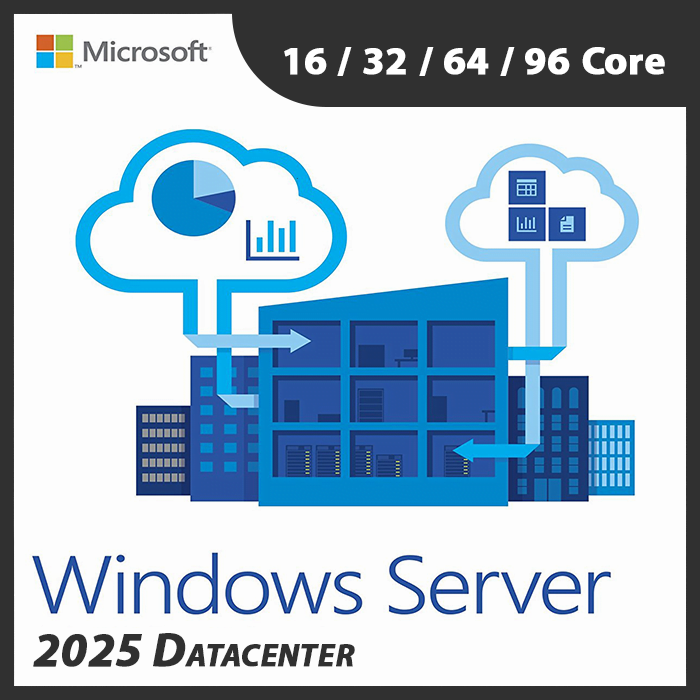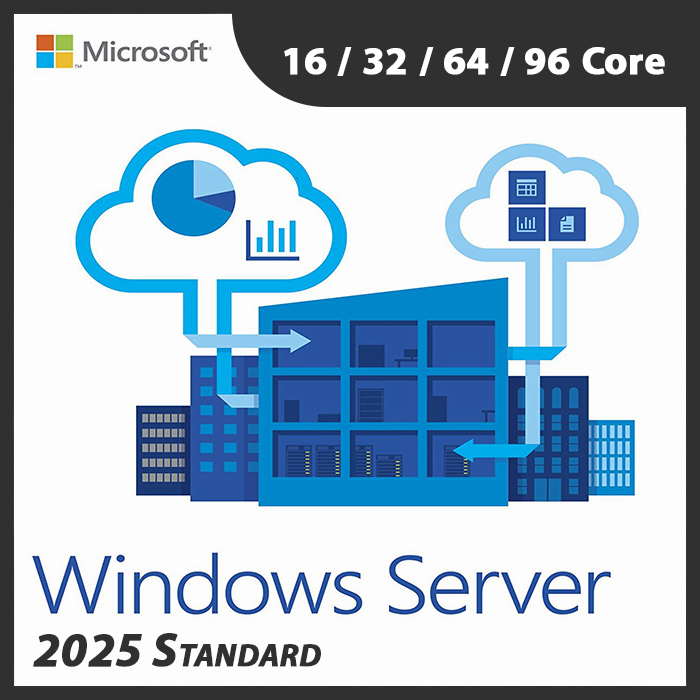Home » Remote Desktop Services Licensing Overview: Essentials to Know
Remote Desktop Services Licensing Overview: Essentials to Know
Remote Desktop Services (RDS) is a powerful technology that allows users to access desktops and applications remotely. To ensure compliance and proper usage, understanding RDS licensing is crucial. In this overview, we’ll explore the essential aspects of Remote Desktop Services licensing, including licensing models, requirements, and compliance essentials.
Licensing Models
Remote Desktop Services offers two primary licensing models:
Per User Licensing
- User-Based: With per user licensing, each individual user requires a license to access RDS.
- Flexibility: This model is suitable for organizations with users who need access from multiple devices and locations.
- User CALs: User Client Access Licenses (CALs) are used to license this model.
Per Device Licensing
- Device-Based: Per device licensing requires a license for each device that connects to RDS.
- Device CALs: Device Client Access Licenses (CALs) are used in this model.
- Device Restrictions: It may be more cost-effective for organizations with multiple users sharing a single device.
Licensing Requirements
- RDS Software: Ensure that you have the appropriate RDS software installed and correctly configured on your servers.
- Client Access Licenses (CALs): Acquire the necessary User or Device CALs for each user or device that will access RDS.
- Active Directory: An active Active Directory environment is often necessary for managing RDS CALs and licenses effectively.
- License Servers: Set up RDS License Servers to distribute CALs and manage licenses.
- License Reporting: Accurate record-keeping of CALs and licenses is essential to ensure compliance.
Compliance Essentials
- Regular Audits: Periodically audit your RDS licenses to verify that you have the correct number of CALs for users or devices.
- License Tracking: Keep accurate records of CALs, licenses, and license keys, including expiration dates.
- Renewals: Ensure that your CALs are renewed or upgraded as needed to align with your organization’s growth.
- Consultation: When dealing with complex licensing scenarios, consider consulting with Microsoft licensing experts or authorized resellers.
Remote Desktop Services Use Cases
- Remote Work: Supporting remote work by enabling secure access to office desktops and applications from home.
- Virtual Desktop Infrastructure (VDI): Providing virtual desktops and applications to users in VDI environments.
- Application Hosting: Offering applications to users who need specific software without local installation.
- Remote Support: Facilitating remote support and troubleshooting for IT administrators.
Licensing Costs
The cost of RDS licensing depends on the licensing model, the number of users or devices, and the specific edition of Windows Server. It’s essential to factor in licensing costs into your budget planning.
Best Practices
- License Assessment: Perform an assessment of your organization’s needs to determine the most suitable licensing model (per user or per device).
- Documentation: Maintain comprehensive documentation of CALs, licenses, and license keys to ensure compliance.
- Education: Ensure that your IT administrators and users understand RDS licensing and compliance requirements.
In conclusion, Remote Desktop Services licensing is a critical aspect of enabling remote access to desktops and applications. By understanding the licensing models, requirements, compliance essentials, and use cases, organizations can effectively manage RDS licensing and provide secure and compliant remote access solutions.
Recent posts

RemoteApp and Desktop Connections in RDS: Simplifying Access
Explore RemoteApp & Desktop Connections in RDS for streamlined access to remote apps and desktops from a centralized interface.

DHCP and DNS Services: Essentials for Network Functionality
Explore the critical roles of DHCP & DNS in networks, enabling efficient IP address management and domain name resolution.

Understanding File and Storage Services in Windows Server
Explore Windows Server’s File & Storage Services for efficient data management, storage, and sharing within networks.