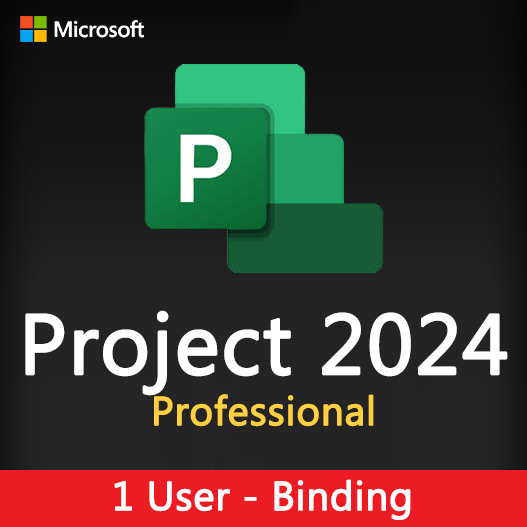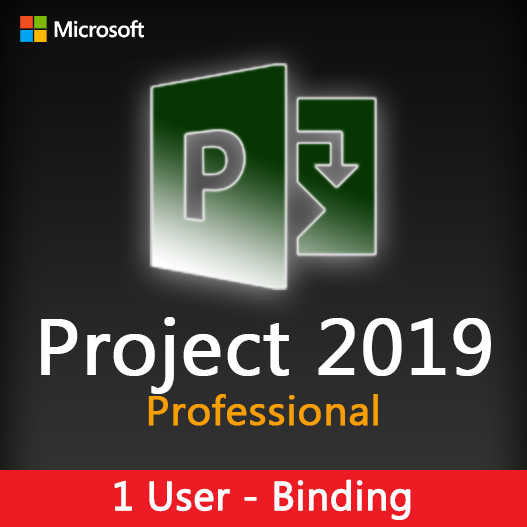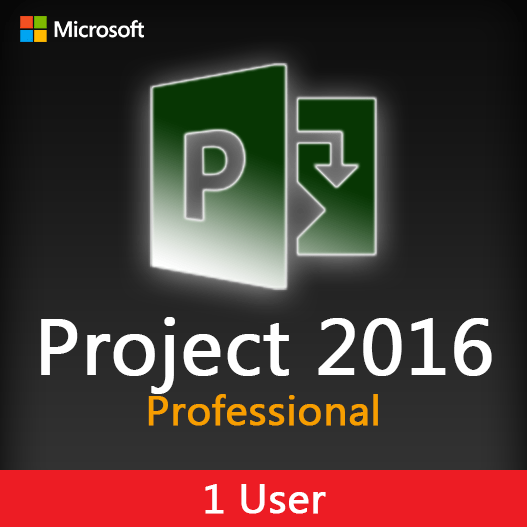Home » Resource Leveling Techniques in Microsoft Project
Resource Leveling Techniques in Microsoft Project
Effective resource management is a critical aspect of successful project management. Ensuring that resources are allocated efficiently, avoiding overallocation, and optimizing resource usage can significantly impact project timelines and outcomes. Microsoft Project, a powerful project management tool, offers resource leveling techniques to help achieve these objectives. In this guide, we’ll explore how to apply resource leveling techniques in Microsoft Project for smoother project management.
The Importance of Resource Leveling
Resource leveling is crucial for several reasons:
- Avoid Overallocation: It helps prevent resource overallocation, where team members are assigned more work than they can handle.
- Optimize Resource Usage: Resource leveling optimizes the use of resources, ensuring that they are utilized effectively throughout the project.
- Maintain Project Timeline: By preventing resource conflicts, it helps in adhering to project timelines and deadlines.
- Minimize Stress: Proper resource management reduces stress on team members, leading to better morale and productivity.
Resource Leveling Features in Microsoft Project
Resource Allocation View
Microsoft Project provides a resource allocation view, allowing you to see resource workloads and allocations.
Task Dependencies
Define task dependencies to ensure that resources are allocated in the right sequence.
Resource Leveling Tool
Use the built-in resource leveling tool to automatically adjust task assignments and resolve resource overallocation.
Task Constraints
Apply task constraints to dictate when specific tasks must be performed, helping in resource allocation planning.
Resource Pools
Create resource pools to efficiently manage resources across multiple projects.
Resource Reports
Generate resource reports to track resource utilization and allocations.
Tips for Effective Resource Leveling
Plan Ahead
Begin resource allocation planning early in the project planning phase.
Define Roles and Responsibilities
Clearly define roles and responsibilities for team members to avoid confusion.
Use Resource Calendars
Set resource calendars to account for non-working days and holidays.
Prioritize Tasks
Prioritize tasks based on project goals and dependencies.
Regularly Review Resource Allocation
Continuously review resource allocation to adapt to project changes.
Training and Skill Development
Invest in training and skill development to ensure resource readiness.
How to Enhance Team Collaboration with Microsoft Project
- Open Your Project : Launch Microsoft Project and open your project file.
- View Resource Allocation : Access the resource allocation view to identify resource overallocations.
- Use Resource Leveling Tool : Apply the resource leveling tool to automatically adjust task assignments and resolve overallocations.
- Adjust Task Dependencies : Modify task dependencies to optimize resource allocation sequences.
- Monitor Resource Usage : Regularly monitor resource usage and make adjustments as needed.
- Generate Resource Reports : Create resource reports to track resource utilization and allocations.
Resource leveling is an essential component of effective project management. Microsoft Project’s resource leveling techniques and features enable project managers to allocate resources efficiently, prevent overallocation, and optimize resource usage. By implementing these techniques and following best practices, project managers can ensure smoother project management, meet project deadlines, and maintain team productivity.
Recent posts

Effective Task Management in Microsoft Project
Discover how to efficiently manage tasks and improve project outcomes using Microsoft Project’s task management features.

Project Quality Assurance and Microsoft Project
Learn how to implement effective project quality assurance using Microsoft Project for better project outcomes and compliance.

Project Team Collaboration with Microsoft Project
Explore how Microsoft Project enhances project team collaboration, enabling efficient communication and coordination for successful projects.