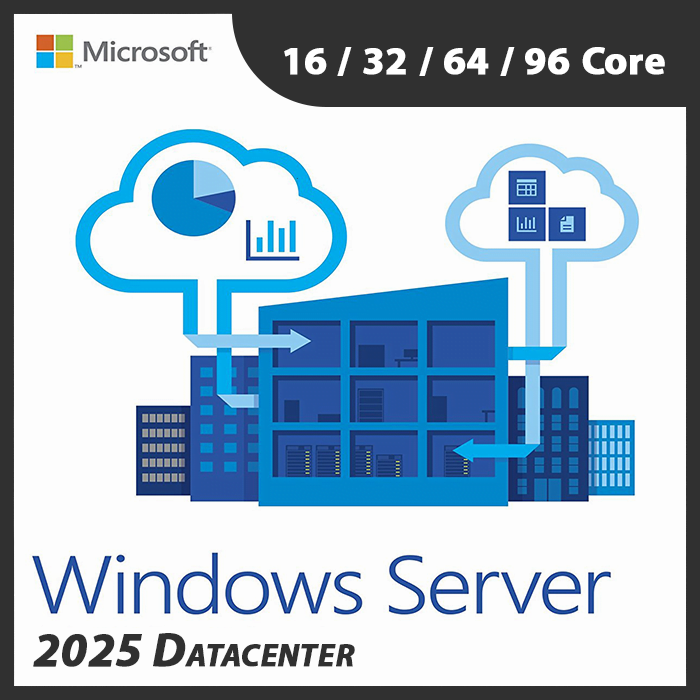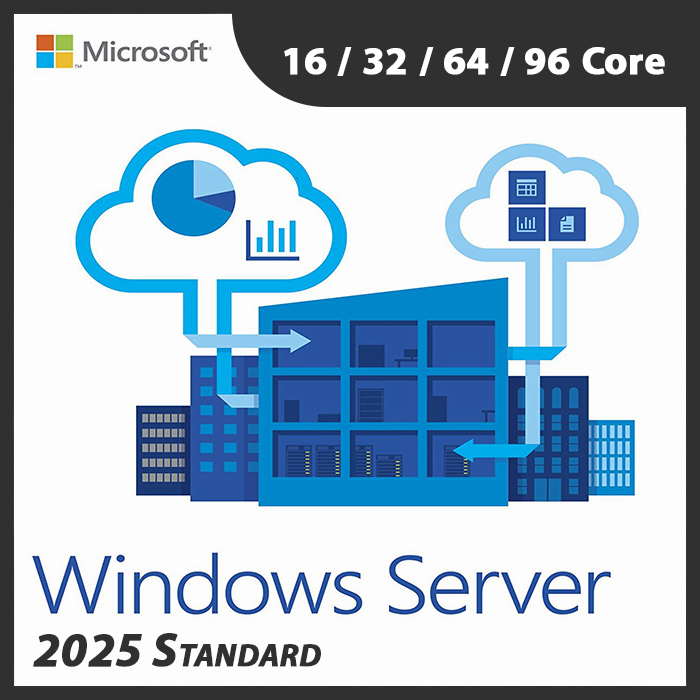Home » Windows Server Hybrid Cloud Integration with Azure
Windows Server Hybrid Cloud Integration with Azure
In today’s dynamic IT landscape, organizations seek the perfect balance between on-premises infrastructure and cloud services. Microsoft Azure, the cloud computing platform by Microsoft, offers seamless integration with Windows Server, creating a powerful hybrid cloud environment. In this guide, we’ll explore the benefits and strategies for integrating Windows Server with Azure to achieve flexibility, scalability, and hybrid cloud capabilities.
The Hybrid Cloud Advantage
- Leverage Existing Investments: Continue to use on-premises resources while gradually transitioning to the cloud.
- Scalability: Easily scale resources up or down based on changing demands.
- Disaster Recovery: Ensure data redundancy and disaster recovery by storing data both on-premises and in the cloud.
- Cost Efficiency: Optimize costs by using the cloud for peak workloads and maintaining core services on-premises.
Azure Integration with Windows Server
Azure provides a range of tools and services to seamlessly integrate with Windows Server environments:
Azure Hybrid Benefit
Azure Hybrid Benefit allows you to use your existing Windows Server licenses with Software Assurance to run Windows Server virtual machines (VMs) in Azure at a reduced cost.
Azure Site Recovery
Azure Site Recovery simplifies disaster recovery planning. It replicates on-premises VMs and physical servers to Azure, providing a reliable and cost-effective disaster recovery solution.
Azure Active Directory Integration
Azure Active Directory (Azure AD) integration allows for centralized identity management. You can synchronize on-premises Active Directory with Azure AD, enabling seamless user authentication and access control.
Azure File Sync
Azure File Sync facilitates file server synchronization between on-premises file servers and Azure File Shares. It allows for cloud-based backup, centralization, and access to files.
Azure Virtual Machines
Azure VMs provide the flexibility to extend your on-premises infrastructure to the cloud. You can run Windows Server workloads in Azure, easily expanding your capacity as needed.
Use Cases for Windows Server Hybrid Cloud Integration
- Data Backup and Recovery: Use Azure as a secure off-site backup location for your on-premises data.
- Scalable Web Applications: Scale web applications hosted on Windows Server seamlessly by using Azure resources during traffic spikes.
- Development and Testing: Create Azure-based development and testing environments that mirror your on-premises infrastructure.
- Disaster Recovery: Ensure business continuity by replicating critical servers and services to Azure for failover.
Security and Compliance
Azure’s robust security and compliance offerings, including encryption, access controls, and auditing, help maintain the security and compliance of your hybrid cloud environment.
Getting Started
- Assessment: Identify workloads that could benefit from Azure integration and determine the required resources.
- Azure Setup: Set up an Azure account and configure the necessary services, such as Azure Active Directory and Azure File Sync.
- Migration and Integration: Migrate workloads, data, and services to Azure, ensuring seamless integration with your on-premises Windows Server environment.
- Monitoring and Optimization: Continuously monitor your hybrid cloud environment for performance and cost optimization.
Windows Server hybrid cloud integration with Azure offers organizations the flexibility, scalability, and disaster recovery capabilities they need in today’s rapidly changing business landscape. By seamlessly blending on-premises infrastructure with Azure services, organizations can achieve a balance that optimizes costs and enhances efficiency while maintaining security and compliance standards.
Recent posts

DHCP and DNS Services: Essentials for Network Functionality
Explore the critical roles of DHCP & DNS in networks, enabling efficient IP address management and domain name resolution.

Understanding File and Storage Services in Windows Server
Explore Windows Server’s File & Storage Services for efficient data management, storage, and sharing within networks.

Exploring Active Directory: Core Functionality and Benefits
Discover the fundamentals and advantages of Active Directory for efficient user management and network administration.