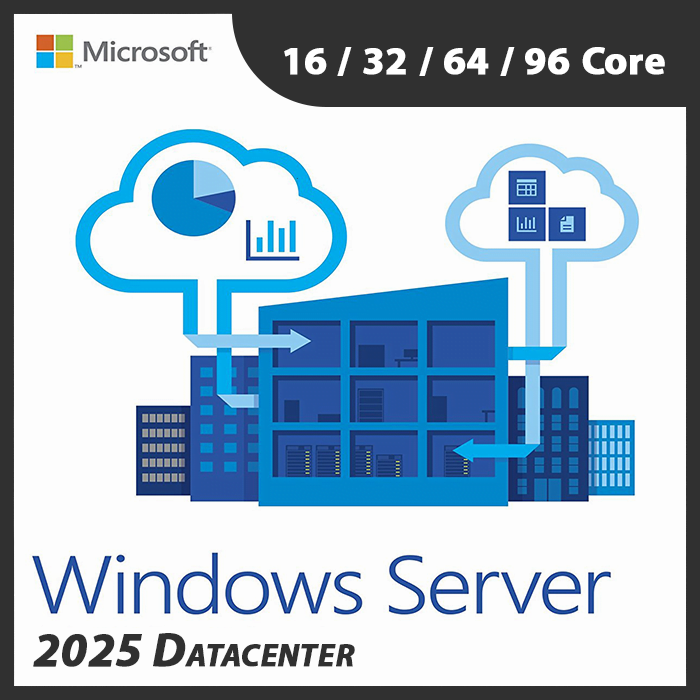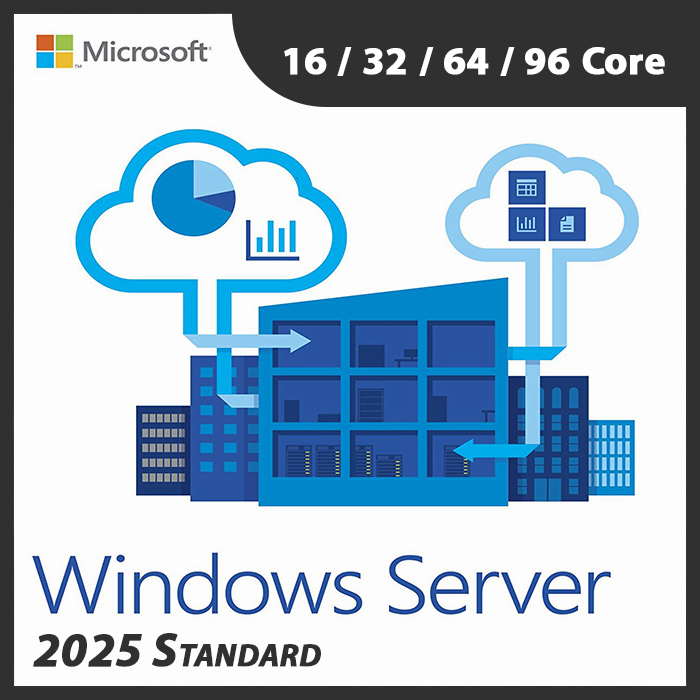Home » Windows Server Licensing Compliance: Staying Within the Rules
Windows Server Licensing Compliance: Staying Within the Rules
Properly managing Windows Server licensing is a crucial aspect of IT governance for organizations. Ensuring compliance with licensing rules not only avoids legal and financial risks but also promotes a stable and secure computing environment. In this guide, we’ll explore the essential rules and best practices to help your organization stay within the rules of Windows Server licensing compliance.
Understanding Windows Server Licensing
- Licensing Models: Microsoft offers various licensing models, including Standard, Datacenter, and Essentials. The choice of model depends on your organization’s specific needs and server deployments.
- Client Access Licenses (CALs): CALs are required for each user or device that accesses Windows Server. Choose between User CALs or Device CALs based on usage patterns.
- Activation: Windows Server requires activation to prove it’s a genuine and properly licensed copy. Activation can be done using Multiple Activation Key (MAK), Key Management Service (KMS), or Active Directory-Based Activation (ADBA).
Best Practices for Windows Server Licensing Compliance
Regular Audits
Periodically audit your licensing to ensure that your organization has the correct number of licenses for your servers and users.
Document License Ownership
Maintain detailed records of your Windows Server licenses and their allocation to specific servers and users.
Stay Informed
Keep up-to-date with Microsoft’s licensing policies, as they may change over time. Understanding the current rules is essential for compliance.
Consult with Experts
If you’re uncertain about your licensing requirements, consult with licensing experts or consider engaging with Microsoft’s licensing specialists.
Track License Changes
Whenever you make changes to your server infrastructure or the number of users and devices, ensure your licensing reflects these changes.
Use License Management Tools
Leverage license management tools to automate the tracking and management of your Windows Server licenses.
Common Licensing Compliance Issues
Under-Licensing
Operating more servers or accommodating more users/devices than you have licensed can lead to non-compliance.
Incorrect CAL Types
Using the wrong type of CAL (User CAL vs. Device CAL) for your usage pattern can result in compliance issues.
Exceeding Server Limits
Violating the limitations of the licensing model you’ve chosen (e.g., running more VMs on a host than allowed) can lead to compliance problems.
Lack of Documentation
Failing to maintain proper documentation of licenses can create difficulties during an audit.
Outdated Licensing Models
Using outdated licensing models that no longer align with your server infrastructure can lead to non-compliance.
Failing to comply with Windows Server licensing can result in legal and financial consequences for your organization. These consequences may include penalties, fines, or the need to purchase additional licenses to rectify the non-compliance.
Maintaining Windows Server licensing compliance is crucial for the following reasons:
- Legal Compliance: Complying with licensing agreements is a legal requirement and ensures that your organization operates within the law.
- Cost Savings: Proper licensing prevents unexpected costs associated with non-compliance penalties.
- Security: Compliance ensures that your servers are supported and receive essential security updates.
- Reputation: Compliance contributes to a positive reputation, showing clients and partners that your organization operates transparently and responsibly.
In conclusion, Windows Server licensing compliance is an essential aspect of IT management. By following best practices, staying informed, and conducting regular audits, your organization can ensure that it stays within the rules, avoids legal and financial risks, and maintains a secure and stable computing environment.
Recent posts

DHCP and DNS Services: Essentials for Network Functionality
Explore the critical roles of DHCP & DNS in networks, enabling efficient IP address management and domain name resolution.

Understanding File and Storage Services in Windows Server
Explore Windows Server’s File & Storage Services for efficient data management, storage, and sharing within networks.

Exploring Active Directory: Core Functionality and Benefits
Discover the fundamentals and advantages of Active Directory for efficient user management and network administration.