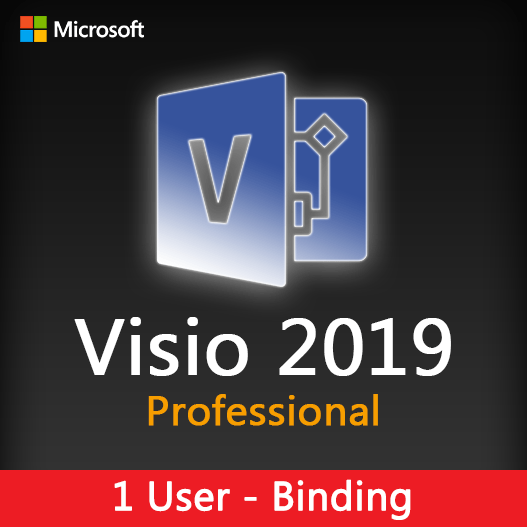Home » Visualizing Data with Microsoft Visio: Charts and Graphs
Visualizing Data with Microsoft Visio: Charts and Graphs
Effective data visualization is essential for understanding complex information, identifying trends, and making informed decisions. Microsoft Visio offers a range of tools to create powerful charts and graphs, allowing you to transform data into visually compelling representations. In this guide, we’ll explore how to visualize data with charts and graphs in Microsoft Visio.
The Importance of Data Visualization
Data visualization is crucial for several reasons:
- Clarity: Visual representations make data more accessible and understandable.
- Insights: Charts and graphs help identify patterns, trends, and outliers in data.
- Communication: Visuals simplify the communication of complex data to a diverse audience.
- Decision-Making: Well-designed visualizations support data-driven decision-making.
Data Visualization Features in Microsoft Visio
Chart Types
Visio provides various chart types, including bar charts, line charts, pie charts, and scatter plots.
Data Connection
Link your charts and graphs to external data sources such as Excel spreadsheets or databases for real-time updates.
Customization
Customize chart elements, colors, labels, and fonts to match your data presentation needs.
Interactive Charts
Create interactive charts and graphs that allow users to explore data in more detail.
Templates
Visio offers pre-designed chart and graph templates for various data visualization needs.
Tips for Effective Data Visualization
Know Your Audience
Understand who will be viewing your charts and tailor them to your audience’s level of expertise.
Simplify Complexity
Simplify complex data by using the appropriate chart type and avoiding clutter.
Use Color Wisely
Use colors purposefully to highlight key data points and avoid unnecessary distractions.
Provide Context
Include titles, labels, and legends to provide context and explain the data.
Interactivity
If applicable, create interactive charts that allow users to explore data interactively.
Consistency
Maintain consistency in chart design and formatting across your document.
How to Create Charts and Graphs in Microsoft Visio
- Open Visio : Launch Microsoft Visio and open a new or existing document.
- Insert Chart : In the “Insert” tab, select “Chart” to choose a chart type that suits your data.
- Link Data : If necessary, link your chart to an external data source or manually input data.
- Customize Chart : Customize the chart’s appearance, labels, colors, and other elements to match your data presentation needs.
- Save and Share : Save your document with the embedded chart or graph and share it with your audience.
Microsoft Visio empowers users to transform data into meaningful visualizations that aid in understanding, decision-making, and communication. By mastering the art of creating charts and graphs, you can unlock the potential of your data and make it accessible to a wide audience.
Recent posts

Web Design Wireframing with Microsoft Visio
Learn how to create effective web design wireframes using Microsoft Visio for improved website planning and communication.

Collaborative Process Mapping in Microsoft Visio
Learn how to collaborate effectively on process mapping projects using Microsoft Visio for streamlined workflows and clarity.

UI/UX Prototyping with Microsoft Visio
Explore how to create user-friendly UI/UX prototypes using Microsoft Visio, streamlining the design process for better user experiences.