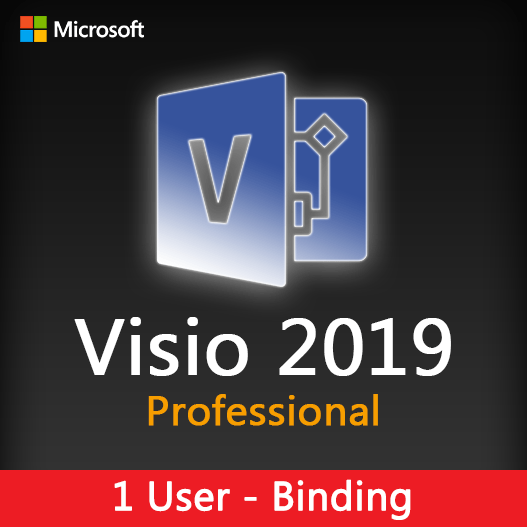User Interface (UI) and User Experience (UX) design are pivotal in creating user-friendly and effective digital products. Prototyping plays a crucial role in the UI/UX design process, allowing designers to visualize and test their ideas before development. Microsoft Visio, a versatile diagramming tool, offers features that make UI/UX prototyping efficient and productive. In this guide, we’ll explore how to create UI/UX prototypes using Microsoft Visio.
The Significance of UI/UX Prototyping
UI/UX prototypes serve several key purposes in the design process:
- Visualization: Prototypes provide a visual representation of the interface, allowing designers and stakeholders to see how it will look and function.
- User Testing: They enable designers to test usability, gather user feedback, and make improvements before development begins.
- Efficiency: Prototyping helps identify design flaws early, saving time and resources during development.
- Communication: They facilitate clear communication between designers, developers, and clients regarding design expectations.
UI/UX Prototyping Features in Microsoft Visio
Shapes and Stencils
Visio offers a wide range of UI/UX design shapes and stencils to create wireframes and mockups.
Interaction Tools
Create interactive prototypes with linking and hotspot tools to demonstrate user flows.
Templates
Utilize UI/UX templates to kickstart your design process with predefined elements.
Customization
Customize shapes, styles, and colors to match your design vision.
Export Options
Easily export your prototypes for sharing and testing with stakeholders.
Collaboration
Collaborate with team members by co-authoring Visio diagrams in real-time.
Tips for Effective UI/UX Prototyping
Plan Your Prototypes
Clearly define the goals and user flows you want to prototype.
Start Simple
Begin with low-fidelity wireframes to focus on layout and functionality.
User-Centered Design
Keep the user at the center of your design decisions.
Iterate and Test
Continuously iterate on your prototypes based on user feedback and usability testing.
Consistency Matters
Maintain consistency in design elements, such as fonts, colors, and spacing.
Document Interactions
Clearly document interactions and user flows in your prototypes.
Clearly document interactions and user flows in your prototypes.
- Launch Visio : Launch Microsoft Visio and select a UI/UX design template or a blank canvas.
- Add Shapes : Drag and drop UI/UX design shapes onto the canvas to create your interface elements.
- Link and Interact : Use linking and hotspot tools to create interactive prototypes.
- Customize Design : Customize shapes, styles, and colors to match your design vision.
- Collaborate : Collaborate with team members in real-time by sharing the Visio diagram.
- Export and Test : Export your prototypes for usability testing and gather feedback.
UI/UX prototyping is an essential step in creating user-friendly and effective digital products. Microsoft Visio’s robust set of features, including design elements, interaction tools, and customization options, make it a valuable tool for designers and teams looking to streamline the prototyping process. By following the tips and steps outlined in this guide, you can create UI/UX prototypes that result in better user experiences and more efficient design workflows.
Recent posts

Web Design Wireframing with Microsoft Visio
Learn how to create effective web design wireframes using Microsoft Visio for improved website planning and communication.

Collaborative Process Mapping in Microsoft Visio
Learn how to collaborate effectively on process mapping projects using Microsoft Visio for streamlined workflows and clarity.

Database Diagrams in Microsoft Visio: Designing Efficiently
Learn how to design efficient and organized database diagrams using Microsoft Visio for effective data visualization.