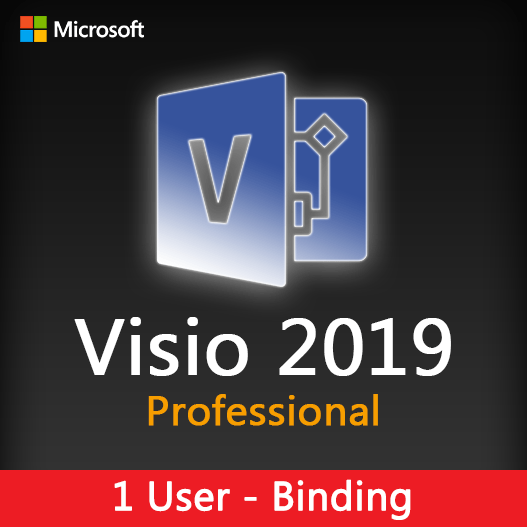Home » Database Diagrams in Microsoft Visio: Designing Efficiently
Database Diagrams in Microsoft Visio: Designing Efficiently
Database diagrams are essential for understanding the structure of databases, data relationships, and data flow in various applications and systems. Microsoft Visio offers powerful tools for designing efficient and organized database diagrams, making it easier to visualize complex data structures. In this guide, we’ll explore how to create efficient database diagrams using Microsoft Visio.
The Significance of Database Diagrams
Database diagrams play a crucial role in database design and management:
- Visualization: They provide a visual representation of database tables, relationships, and entities.
- Design Planning: Database diagrams help in planning database structures and optimizing them for efficiency.
- Communication: They facilitate communication among database designers, developers, and stakeholders.
- Documentation: Database diagrams serve as documentation for existing databases, aiding in maintenance and troubleshooting.
Efficient Database Diagram Features in Microsoft Visio
Database Notation
Visio offers a range of database notations, including Crow’s Foot, Chen’s, and more, to suit your needs.
Entity Relationship Shapes
Access a library of entity relationship shapes to represent tables, entities, and attributes.
Database Validation
Use Visio’s database validation tools to ensure data integrity and relational consistency.
AutoConnect
AutoConnect feature makes it easy to create relationships between entities and tables.
Customization
Customize the appearance of your diagrams by adjusting colors, styles, and labels.
Data Linking
Link database diagrams to external data sources to visualize real data structures.
Tips for Efficient Database Diagram Design
Plan Your Diagram
Begin with a clear plan of the database structure and what you want to represent.
Choose the Right Notation
Select the database notation that best suits your project requirements.
Organize Entities
Organize tables and entities logically, grouping related items together.
Use Relationships Wisely
Create relationships between tables to represent data flow accurately.
Maintain Consistency
Maintain consistency in naming conventions, fonts, and colors for clarity.
Document and Label
Document your diagram and label entities, attributes, and relationships appropriately.
How to Design Efficient Database Diagrams in Microsoft Visio
- Open Visio : Launch Microsoft Visio and select a database diagram template or start with a blank canvas.
- Add Entities : Drag and drop entity shapes onto the canvas to represent tables or database components.
- Create Relationships : Use AutoConnect or manual drawing to create relationships between entities.
- Customize Appearance : Customize the diagram’s appearance by adjusting styles, colors, and labels.
- Data Linking (Optional) : Link your diagram to real data sources to visualize live data structures.
- Save and Share : Save your database diagram and share it with colleagues or stakeholders.
Efficient database diagram design is essential for effective data management, database development, and communication among project stakeholders. Microsoft Visio’s powerful features and customization options make it a valuable tool for designing organized and clear database diagrams. By following the tips and steps outlined in this guide, you can create database diagrams that enhance your understanding of complex data structures.
Recent posts

Web Design Wireframing with Microsoft Visio
Learn how to create effective web design wireframes using Microsoft Visio for improved website planning and communication.

Collaborative Process Mapping in Microsoft Visio
Learn how to collaborate effectively on process mapping projects using Microsoft Visio for streamlined workflows and clarity.

UI/UX Prototyping with Microsoft Visio
Explore how to create user-friendly UI/UX prototypes using Microsoft Visio, streamlining the design process for better user experiences.