Microsoft 365 Family
Share your subscription with up to 5 other people in your family. Includes premium Office apps, 6 TB of cloud storage (1 TB per person) and advanced security for email and files. With Office 365 Home you and the people you share with can:
- Get design and writing suggestions, plus thousands of templates, stock photos, icons, and fonts in Word, Excel, and PowerPoint
- Each person can use the subscription on up to 5 devices at the same time
- Access and share files and photos across devices with OneDrive
- Know files are protected with built-in ransomware detection and recovery; your most important files are protected with two-step verification in OneDrive Personal Vault
- Gain access to new features as soon as they’re released
- Keep in touch with friends and family on their mobile phones or landlines with 60 minutes of Skype calling per month
- For PC, Mac, iOS, and Android
* Please note :
- 1 Key (USA) works for USA only. In case you are outside USA, you can still use this product with a VPN only at the 1st time when you link the key to your account.
- 1 Key (Europe) works for Europe only. In case you are outside Europe, you can still use this product with a VPN only at the 1st time when you link the key to your account.
What you will get?
- Microsoft 365 Family License Key
- PDF - Activation & Download Guide
- Warranty Period: 6 Months
- Live Chat support & assistance

75.00 $
Brand
Microsoft
Licensing Type
Retail / Subscription
Licensing Term
12 Month
Users Supported
6 User
Devices Supported
Up to 30 Device
Delivery Method
Digital Instant Delivery
Platform Supported
Win - Mac - Android - iOS
OFFICE 365 HOME SUBSCRIPTION BENEFITS
Now with Office 365 Home (Microsoft 365 Family), it’s possible to run your life like a pro with premium productivity apps, extra cloud storage, advanced security, and more, all in one convenient subscription.
OFFICE 365 HOME Apps & Services

Word

Excel

PowerPoint

Outlook

OneNote

OneDrive

Family Safety

Skype

Access (Pc)

Publisher (Pc)
OFFICE 365 HOME FEATURES AND BENEFITS
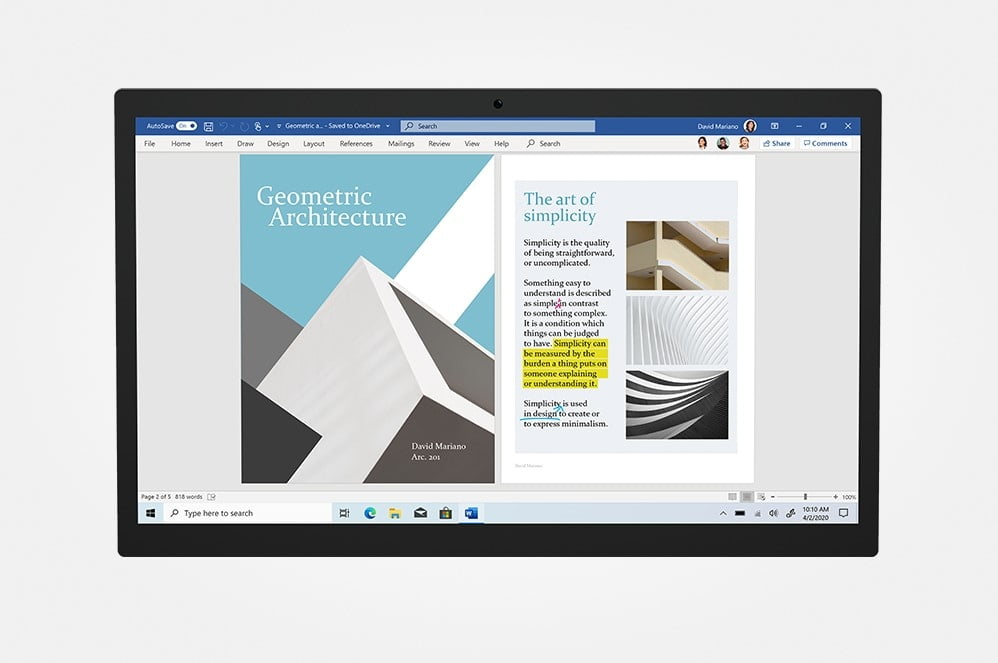
Accomplish more together
Whether it’s a school project, sales pitch, or newsletter, you can seamlessly work with others at the same time. It’s easy to share OneDrive files from your PC or mobile device and let friends, classmates, or family view, make suggestions, and edit the document.
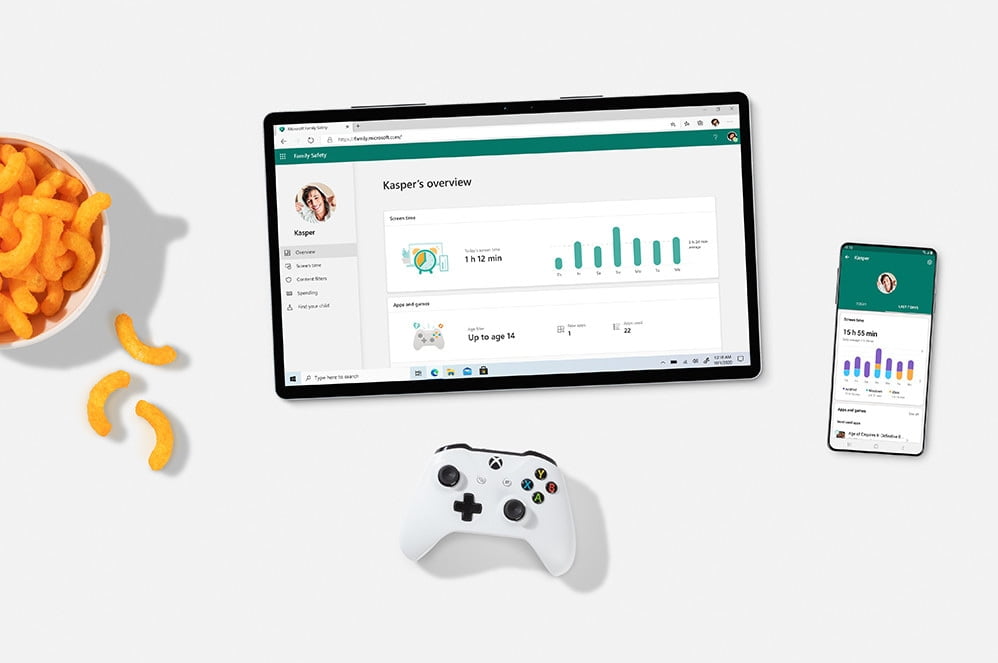
Empowering you and your family
Set screen time limits and apply filters on websites and games for free to help your kids surf and play online safely. Plus, with a Microsoft 365 Family Subscription, you can build better habits behind the wheel with driving reports and get notified when a loved one arrives at or departs from a location5. Microsoft Family Safety empowers you to help protect your loved ones with both digital and physical safety features.
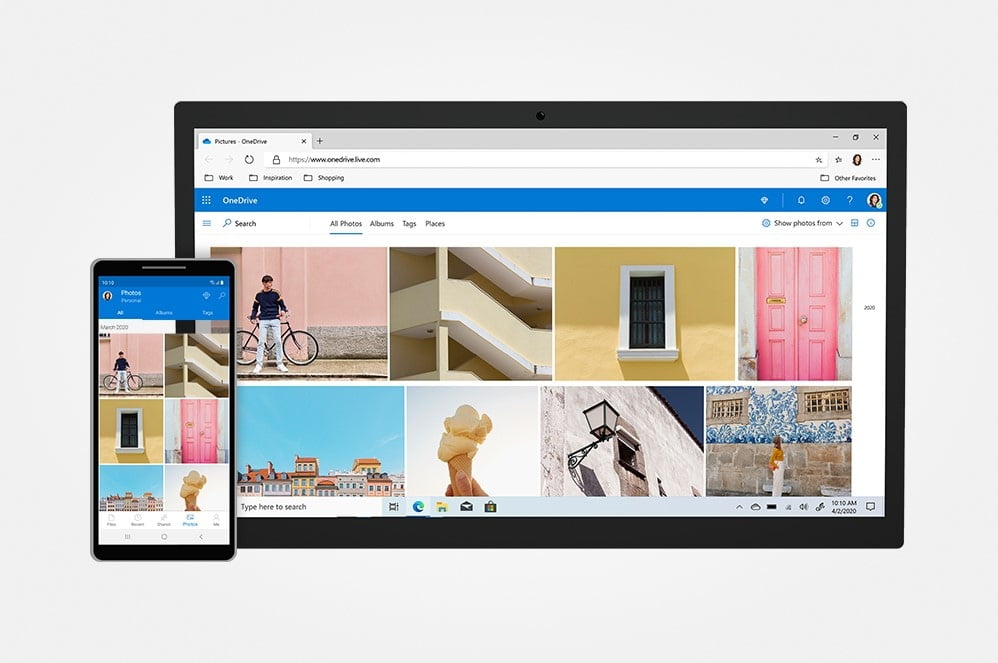
Protect what’s important
Breathe easy knowing you can back up and access photos and files across your devices with 1 TB of OneDrive cloud storage. Plus, with your own Personal Vault folder in OneDrive, you get an added layer of security with two-step identity verification for your most important files.
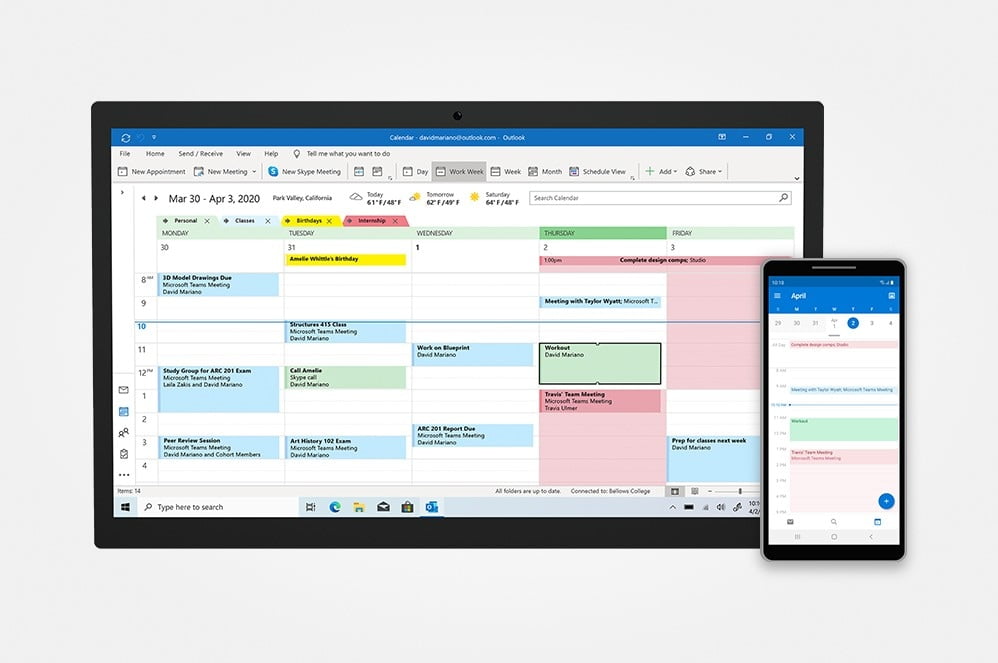
Organize your time
Now you can manage multiple calendars in one view, sort through emails quickly with Focused Inbox, and use Suggested Replies to instantly hit send and move on. You can even do all this when you’re offline to keep life moving forward.
System Requirements
Before subscribing to Office 365 Home, your devices must satisfy the following requirements.
Windows
- Processor : 1.6 GHz or faster, 2-core
- Operating System : Windows 11, Windows 10, Windows 8.1, Windows Server 2019, Windows Server 2016
- Memory : 1 GB RAM (32-bit); 2 GB RAM (64-bit)
- Hard disk drive : 4 GB of available disk space
- Display : 1280 x 768 screen resolution (32-bit requires hardware acceleration for 4K and higher)
- Graphics : Graphics hardware acceleration requires DirectX 9 or later, with WDDM 2.0 or higher for Windows 10 (or WDDM 1.3 or higher for Windows 10 Fall Creators Update).
- .NET version : some features may require .NET 3.5 or 4.6 and higher to also be installed.
- Other :
- The current version of Microsoft Edge, Internet Explorer, Chrome, or Firefox.
- Internet functionality requires an internet connection. Fees may apply.
Mac
- Processor : Intel processor
- Operating System : One of the three most recent versions of macOS. When a new major version of macOS is released, the macOS and the previous two versions.
- Memory : 4 GB RAM
- Hard disk drive : 10 GB of available disk space; HFS+ hard disk format (also known as Mac OS Extended) or APFS Updates may require additional storage over time.
- Display : 1280 x 800 screen resolution
- Other :
- The current version of Safari, Internet Explorer, Chrome, or Firefox.
- Internet functionality requires an internet connection. Fees may apply.
Product Revieiws
Frequently asked questions
How many people can use a Microsoft 365 subscription?
You can share Microsoft 365 Family (Office 365 Home) with 5 other people in your household, for a total of 6 users. Microsoft 365 Personal can be used by one person
How do I share my subscription benefits with members of my family?
If you have an active Microsoft 365 Family subscription, you can share it with up to five members of your household. Each household member you share your subscription with can install Microsoft 365 on all their devices and sign in to five devices at the same time.
To add someone to your subscription, visit https://account.microsoft.com and follow the on-screen instructions to add a user. Each person you add will receive an email with the steps they need to follow. Once they have accepted and completed the steps, their information, including the installs they are using, will appear on their My Account page. You can stop sharing your subscription with someone or remove a device they are using at https://account.microsoft.com.
What is a Microsoft account and why do I need it for Microsoft 365?
Your Microsoft account is the combination of an email address and password that you use to sign in to services like OneDrive, Xbox LIVE and Outlook.com. If you use any of these services, you already have a Microsoft account that you can use or you can create a new account. Learn more about a Microsoft account.
What is the Microsoft Family Safety app?
The Microsoft Family Safety app empowers you and your family to create healthy habits and help protect the ones you love. With the Microsoft Family Safety app, you can set appropriate filters, limits and permissions for your family. As a Microsoft 365 Family subscriber, you get additional benefits in the Family Safety mobile app, including location and driving safety alerts. Learn more by visiting: https://www.microsoft.com/microsoft-365/family-safety?rtc=1
Note:
Microsoft 365 Family subscription required for location alerts and drive safety features. Availability varies by operating platform and market. Location permissions must be active to receive automatic arrival and departure alerts. Drive safety only available in US, UK, CA and AU.
What happened to Office 365 plans?
We changed the name to be more reflective of the range of features and benefits in the subscription. As a result, Office 365 business plans are now Microsoft 365 business plans. New name, same great value, same price, including best-in-class Office apps, intelligent cloud services, and advanced security.
- Office 365 Home is now Microsoft 365 Family
- Office 365 Business Essentials is now Microsoft 365 Business Basic
- Office 365 Business Premium is now Microsoft 365 Business Standard
- Microsoft 365 Business is now Microsoft 365 Business Premium
- Office 365 Business is now Microsoft 365 Apps for business
What is Office 365 Home license key
A product license key is a 25-character code that’s used to activate Office 365 Home and helps verify that Microsoft 365 Family hasn’t been used on more PCs than the Microsoft Software License Terms allow.
Do you have Special Offers for resellers?
Discounts are available for resellers (typically 20+ licenses) who want to purchase licenses keys in bulk. A Wholsalekeys expert can help you explore the purchasing options for retailers. Use chat or contact page
what happens to my data if I cancel my subscription?
Microsoft has a data retention period that is typically set to 90 days for most subscriptions. This period begins upon subscription cancellation. You may retrieve your data in this period even though your subscription is disabled.
Reviews
There are no reviews yet.
Only logged in customers who have purchased this product may leave a review.