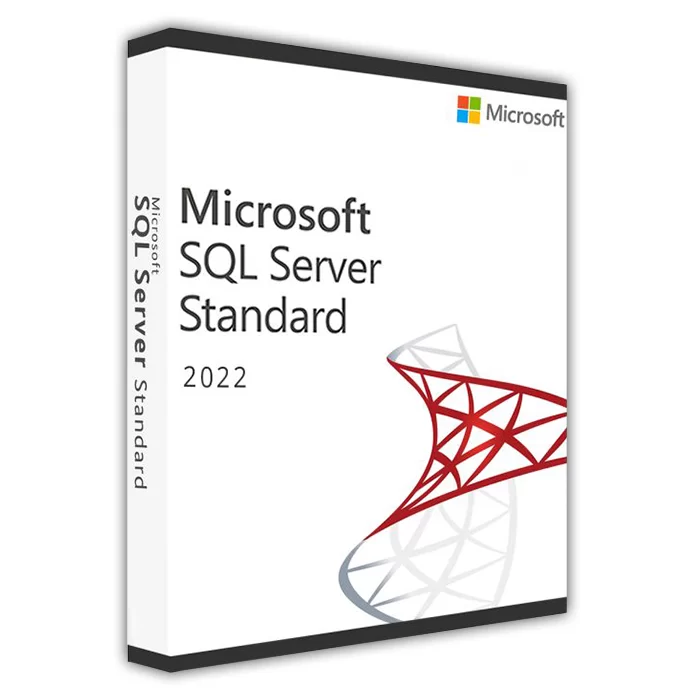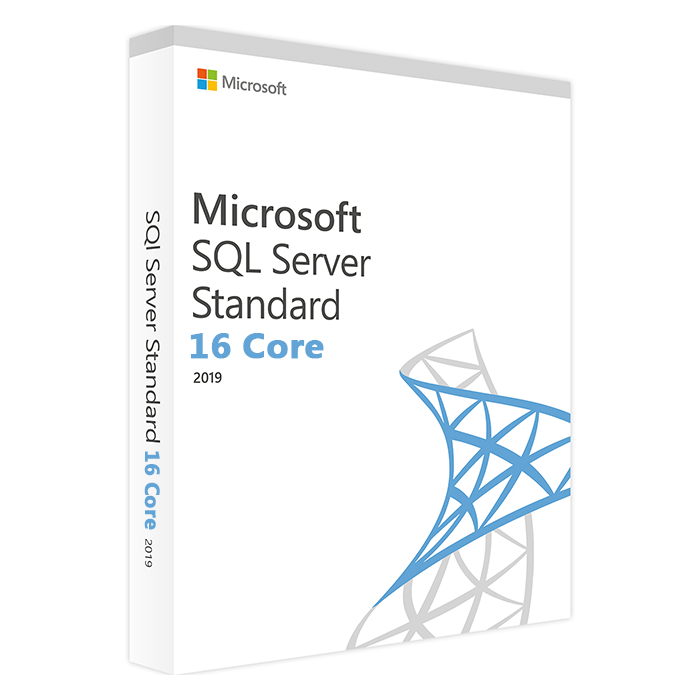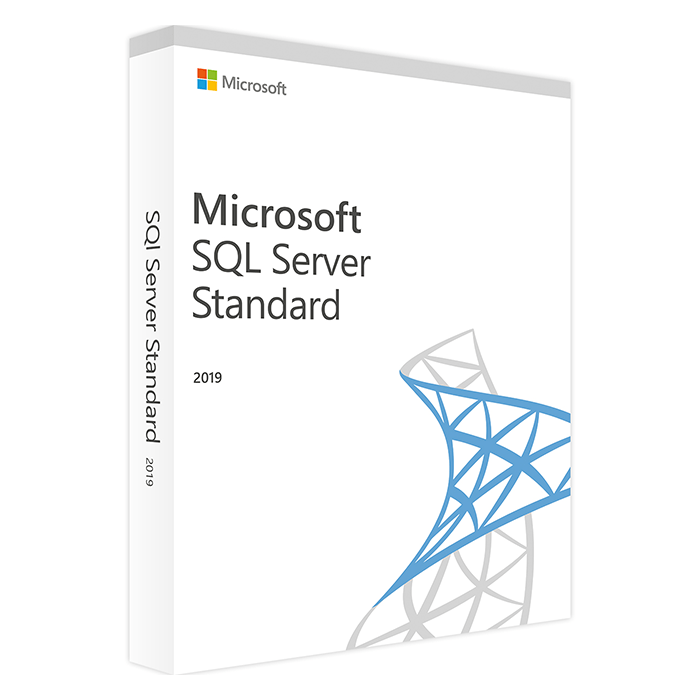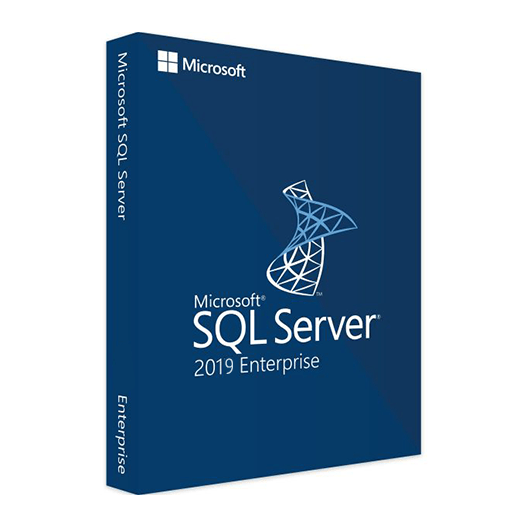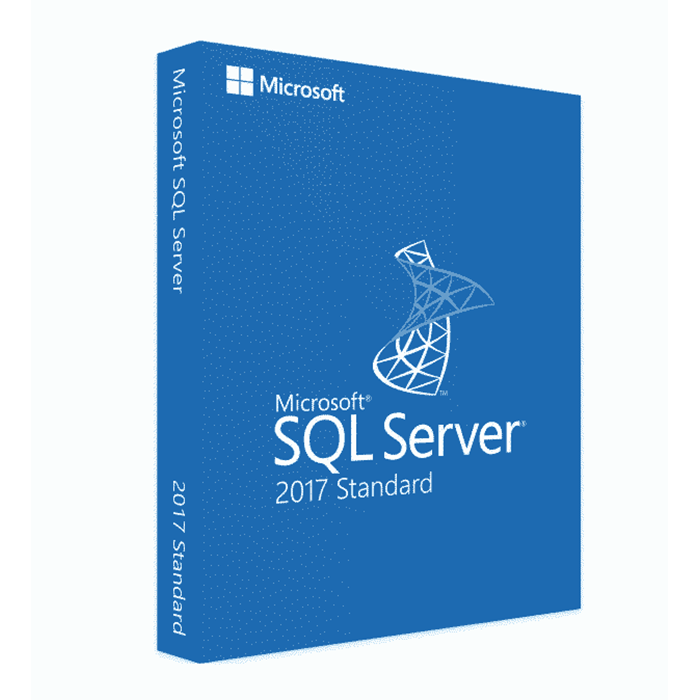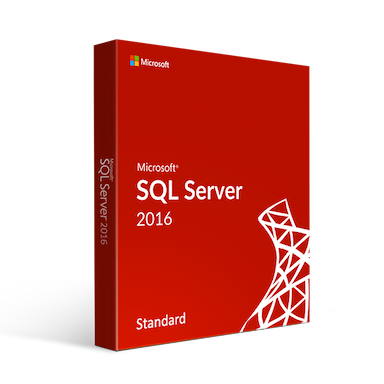Home » Getting Started with SQL Server Management Studio (SSMS)
Getting Started with SQL Server Management Studio (SSMS)
SQL Server Management Studio (SSMS) is a powerful integrated environment for managing SQL Server databases, developing queries, and administering database objects. Let’s explore the fundamental aspects of SSMS to kickstart your database management journey.
Installation and Setup
Downloading SSMS
Download and install SQL Server Management Studio from the official Microsoft website or through the SQL Server installer.
Connecting to a Server
Upon launching SSMS, connect to a SQL Server instance by providing the server name and authentication credentials.
Navigating SSMS Interface
Object Explorer
The Object Explorer pane displays databases, tables, views, and other database objects, allowing easy navigation and management.
Query Editor
The Query Editor provides a workspace to write and execute SQL queries, enabling database manipulation and data retrieval.
Executing Basic Queries
Query Writing
Write basic SQL queries in the Query Editor to retrieve data from tables using SELECT statements.
Executing Queries
Execute queries by clicking the “Execute” button or using the shortcut (F5), observing results in the Results pane.
Database Management Tasks
Creating Databases and Tables
Use SSMS to create new databases and tables through intuitive wizards or SQL scripts.
Managing Database Objects
Perform tasks like altering tables, adding columns, or modifying constraints through SSMS interface.
Utilizing SSMS Tools
Object Scripting
Generate scripts for database objects for backup, version control, or deployment purposes.
Activity Monitor
Monitor active processes, resource usage, and running queries in real-time using the Activity Monitor.
Customization and Configuration
Customizing SSMS Environment
Tailor SSMS settings, including font size, color themes, and keyboard shortcuts, for a personalized experience.
Configuring Options
Explore and modify SSMS options and settings based on specific preferences and requirements.
SQL Server Management Studio (SSMS) serves as a vital tool for database administrators, developers, and analysts to manage, query, and administer SQL Server databases efficiently. Understanding the basics of SSMS empowers users to navigate the interface, execute queries, and perform essential database management tasks seamlessly.
Recent posts

SQL Server Views: Simplifying Complex Queries
Explore SQL Server views to streamline complex queries, enhance data accessibility, and improve database management.

Introduction to SQL Server Triggers: Creating Automated Responses
Explore SQL Server triggers and learn how to create automated responses to database events for enhanced functionality.

SQL Server Tables: Creating, Modifying, and Deleting
Learn how to create, modify, and delete tables in SQL Server databases for effective data organization.