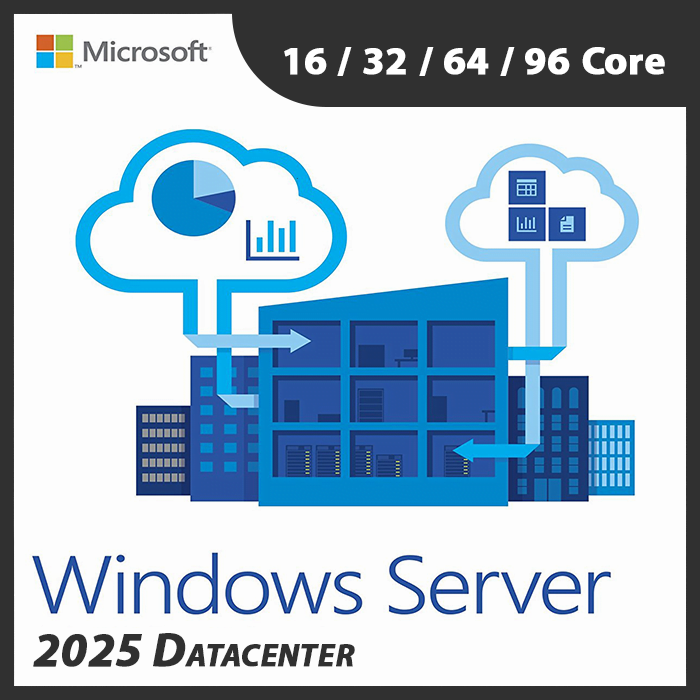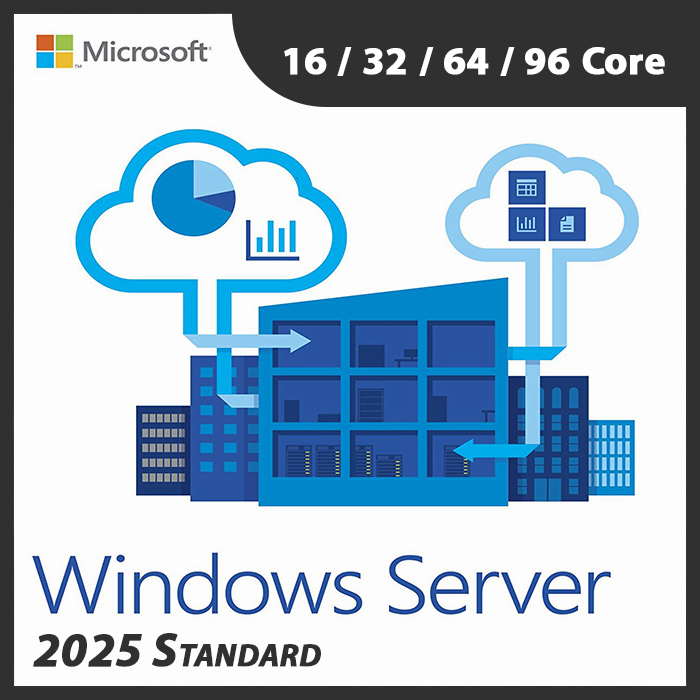Home » License Reassignment and Virtualization Rights: Maximizing Value
License Reassignment and Virtualization Rights: Maximizing Value
Software licenses are a significant investment for organizations, and making the most of these licenses is essential. License reassignment and virtualization rights are valuable features provided by software vendors like Microsoft that can help you optimize your software investments. In this guide, we’ll explore how you can maximize the value of your licenses through these mechanisms.
Understanding License Reassignment
License reassignment allows you to move a software license from one device or user to another. This feature is especially valuable in scenarios where hardware is replaced, or when an employee leaves the organization.
Maximizing License Reassignment
Here’s how you can make the most of license reassignment:
Keep Detailed Records
Maintain meticulous records of software licenses, including when they were assigned, to whom, and any reassignments. This documentation ensures compliance and helps you keep track of available reassignments.
Know Your Reassignment Rights
Familiarize yourself with the reassignment rights associated with your licensing agreement. Some licenses have specific rules regarding reassignment, so be sure to comply with them.
Implement Software Asset Management (SAM)
Consider implementing SAM practices to effectively manage and track your software licenses. SAM tools can help automate compliance and reassignment tracking.
Regular Audits
Perform periodic internal audits to identify licenses that can be reassigned. By doing so, you can free up unused licenses for other devices or users.
Reassign Unused Licenses
If you have licenses that are no longer needed on a particular device or by a specific user, make use of your reassignment rights to move them to devices or users where they are needed.
Understanding Virtualization Rights
Virtualization rights pertain to how software licenses are used in virtualized environments, where multiple virtual machines (VMs) run on a single physical server.
Maximizing Virtualization Rights
Here are ways to make the most of virtualization rights:
Choose the Right Edition
When licensing software for virtualization, choose the right edition that aligns with your virtualization needs. Some editions, like Windows Server Datacenter, offer unlimited virtualization rights.
Leverage Hyper-V and Virtualization Technologies
If you’re using Windows Server Datacenter, make use of built-in virtualization technologies like Hyper-V to maximize virtualization rights without incurring additional costs.
Allocate Resources Efficiently
When running VMs, allocate resources efficiently to make the most of your virtualization rights and reduce licensing costs.
Monitor Virtualization Usage
Regularly monitor your virtualization environment to ensure you’re staying within the bounds of your licensing agreement.
Consider Hybrid Cloud
Explore hybrid cloud solutions that allow you to seamlessly combine on-premises virtualization with cloud-based resources, providing scalability and cost savings.
Benefits of Maximizing License Reassignment and Virtualization Rights
- Cost Savings: Efficiently using your licenses can reduce unnecessary expenditures.
- Improved Resource Allocation: Reassignment and virtualization rights help allocate resources where they are needed.
- Compliance: By adhering to reassignment and virtualization rules, you ensure compliance with licensing agreements.
- Optimized Performance: Efficient resource allocation enhances the performance of your virtualized environments.
- Future-Proofing: As your organization evolves, optimizing these rights allows you to adapt to changing needs.
Continuous Review and Adaptation
To continually maximize the value of your licenses, regularly review your licensing agreements, track usage, and adapt your strategies as your organization’s software environment evolves.
In conclusion, license reassignment and virtualization rights are powerful tools for optimizing your software investments. By understanding the rules and making the most of these rights, you can reduce costs, improve resource allocation, and ensure compliance with licensing agreements.
Recent posts

DHCP and DNS Services: Essentials for Network Functionality
Explore the critical roles of DHCP & DNS in networks, enabling efficient IP address management and domain name resolution.

Understanding File and Storage Services in Windows Server
Explore Windows Server’s File & Storage Services for efficient data management, storage, and sharing within networks.

Exploring Active Directory: Core Functionality and Benefits
Discover the fundamentals and advantages of Active Directory for efficient user management and network administration.