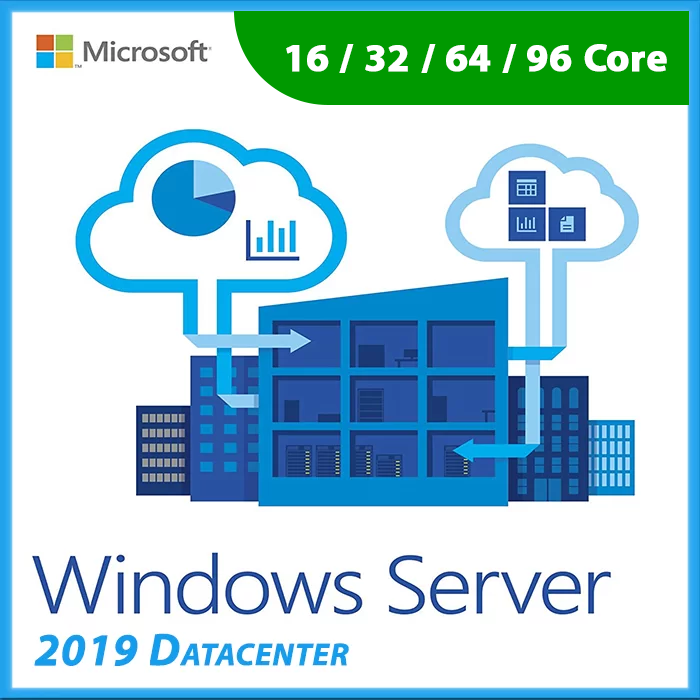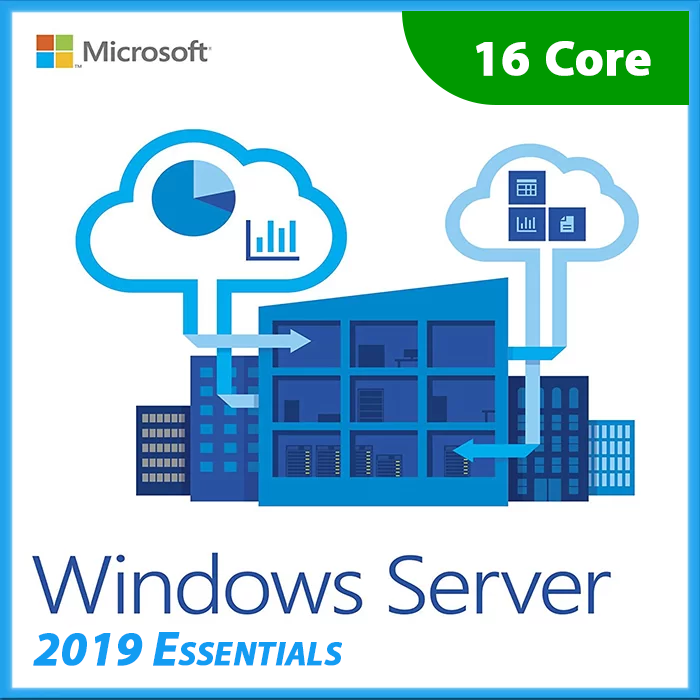Home » Licensing Windows Server for Disaster Recovery Scenarios
Licensing Windows Server for Disaster Recovery Scenarios
In today’s digital landscape, disaster recovery planning is a critical aspect of business continuity. Windows Server is often a vital component of these plans, ensuring that systems can be quickly restored in the event of a disaster. This guide will explore the licensing considerations and options when implementing Windows Server for disaster recovery, ensuring your organization’s continued operation in the face of adversity.
Understanding Disaster Recovery Scenarios
Disaster recovery scenarios involve the ability to restore critical systems and data following a catastrophic event. Common disaster recovery scenarios include natural disasters, hardware failures, cyberattacks, and data corruption.
Licensing Windows Server for Disaster Recovery
Primary and Secondary Servers
In a disaster recovery scenario, you typically have primary servers and secondary servers in a standby state. Both need to be properly licensed.
Datacenter vs. Standard Edition
Windows Server is available in Datacenter and Standard editions. The edition you choose impacts licensing costs and capabilities. Datacenter allows for unlimited virtualization rights, while Standard has limitations.
Licensing Type
- Physical Licensing: Involves licensing the physical processors in the server.
- Virtual Licensing: Allows for licensing based on the number of virtual machines (VMs) running on a host.
License Mobility
If you have Software Assurance, you may be eligible for “license mobility,” which allows you to move your licenses between servers and data centers within specific scenarios.
Disaster Recovery Software Assurance Benefit
Microsoft offers a Disaster Recovery Software Assurance Benefit, allowing you to use your Windows Server licenses for temporary disaster recovery scenarios without the need for additional licenses.
Failover Rights
Microsoft’s licensing includes “failover rights,” allowing for temporary failovers without the need for additional licensing. These rights apply to certain disaster recovery scenarios.
Tracking and Documentation
Thoroughly document your licensing details, including the number of licenses, their types, and the servers they’re assigned to.
Best Practices for Disaster Recovery Licensing
Understand Your Licensing Agreements
Familiarize yourself with your organization’s licensing agreements, especially those related to disaster recovery scenarios.
Regular Audits
Conduct regular audits to verify that you have the appropriate licenses and are using them correctly.
Maintain Disaster Recovery Documentation
Keep precise records of your disaster recovery setup and licensing, including failover plans and associated licenses.
Stay Up-to-Date
Keep up with Microsoft’s licensing updates and changes, ensuring your disaster recovery setup remains compliant.
License Mobility Check
If you’re considering moving licenses between servers or data centers, check your eligibility and the requirements for license mobility.
In modern disaster recovery planning, hybrid cloud environments are common. This introduces additional licensing complexities that require careful consideration.
Ensuring compliance in disaster recovery scenarios is essential to avoid potential legal and financial consequences. Non-compliance can result in legal action, financial penalties, and loss of support, which could be devastating in the aftermath of a disaster.
For complex disaster recovery scenarios, it’s often advisable to consult with licensing experts or representatives from Microsoft to ensure you have the right licensing in place and understand your rights and responsibilities.
In conclusion, properly licensing Windows Server for disaster recovery scenarios is a critical aspect of business continuity planning. By understanding your licensing options, documenting your setup, and staying compliant, you can ensure that your organization is prepared to recover and continue operations even in the face of adversity.
Recent posts

DHCP and DNS Services: Essentials for Network Functionality
Explore the critical roles of DHCP & DNS in networks, enabling efficient IP address management and domain name resolution.

Understanding File and Storage Services in Windows Server
Explore Windows Server’s File & Storage Services for efficient data management, storage, and sharing within networks.

Exploring Active Directory: Core Functionality and Benefits
Discover the fundamentals and advantages of Active Directory for efficient user management and network administration.