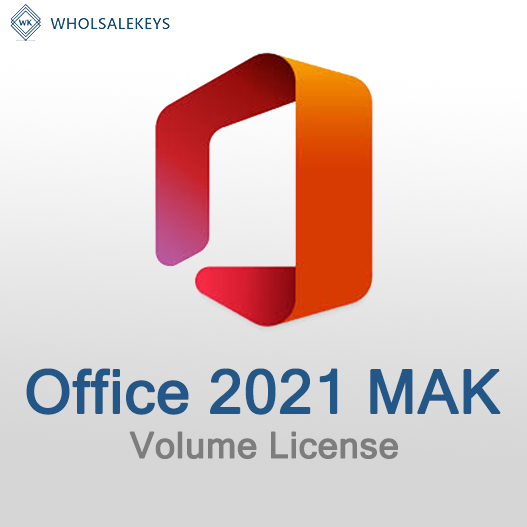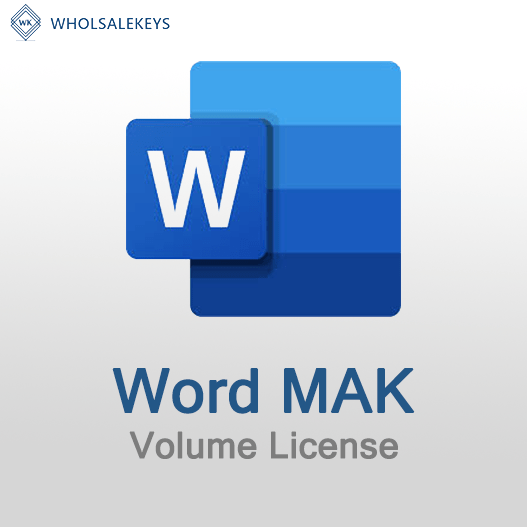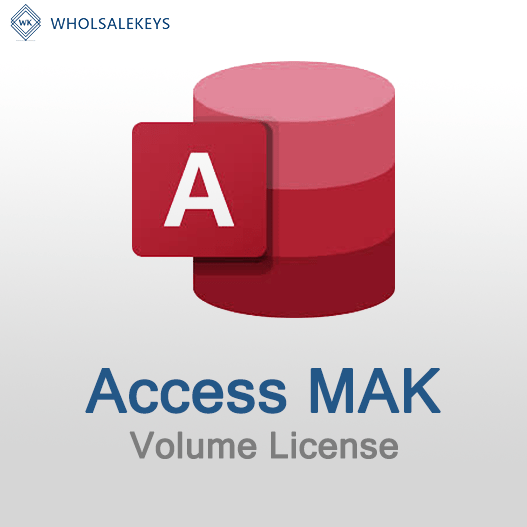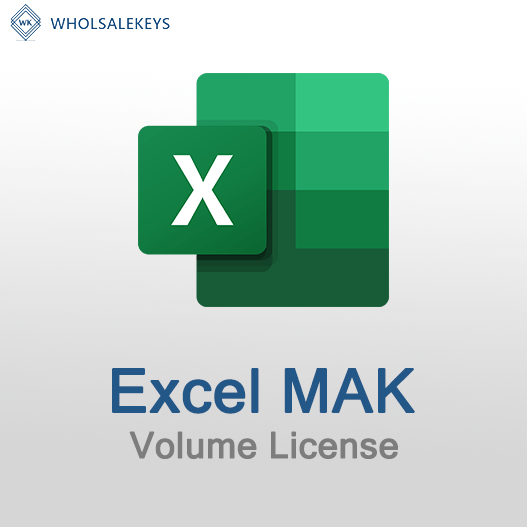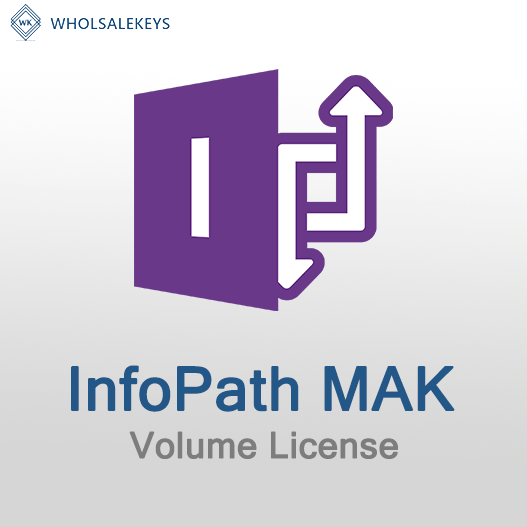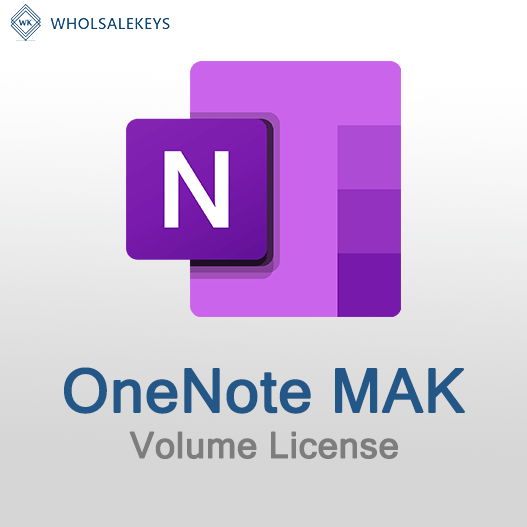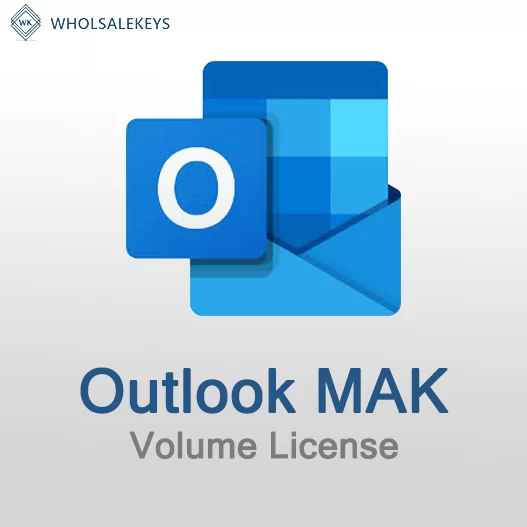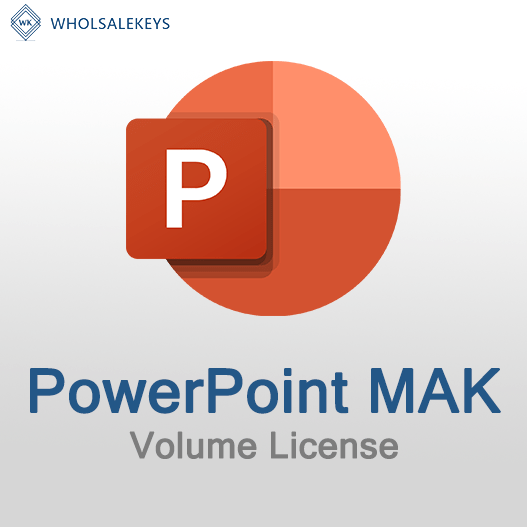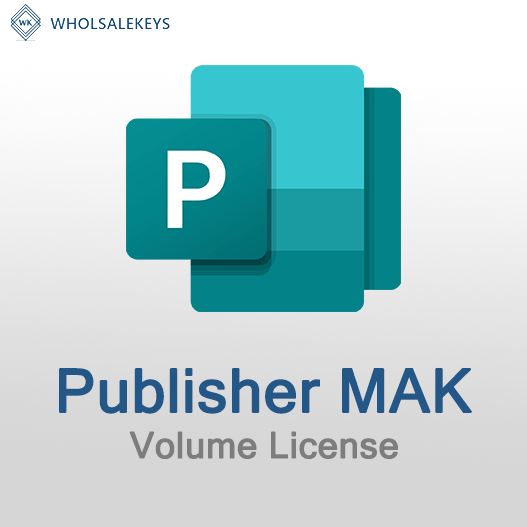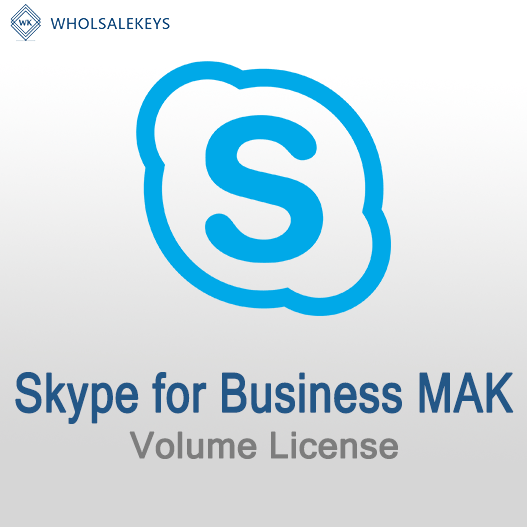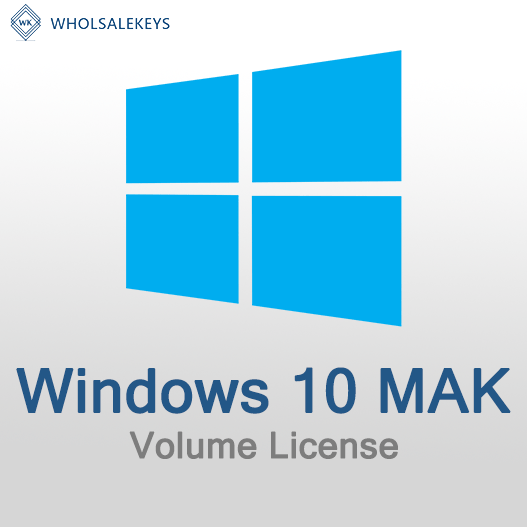Home » MAK vs. KMS: Choosing the Right Activation Method
MAK vs. KMS: Choosing the Right Activation Method
When it comes to software activation in an organization, two prominent methods stand out: Multiple Activation Keys (MAK) and Key Management Service (KMS). Both have their unique features and advantages. In this guide, we’ll compare MAK and KMS activation methods to help you make an informed decision on which one is the right fit for your organization.
Understanding MAK Activation
Multiple Activation Keys (MAK) are a licensing method that allows organizations to activate multiple devices using a single key. Here are the key features of MAK activation:
Offline Activation: MAK activation doesn’t require real-time internet access, making it suitable for environments with limited connectivity.
Control: IT administrators have direct control over the activation process, ensuring compliance with licensing agreements.
Activation Count: Each MAK key comes with a predefined activation count, which decreases with each activation.
Ideal for Smaller Deployments: MAK activation is often chosen by smaller organizations with a limited number of devices.
Understanding KMS Activation
Key Management Service (KMS) is a centralized activation method that requires a KMS server within the organization’s network. Here are the key features of KMS activation:
Online Activation: KMS activation requires a connection to the organization’s KMS server, making it suitable for networked environments.
Automatic Activation: Once the KMS server is set up, devices on the network can activate automatically when they connect to the server.
Unlimited Activations: KMS doesn’t have predefined activation counts, allowing for an unlimited number of activations as long as devices remain connected to the network.
Ideal for Larger Deployments: KMS activation is commonly used by larger organizations with a substantial number of devices.
Choosing Between MAK and KMS
Consider MAK Activation When:
- Limited Connectivity: If your organization has devices in locations with limited or no internet connectivity, MAK activation is the better choice.
- Control and Compliance: When strict control over the activation process and compliance with licensing agreements are essential, MAK activation provides the necessary control.
- Smaller Deployments: MAK activation is well-suited for organizations with a limited number of devices, making management more straightforward.
Consider KMS Activation When:
- Networked Environment: In organizations with networked devices and a stable internet connection, KMS activation provides seamless activation.
- Automatic Activation: KMS activation is ideal if you prefer automatic activation without manual intervention for each device.
- Larger Deployments: For organizations with a significant number of devices, KMS activation offers scalability and efficiency.
Best Practices
- Assessment: Assess your organization’s specific needs, including the number of devices, network connectivity, and control requirements, to determine the best activation method.
- Planning: Plan the setup and deployment of your chosen activation method meticulously to ensure a smooth implementation.
- Consultation: Consider consulting with Microsoft licensing experts or partners for guidance in complex scenarios.
In conclusion, the choice between MAK and KMS activation methods depends on your organization’s unique requirements and circumstances. By understanding the differences and considering your specific needs, you can make an informed decision that optimizes software activation and management.
Recent posts

Common Misconceptions About MAK Licensing
Clarify misconceptions surrounding Multiple Activation Key (MAK) licensing with expert insights and accurate information.

Auditing MAK Key Usage: Best Practices
Learn effective methods and best practices for auditing Multiple Activation Key (MAK) usage to maintain licensing compliance.

Tips for Smooth MAK Activation in Remote Locations
Learn how to ensure hassle-free Multiple Activation Key (MAK) activation in remote locations with these essential tips.