Home » Microsoft 365 Power Automate: Simplify Workflows
Microsoft 365 Power Automate: Simplify Workflows
In the modern workplace, efficiency is key, and repetitive tasks can be a significant drain on productivity. Microsoft 365 Power Automate is here to streamline your workflows, automate routine processes, and empower your team to focus on higher-value tasks. In this guide, we’ll explore how Microsoft 365 Power Automate simplifies workflows and boosts overall productivity.
The Power of Automation
Automation is the cornerstone of productivity improvement. By automating routine tasks, businesses can:
- Save Time: Employees can focus on more strategic work, increasing overall efficiency.
- Reduce Errors: Automation minimizes human error, improving accuracy and data quality.
- Boost Collaboration: Automated workflows enable seamless collaboration across teams and departments.
- Enhance Consistency: Processes run consistently, ensuring compliance with company standards.
Introducing Microsoft 365 Power Automate
Microsoft 365 Power Automate, formerly known as Microsoft Flow, is a cloud-based service that allows you to create automated workflows between different applications and services. It connects to a wide range of apps, both within the Microsoft ecosystem and beyond, to automate tasks and processes.
Key Features of Power Automate
Templates and Connectors
Power Automate offers a vast library of pre-built templates and connectors to popular apps and services, making it easy to get started with automation.
Custom Workflows
Design custom workflows tailored to your organization’s specific needs, from simple task automation to complex business processes.
Triggers and Actions
Define triggers that initiate workflows based on events, such as email arrivals or form submissions, and specify the actions to be taken in response.
Approvals and Notifications
Streamline approval processes by creating automated approval workflows with notifications.
Data Integration
Power Automate seamlessly integrates with Microsoft 365 apps like SharePoint, Excel, and Teams, allowing you to automate data processing and sharing.
Mobile Access
Access and manage your automated workflows from anywhere using the Power Automate mobile app.
Examples of Simplified Workflows
Email Automation
Automatically send follow-up emails based on specific conditions, such as customer inquiries or form submissions.
Document Approval
Streamline document approval workflows by automatically routing documents to the appropriate stakeholders for review and feedback.
Data Entry
Eliminate manual data entry by automating data collection from various sources and populating spreadsheets or databases.
Task Reminders
Set up automated task reminders and notifications to keep your team on track with project deadlines.
Getting Started with Power Automate
Explore Templates
Start by exploring the templates provided by Power Automate to see if any match your workflow needs.
Design Custom Workflows
For unique workflows, use the Power Automate designer to create custom automation processes.
Test and Refine
Test your workflows in a controlled environment and refine them based on user feedback and performance.
Microsoft 365 Power Automate is a game-changer for organizations seeking to simplify workflows, boost productivity, and reduce the burden of repetitive tasks. By automating processes and leveraging the power of connected apps and services, you can transform the way work gets done and drive greater efficiency across your organization.
Recent posts
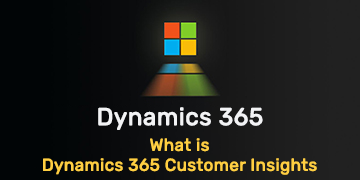
What is Dynamics 365 Customer Insights
Unlock the full potential of customer data with Dynamics 365 Customer Insights. Discover how AI and analytics create personalized experiences.

What is Dynamics 365 Business Central Premium
Discover Dynamics 365 Business Central Premium, the ERP solution enhancing SMB efficiency with advanced financial, project, and operations management.

Unlocking Advanced Features in Microsoft Excel: Beyond the Basics
Explore advanced Excel features and functionalities to enhance data analysis, visualization, and automation for improved productivity.











