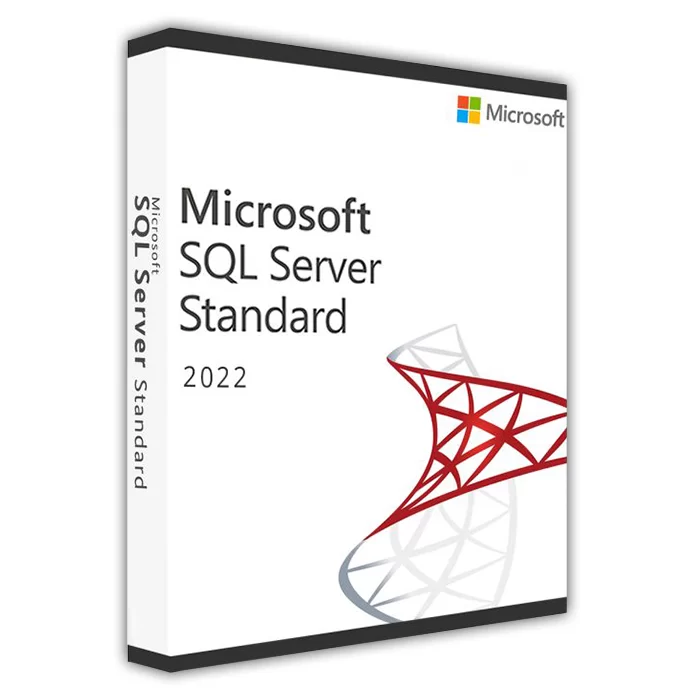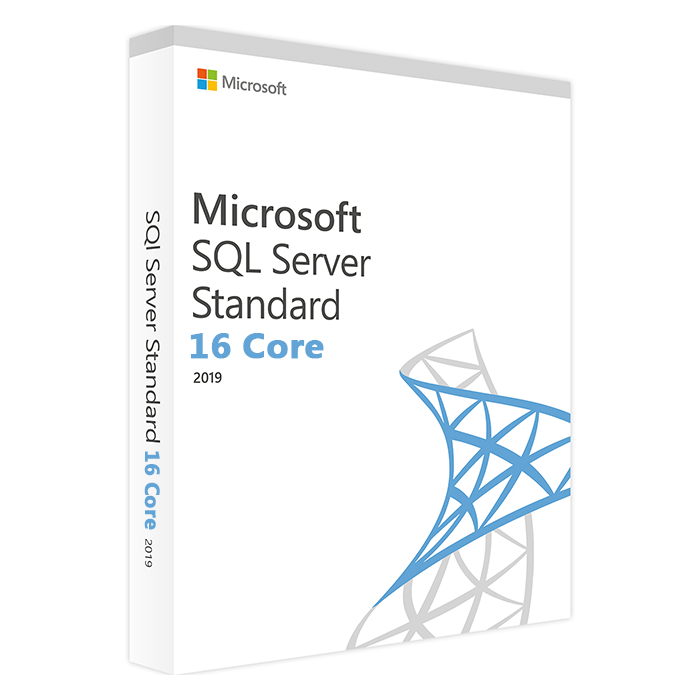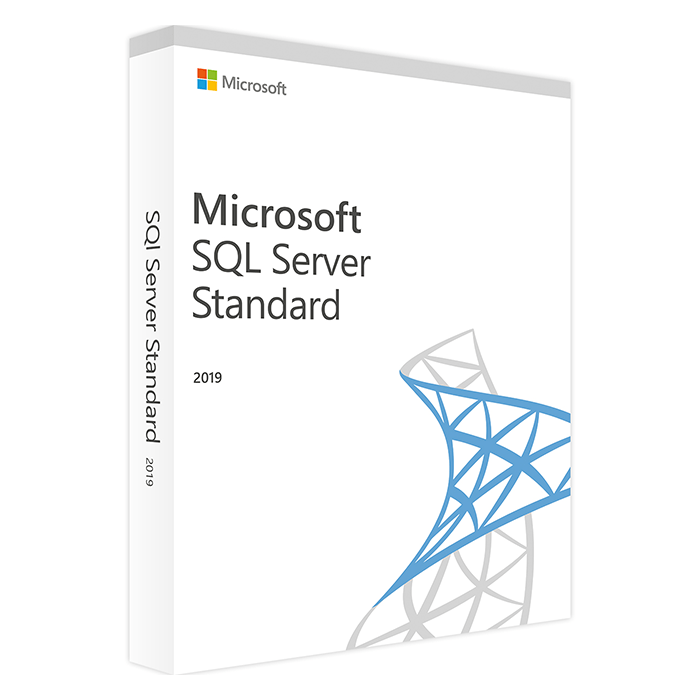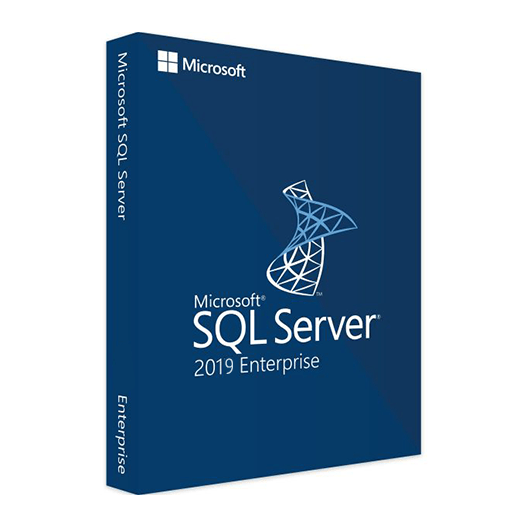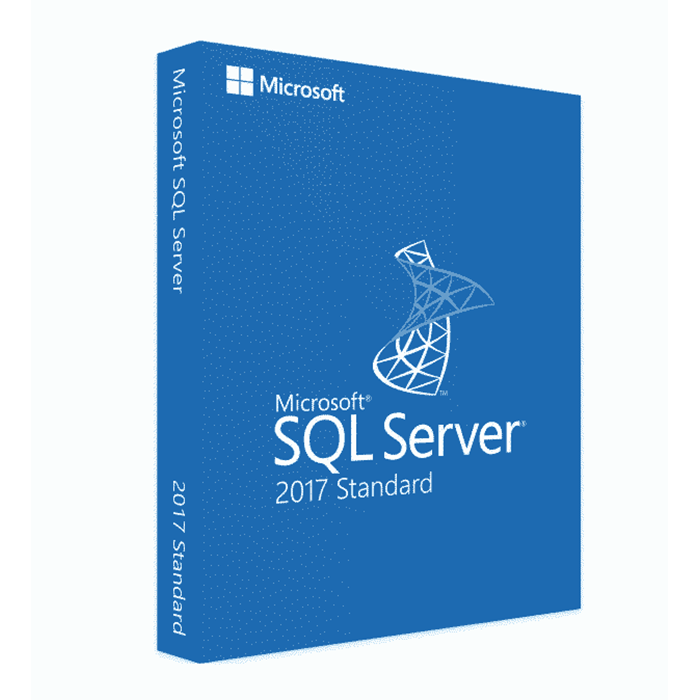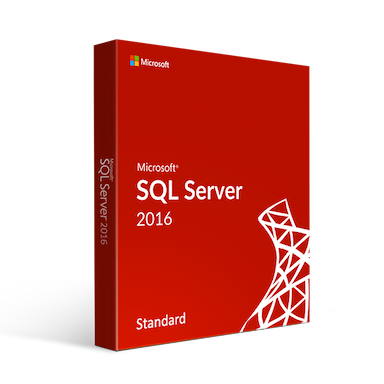Home » Migrating to Azure SQL Database: A Step-by-Step Guide
Migrating to Azure SQL Database: A Step-by-Step Guide
Migrating your database to Azure SQL Database can be a transformative step for your organization. Azure SQL Database offers scalability, high availability, and robust security features. This step-by-step guide will walk you through the process to ensure a successful migration.
Step 1: Assess Your Current Database
Before you begin the migration process, you need a clear understanding of your existing database. Identify the type of database, its size, and the dependencies it has on other applications. Use Azure Database Migration Service to assess compatibility and plan for any necessary adjustments.
Step 2: Choose the Right Migration Method
Azure SQL Database provides multiple migration methods to suit your needs. You can use:
- Online Migration: This method minimizes downtime by replicating data changes during migration.
- Offline Migration: Suitable for smaller databases, where you can take the database offline during migration.
- Backup and Restore: Create a backup of your on-premises database and restore it in Azure SQL.
Select the method that aligns with your database’s size, complexity, and downtime tolerance.
Step 3: Prepare the Azure Environment
et up your Azure environment by creating an Azure SQL Database instance. Configure settings, such as the firewall rules and security policies, to match your requirements. Ensure your network connectivity is optimized for the migration.
Step 4: Data Migration
Now, it’s time to migrate your data. Follow these steps:
- Export your data from the source database.
- Use Azure Database Migration Service to import data into your Azure SQL Database.
- Monitor the migration process and validate data integrity.
Step 5: Application Migration
Update your applications to point to the new Azure SQL Database. Ensure that connection strings, authentication methods, and SQL queries are adjusted as needed. Thoroughly test your applications to catch any compatibility issues.
Step 6: Performance Optimization
Azure SQL Database offers tools like Query Performance Insights and Index Advisor to optimize database performance. Use these tools to fine-tune your database for optimal efficiency.
Step 7: Continuous Monitoring and Optimization
After migration, monitor your Azure SQL Database’s performance and security continuously. Implement Azure SQL Database’s security features, such as Threat Detection and Vulnerability Assessment, to safeguard your data.
Step 8: Backup and Disaster Recovery
Implement a robust backup and disaster recovery strategy using Azure Backup and Geo-Replication. Ensure that your data is safe and accessible in case of unexpected incidents.
Migrating to Azure SQL Database can be a complex process, but with the right guidance and meticulous planning, you can achieve a seamless transition. Follow this step-by-step guide, and leverage Azure’s powerful features to unlock the full potential of your data in the cloud.
Recent posts

SQL Server Views: Simplifying Complex Queries
Explore SQL Server views to streamline complex queries, enhance data accessibility, and improve database management.

Introduction to SQL Server Triggers: Creating Automated Responses
Explore SQL Server triggers and learn how to create automated responses to database events for enhanced functionality.

SQL Server Tables: Creating, Modifying, and Deleting
Learn how to create, modify, and delete tables in SQL Server databases for effective data organization.