Optimizing Teamwork with Microsoft Teams in Microsoft 365
Collaboration lies at the heart of productivity in today’s digital workplaces. Microsoft Teams, a core component of Microsoft 365, is a powerful tool designed to streamline teamwork and boost productivity. In this post, we’ll explore how to optimize teamwork with Microsoft Teams, helping you make the most of this versatile platform.
Create Organized Teams
Start by creating well-organized teams in Microsoft Teams. Each team should represent a distinct project, department, or topic, ensuring clear communication channels and document repositories.
Leverage Channels and Tabs
Within each team, utilize channels to segment discussions and collaboration. Add tabs to channels for quick access to essential apps, files, and websites directly within Teams.
Effective Communication
Use Teams for real-time chat, audio, and video calls. Master the art of threaded conversations to keep discussions organized and easily searchable.
Document Collaboration
Take advantage of integrated document collaboration. Co-author documents in real-time with colleagues, eliminating version control issues.
Integrate Apps and Bots
Customize your Teams experience by integrating apps and bots. Connect tools like Trello, Planner, and Power BI to enhance productivity and automate tasks.
Set Up Virtual Meetings
Organize virtual meetings effortlessly with Teams. Schedule, join, and record meetings, and use features like screen sharing and whiteboards for interactive discussions.
Mobile Accessibility
Stay connected on the go with the Microsoft Teams mobile app. Access chats, meetings, and files from your smartphone or tablet.
Security and Compliance
Ensure data security and compliance by setting up governance policies. Control who can access, share, and collaborate on sensitive information.
Training and Adoption
Invest in training to ensure all team members understand how to use Microsoft Teams effectively. Encourage adoption by showcasing its benefits.
Feedback and Continuous Improvement
Regularly gather feedback from your team to fine-tune your Microsoft Teams usage. Continuously optimize your workflows based on insights from users.
Optimizing teamwork with Microsoft Teams is the key to unlocking productivity in your organization. By creating organized teams, leveraging channels and tabs, facilitating effective communication, and harnessing the power of document collaboration, app integration, and virtual meetings, you can transform your workplace into a collaborative powerhouse. Stay mobile, prioritize security and compliance, invest in training, and gather feedback for continuous improvement. With Microsoft Teams as your ally, teamwork has never been more efficient or effective.
Recent posts
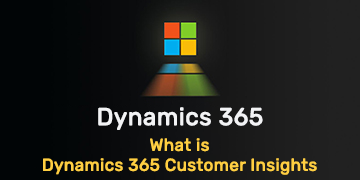
What is Dynamics 365 Customer Insights
Unlock the full potential of customer data with Dynamics 365 Customer Insights. Discover how AI and analytics create personalized experiences.

What is Dynamics 365 Business Central Premium
Discover Dynamics 365 Business Central Premium, the ERP solution enhancing SMB efficiency with advanced financial, project, and operations management.

Unlocking Advanced Features in Microsoft Excel: Beyond the Basics
Explore advanced Excel features and functionalities to enhance data analysis, visualization, and automation for improved productivity.











