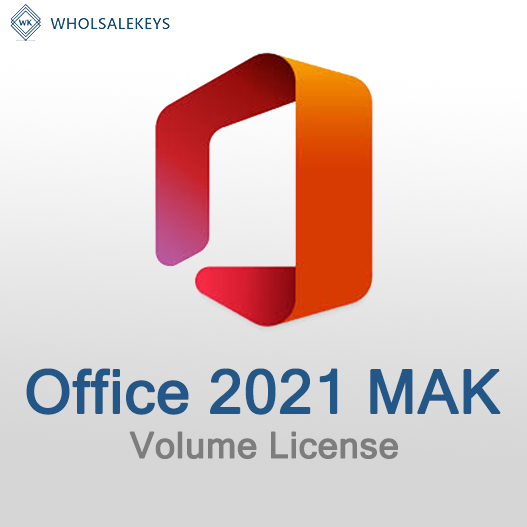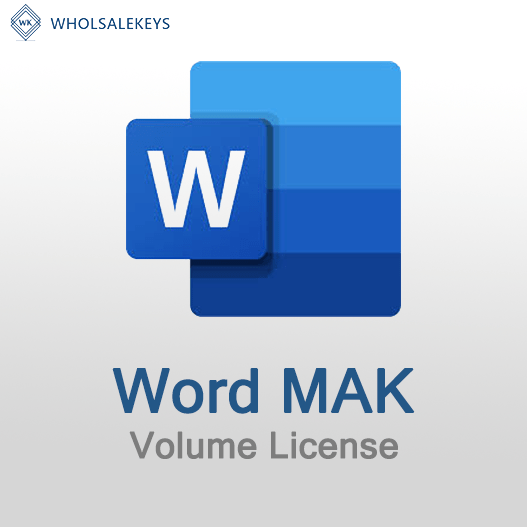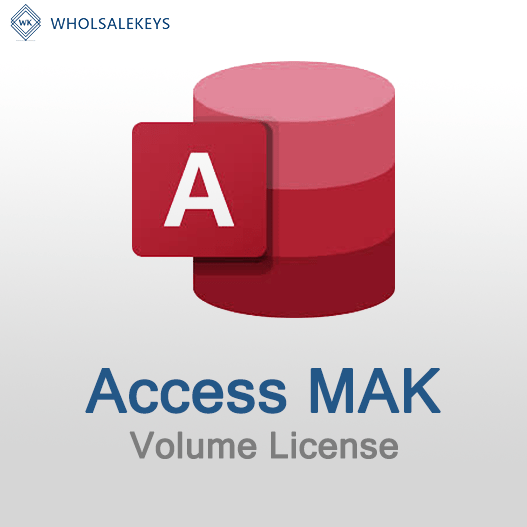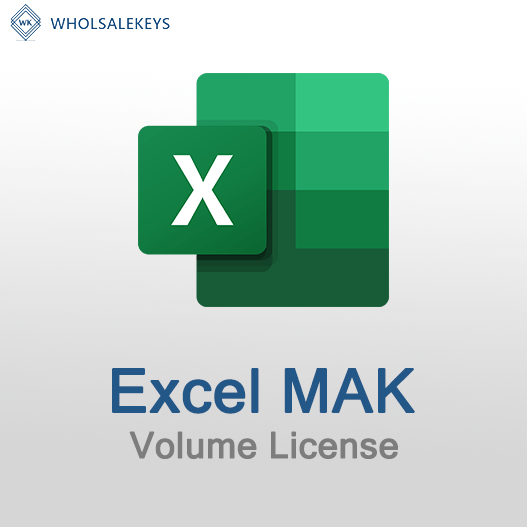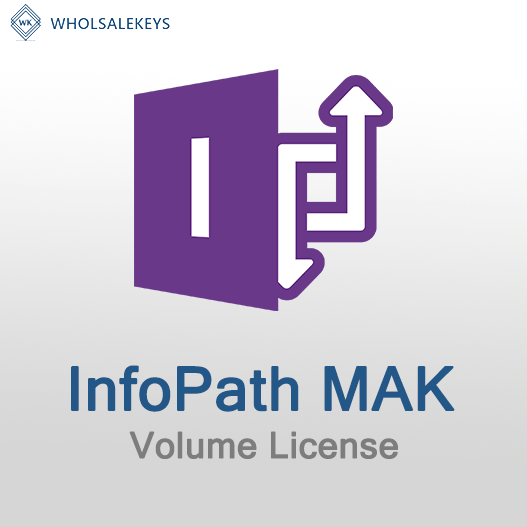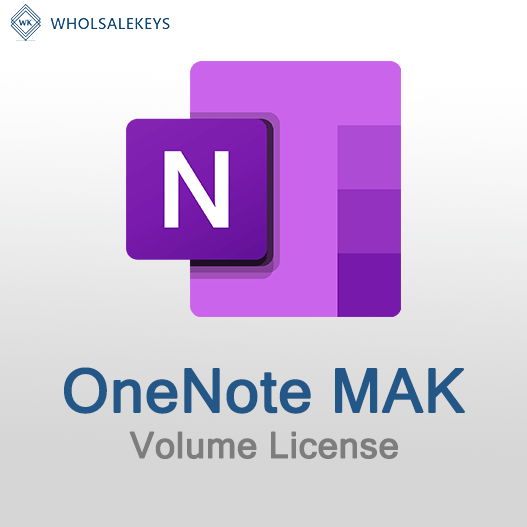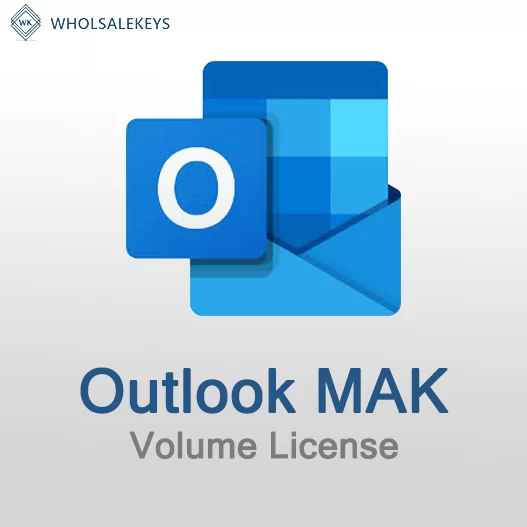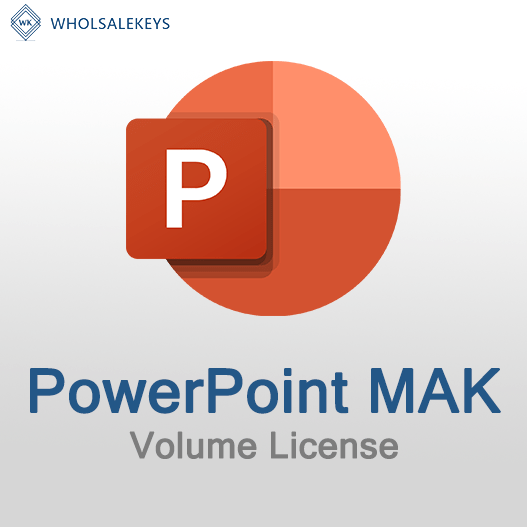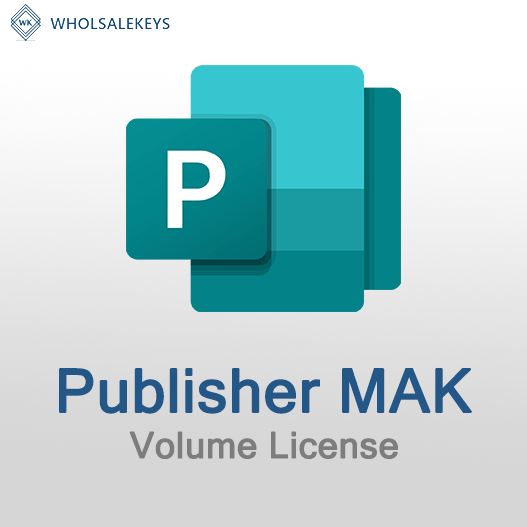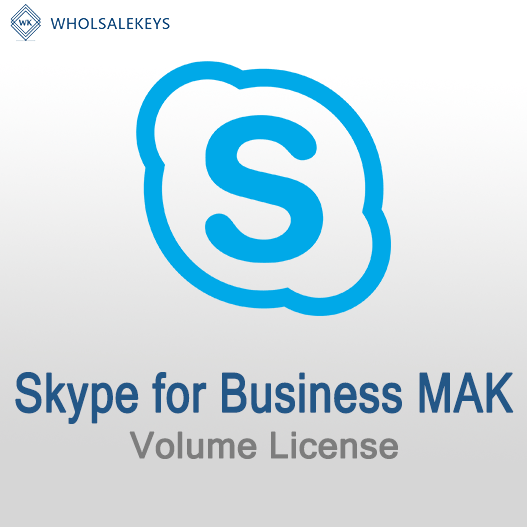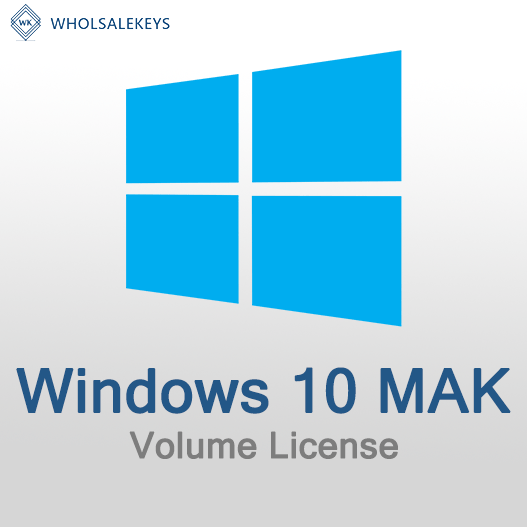Home » Retail vs. Volume Licensing: Which is Right for Your Organization?
Retail vs. Volume Licensing: Which is Right for Your Organization?
Selecting the appropriate software licensing approach is a crucial decision for any organization. Two primary options are Retail and Volume Licensing, each with its own advantages and considerations. In this guide, we’ll compare Retail and Volume Licensing to help you determine the best licensing approach for your organization’s software needs.
Retail Licensing
Retail Licensing is a common method of purchasing software for individual users or small businesses. Here are some key features of Retail Licensing:
Single User: Each Retail license typically covers one user and one device. It’s suitable for personal use or small businesses with a limited number of users.
Ease of Purchase: Retail licenses are readily available through various channels, including physical stores and online marketplaces.
Flexibility: Retail licenses are easy to purchase and activate, making them suitable for quick software acquisition.
Limited to a Single Device: Retail licenses are often tied to a single device, limiting the flexibility of software usage across multiple devices.
Volume Licensing
Volume Licensing is designed for organizations with larger software needs, such as businesses, educational institutions, and government entities. Here are key features of Volume Licensing:
Bulk Purchase: Organizations can purchase a large number of licenses at once, making it cost-effective for multiple users.
Flexible Deployment: Volume Licensing allows for flexible deployment across multiple devices and users, offering scalability.
Centralized Management: It often includes tools like Key Management Service (KMS) or Multiple Activation Key (MAK) for centralized activation and management.
Software Assurance: Some Volume Licensing agreements include Software Assurance, providing access to software updates and support.
Choosing Between Retail and Volume Licensing
Consider Retail Licensing When:
- Small Scale: If your organization is small in scale with a limited number of users and devices, Retail Licensing offers simplicity.
- Quick Access: When you need software quickly and without complex negotiations or volume requirements, Retail Licensing is straightforward.
Consider Volume Licensing When:
- Larger Organization: For businesses, educational institutions, or government entities with multiple users and devices, Volume Licensing offers cost-efficiency.
- Scalability: If your organization plans to grow or requires software across many devices, Volume Licensing provides scalability.
- Centralized Control: When you need centralized control, activation, and management of software across your organization, Volume Licensing is a better choice.
Best Practices
- Assessment: Conduct a thorough assessment of your organization’s size, software needs, and growth plans to determine the most suitable licensing approach.
- Budget Planning: Consider your budget constraints and long-term software requirements when making your decision.
- Consultation: Consult with Microsoft licensing experts or authorized resellers for guidance in choosing the right licensing model.
In conclusion, the choice between Retail and Volume Licensing depends on the scale and specific needs of your organization. By understanding the differences and considering your unique requirements, you can make an informed decision that optimizes software acquisition, usage, and management.
Recent posts

Common Misconceptions About MAK Licensing
Clarify misconceptions surrounding Multiple Activation Key (MAK) licensing with expert insights and accurate information.

Auditing MAK Key Usage: Best Practices
Learn effective methods and best practices for auditing Multiple Activation Key (MAK) usage to maintain licensing compliance.

Tips for Smooth MAK Activation in Remote Locations
Learn how to ensure hassle-free Multiple Activation Key (MAK) activation in remote locations with these essential tips.