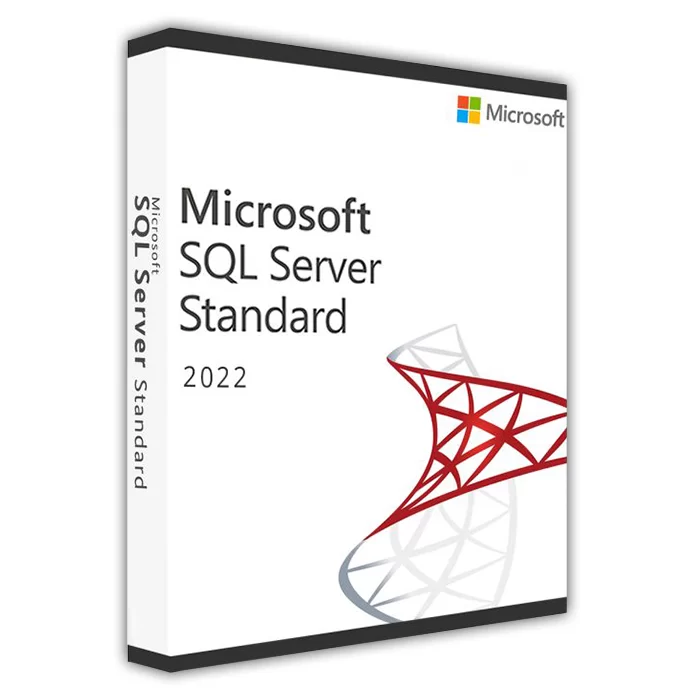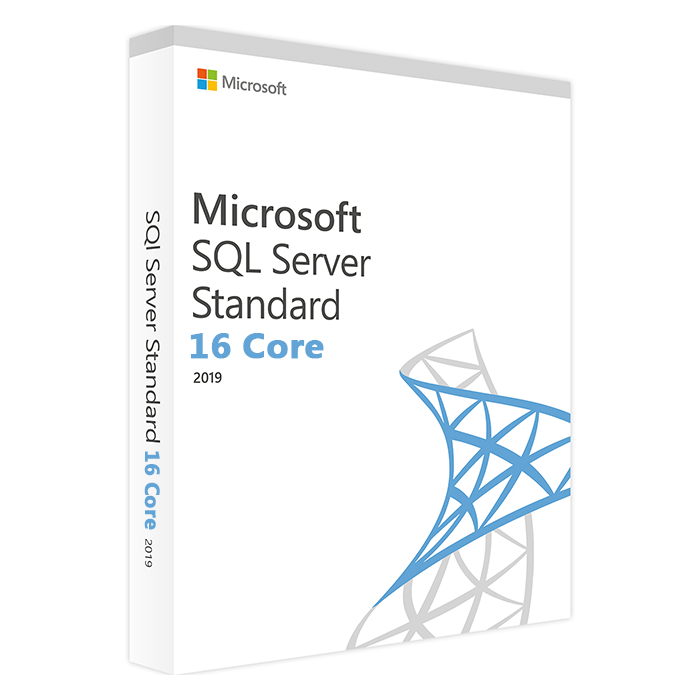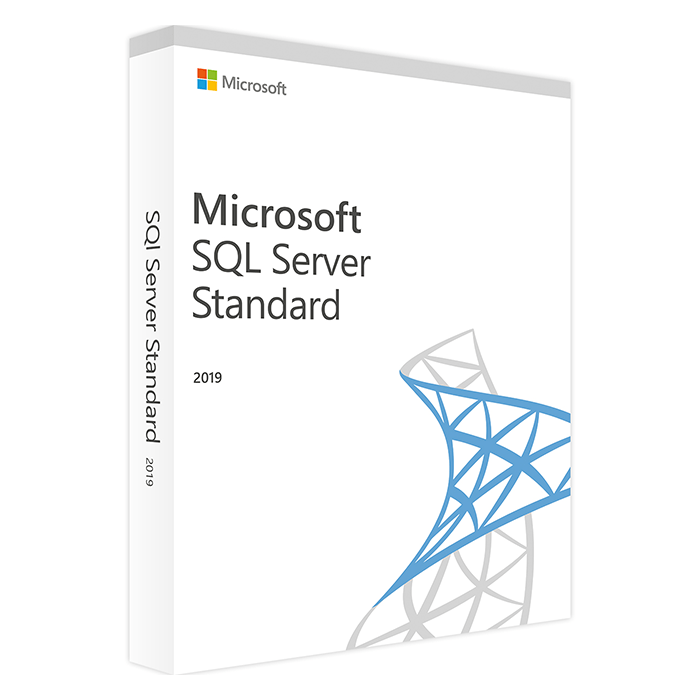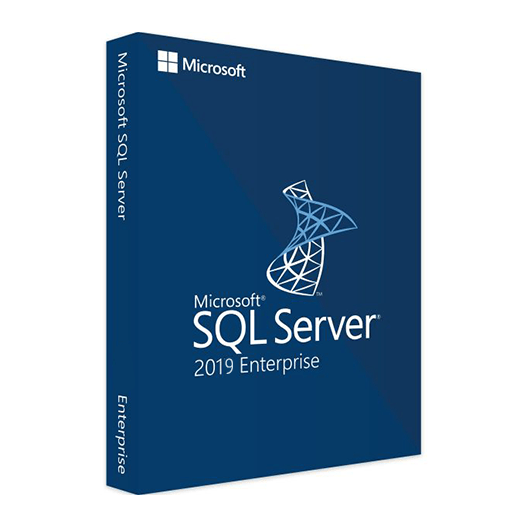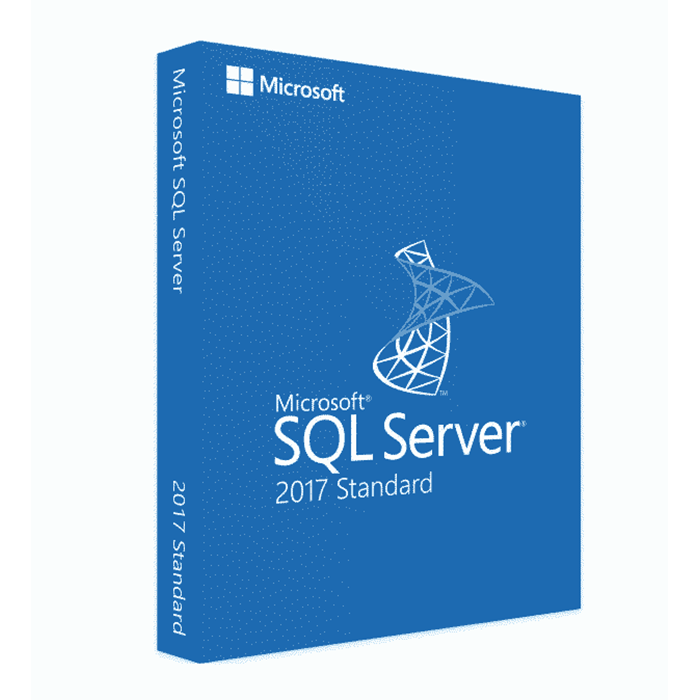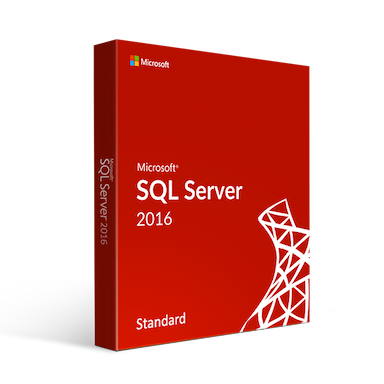Home » SQL Server Data Migration Best Practices and Tools
SQL Server Data Migration Best Practices and Tools
Data migration is a critical task in database management, often involving the transfer of data from one SQL Server instance or database to another. Whether you’re upgrading, consolidating databases, or moving to a new infrastructure, it’s essential to follow best practices to ensure a smooth and error-free migration process. In this guide, we’ll explore the best practices and essential tools for successful SQL Server data migration.
Why Data Migration Matters
Data is at the heart of most businesses, and any mishandling during migration can lead to data loss, corruption, or downtime. Effective data migration offers several benefits:
- Data Continuity: Ensure uninterrupted access to critical data.
- Data Accuracy: Maintain data integrity during the migration process.
- Efficiency: Streamline database operations and improve system performance.
- Compliance: Meet regulatory requirements related to data storage and access.
Best Practices for SQL Server Data Migration
Planning and Assessment
Begin with a comprehensive assessment of your existing database. Identify the scope of data to be migrated, including tables, views, stored procedures, and dependencies.
Data Cleansing
Clean and validate data before migration. Remove duplicates, handle missing values, and address data quality issues.
Backup and Recovery
Take full backups of your source database before starting the migration. Ensure you have a reliable backup and recovery strategy in place.
Schema Synchronization
Ensure that the schema (structure) of the target database matches that of the source. Any differences must be resolved before migration.
Data Migration Strategies
Choose an appropriate migration strategy, such as offline (full backup and restore), online (transactional replication), or hybrid approaches, based on your requirements.
Testing and Validation
Thoroughly test the migration process in a non-production environment to identify and resolve any issues before migrating production data.
Monitoring and Performance Tuning
Monitor the migration process in real-time to detect bottlenecks and performance issues. Optimize queries and settings as needed.
Documentation
Keep detailed documentation of the migration process, including steps taken, issues encountered, and resolutions applied.
Post-Migration Validation
After migration, validate the data in the target database to ensure data accuracy and completeness.
Essential Tools for SQL Server Data Migration
SQL Server Data Tools (SSDT)
Use SSDT to develop, test, and deploy database projects. It provides a robust environment for database schema changes and data migration.
SQL Server Integration Services (SSIS)
SSIS is a powerful ETL (Extract, Transform, Load) tool that can be used for complex data migration tasks.
Database Migration Assistant (DMA)
DMA helps assess the compatibility of your source database with the target SQL Server version and provides recommendations for schema and data migration.
Azure Data Factory
For cloud-based migrations, Azure Data Factory allows you to create data pipelines for moving and transforming data.
Third-Party Migration Tools
Consider third-party tools like Redgate SQL Compare, Quest SharePlex, and others for specialized migration needs.
Data Migration Challenges and Mitigations
Be prepared for potential challenges like data format mismatches, data loss, and application downtime. Address these challenges through thorough testing and planning.
Testing and Validation
Before applying index changes in a production environment, thoroughly test and validate them in a controlled setting to ensure they improve query performance as expected.
SQL Server data migration is a complex but essential task for database administrators and organizations. By following best practices, utilizing the right tools, and planning meticulously, you can ensure a successful data migration process with minimal disruption and maximum data integrity.
Recent posts

SQL Server Views: Simplifying Complex Queries
Explore SQL Server views to streamline complex queries, enhance data accessibility, and improve database management.

Introduction to SQL Server Triggers: Creating Automated Responses
Explore SQL Server triggers and learn how to create automated responses to database events for enhanced functionality.

SQL Server Tables: Creating, Modifying, and Deleting
Learn how to create, modify, and delete tables in SQL Server databases for effective data organization.