Home » Streamlining Workflows with Power Platform in Microsoft 365
Streamlining Workflows with Power Platform in Microsoft 365
In today’s fast-paced business world, efficient workflow management is essential for productivity and competitiveness. Microsoft’s Power Platform, integrated into Microsoft 365, offers a suite of tools designed to streamline workflows, automate tasks, and drive efficiency. In this guide, we’ll explore how Power Platform can transform your organization’s workflows.
What Is Microsoft Power Platform?
Microsoft Power Platform is a set of low-code and no-code tools that empower individuals and organizations to build custom applications, automate workflows, and analyze data. The core components of Power Platform include:
Power Apps
Power Apps enables the creation of custom apps with minimal coding. You can build apps for various purposes, from data collection to task automation.
Power Automate
Power Automate, formerly known as Microsoft Flow, automates repetitive tasks and processes. It integrates with various Microsoft and third-party services to create workflows that trigger actions based on specific events.
Power BI
Power BI is a powerful data visualization and business intelligence tool. It allows you to turn data into insightful reports and interactive dashboards, aiding in data-driven decision-making.
Power Virtual Agents
Power Virtual Agents facilitates the creation of chatbots and virtual agents to automate customer support and interaction.
Streamlining Workflows with Power Platform
Task Automation
Use Power Automate to automate routine tasks, such as data entry, email notifications, and document approvals. Create workflows that trigger actions based on predefined conditions.
Custom Applications
Power Apps empowers employees to build custom apps tailored to their unique needs. Whether it’s a mobile app for field data collection or an internal tool for process tracking, Power Apps simplifies app development.
Data Integration
Integrate Power Platform with various data sources, including Microsoft 365, Azure, and third-party applications. This ensures that your workflows have access to the data they need.
Reporting and Analytics
Power BI provides robust reporting and analytics capabilities. Create interactive dashboards that provide real-time insights into your organization’s data.
Use Cases for Power Platform
- HR Processes: Automate employee onboarding, leave requests, and performance evaluations.
- Sales and Marketing: Create lead management systems, automate email campaigns, and track sales performance.
- Finance and Accounting: Streamline expense approvals, invoice processing, and financial reporting.
- Customer Support: Implement chatbots for instant customer support, track support ticket status, and improve customer service.
Security and Compliance
Power Platform is designed with security and compliance in mind. It integrates with Microsoft 365’s security features, ensuring that data is protected and compliance standards are met.
Getting Started
- Assess Workflow Needs: Identify areas where workflow automation can enhance productivity.
- Choose the Right Tool: Select the appropriate Power Platform tool (Power Apps, Power Automate, Power BI, or Power Virtual Agents) for your specific needs.
- Build and Test: Create workflows or applications, test them, and gather user feedback.
- Deploy and Monitor: Deploy your solutions, monitor their performance, and iterate as needed for continuous improvement.
Microsoft Power Platform empowers organizations to streamline workflows, automate tasks, and enhance productivity across various departments. Whether you need to automate HR processes, improve sales and marketing efficiency, or provide better customer support, Power Platform’s suite of tools has you covered. By harnessing the power of Power Platform in Microsoft 365, you can drive efficiency and stay competitive in today’s dynamic business landscape.
Recent posts
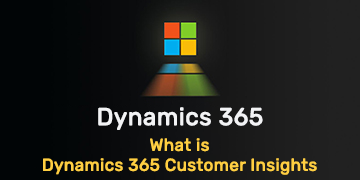
What is Dynamics 365 Customer Insights
Unlock the full potential of customer data with Dynamics 365 Customer Insights. Discover how AI and analytics create personalized experiences.

What is Dynamics 365 Business Central Premium
Discover Dynamics 365 Business Central Premium, the ERP solution enhancing SMB efficiency with advanced financial, project, and operations management.

Unlocking Advanced Features in Microsoft Excel: Beyond the Basics
Explore advanced Excel features and functionalities to enhance data analysis, visualization, and automation for improved productivity.











