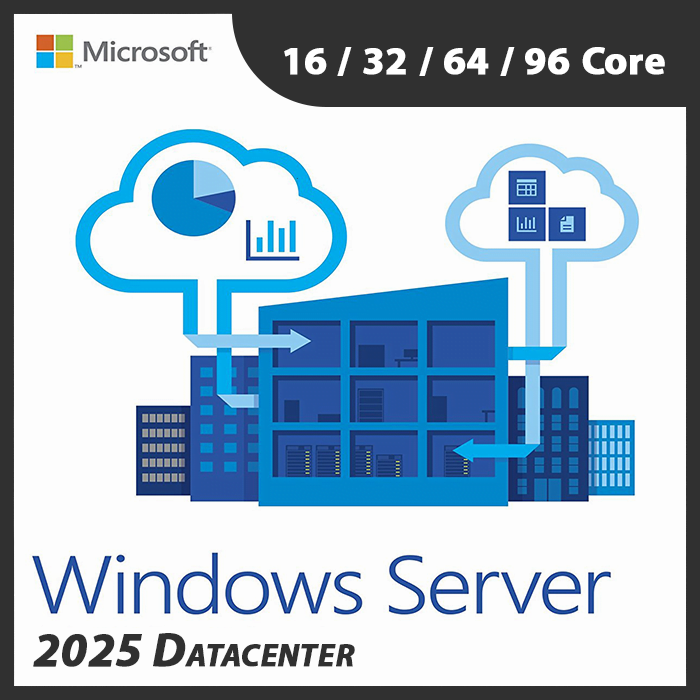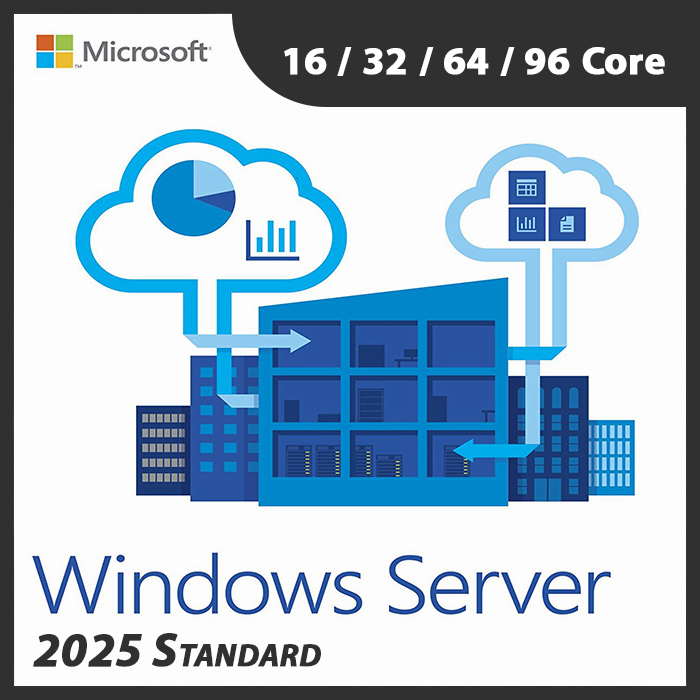Home » Tracking and Managing CALs: Tips for License Compliance
Tracking and Managing CALs: Tips for License Compliance
Client Access Licenses (CALs) are essential components in managing access to Microsoft’s server products. Properly tracking and managing CALs is crucial for ensuring compliance with licensing agreements and avoiding potential legal and financial consequences. In this guide, we’ll explore best practices for tracking and managing CALs to maintain license compliance within your organization.
Understanding Client Access Licenses (CALs)
- User CALs: These licenses are assigned to individual users and allow them to access the server from any device.
- Device CALs: These licenses are assigned to specific devices (e.g., computers or smartphones) and permit multiple users of that device to access the server.
Best Practices for Tracking and Managing CALs
To ensure your organization’s compliance with CAL licensing agreements, consider the following best practices for tracking and managing CALs:
Document Your CALs
Maintain a comprehensive record of all CALs, including their type (User or Device), the product they apply to, and their assigned users or devices.
Keep Licensing Documentation
Retain documentation provided with CAL purchases, including invoices and license agreements, as proof of ownership.
Regular Audits
Conduct periodic audits to verify that the number of CALs in use matches the number you’ve purchased.
Record Transfers and Assignments
Track any transfers or assignments of CALs as employees join, leave, or change roles within the organization.
Compliance Checks
Regularly review licensing agreements to ensure your organization is using the correct type of CAL (User or Device) and that your usage aligns with licensing terms.
Use CAL Management Tools
Leverage CAL management tools to automate tracking and management, making compliance easier.
Labeling and Tagging
Consider labeling or tagging devices or users with the type of CAL they use to simplify tracking.
Education and Training
Ensure that your staff understands the importance of CAL compliance and proper management practices.
The Consequences of Non-Compliance
- Legal Action: Microsoft or software vendors may take legal action against organizations found to be in violation of licensing agreements.
- Financial Penalties: Non-compliance can lead to financial penalties, often exceeding the cost of purchasing the required CALs.
- Reputation Damage: Non-compliance can harm an organization’s reputation and credibility.
- Loss of Support: Non-compliant organizations may lose access to essential software updates and technical support.
- Legal Obligation: Compliance ensures that your organization operates within the bounds of the law.
- Cost Efficiency: Complying with licensing agreements avoids unexpected costs and legal penalties.
- Software Updates: Compliance ensures that you receive necessary software updates and security patches.
- Reputation: Compliant organizations demonstrate transparency and responsibility, fostering trust with clients and partners.
In conclusion, tracking and managing CALs are vital components of maintaining license compliance within your organization. By following best practices, conducting regular audits, and understanding the consequences of non-compliance, you can safeguard your organization against legal and financial risks while maintaining a positive reputation.
Recent posts

DHCP and DNS Services: Essentials for Network Functionality
Explore the critical roles of DHCP & DNS in networks, enabling efficient IP address management and domain name resolution.

Understanding File and Storage Services in Windows Server
Explore Windows Server’s File & Storage Services for efficient data management, storage, and sharing within networks.

Exploring Active Directory: Core Functionality and Benefits
Discover the fundamentals and advantages of Active Directory for efficient user management and network administration.