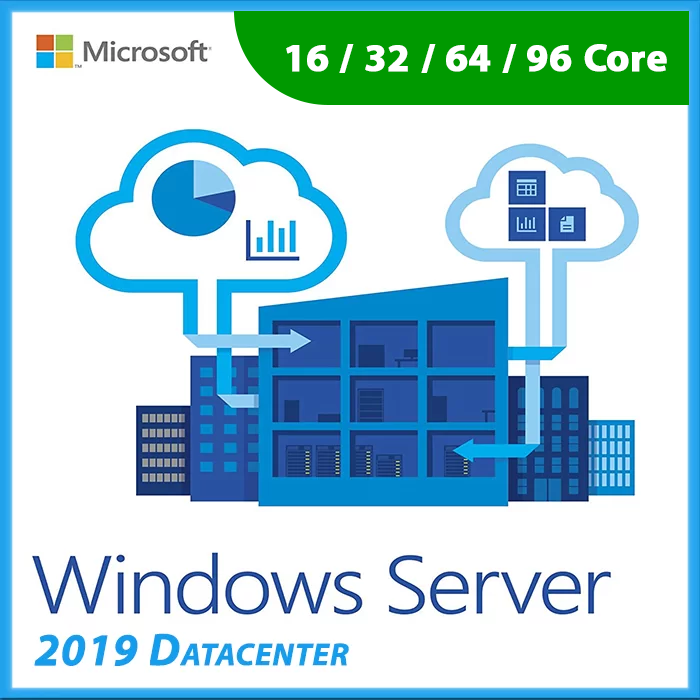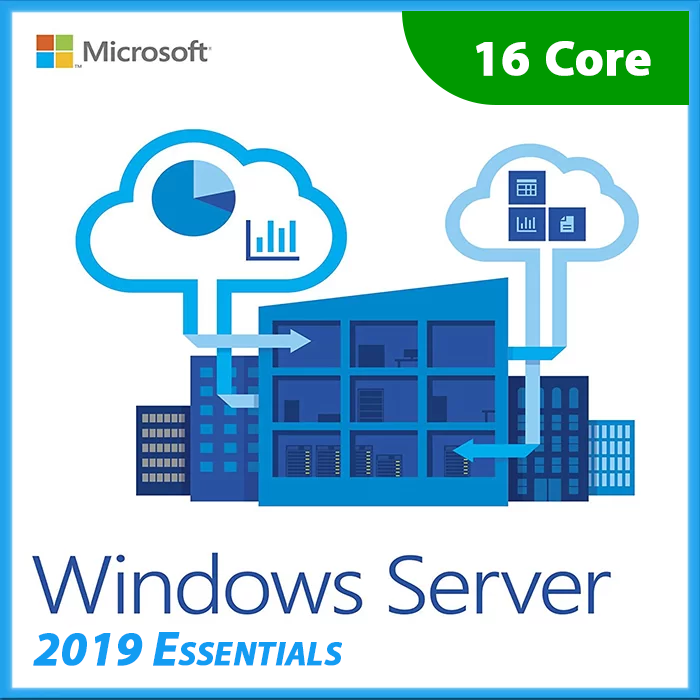Home » Windows Server Active Directory Management and Best Practices
Windows Server Active Directory Management and Best Practices
Active Directory (AD) is the heart of Windows Server environments, serving as a central directory service that manages user accounts, computer objects, security policies, and more. Effective Active Directory management is crucial for maintaining a secure and efficient network infrastructure. In this guide, we’ll explore Windows Server Active Directory management strategies and best practices.
The Role of Active Directory
Active Directory plays a pivotal role in Windows Server environments, offering the following key functionalities:
- User Authentication: AD authenticates and authorizes users and computers in a Windows domain network.
- Centralized Management: AD provides a central location for managing users, groups, computers, and resources.
- Security Policies: AD enforces security policies, including password policies and access control.
- Group Policy: AD enables the application of Group Policy settings to control user and computer configurations.
Active Directory Best Practices
Design Considerations
Plan your Active Directory structure carefully, considering factors like domain and forest design, OU (Organizational Unit) structure, and trust relationships.
Security Practices
- Implement strong password policies, use fine-grained password policies when needed, and regularly audit user accounts.
- Ensure that only authorized personnel have domain administrator privileges.
- Regularly review and update security groups and permissions.
Backup and Recovery
- Regularly back up Active Directory, including system state backups, to ensure data recovery in case of failures or disasters.
- Test your backup and recovery procedures to ensure they work as expected.
Patch Management
Keep Windows Server and Active Directory up to date with the latest security patches and updates.
Monitoring and Alerts
Implement monitoring solutions to detect and alert on unusual activity or potential issues within Active Directory.
User Account Management
- Establish clear procedures for user account creation, modification, and deactivation.
- Automate user provisioning and deprovisioning where possible.
Group Policy Management
- Organize Group Policy Objects (GPOs) logically and avoid overloading them with settings.
- Test GPO changes in a controlled environment before deploying them in production.
Documentation
Maintain comprehensive documentation of your Active Directory infrastructure, including diagrams, policies, and configurations.
Regular Audits and Health Checks
Conduct regular Active Directory health checks and security audits to identify and resolve issues proactively.
Capacity Planning
Monitor the growth of your Active Directory infrastructure and plan for scalability as your organization expands.
Tools for Active Directory Management
- Use built-in tools like Active Directory Users and Computers (ADUC), Group Policy Management Console (GPMC), and Active Directory Administrative Center (ADAC).
- Consider third-party Active Directory management tools for advanced features and automation.
Training and Education
Ensure that your IT staff responsible for Active Directory management receive regular training and stay up to date with best practices.
Effective Windows Server Active Directory management is essential for maintaining a secure and efficient network environment. By following best practices, regularly monitoring and auditing your Active Directory infrastructure, and staying informed about the latest developments, you can ensure that your directory service operates smoothly and securely.
Recent posts

DHCP and DNS Services: Essentials for Network Functionality
Explore the critical roles of DHCP & DNS in networks, enabling efficient IP address management and domain name resolution.

Understanding File and Storage Services in Windows Server
Explore Windows Server’s File & Storage Services for efficient data management, storage, and sharing within networks.

Exploring Active Directory: Core Functionality and Benefits
Discover the fundamentals and advantages of Active Directory for efficient user management and network administration.