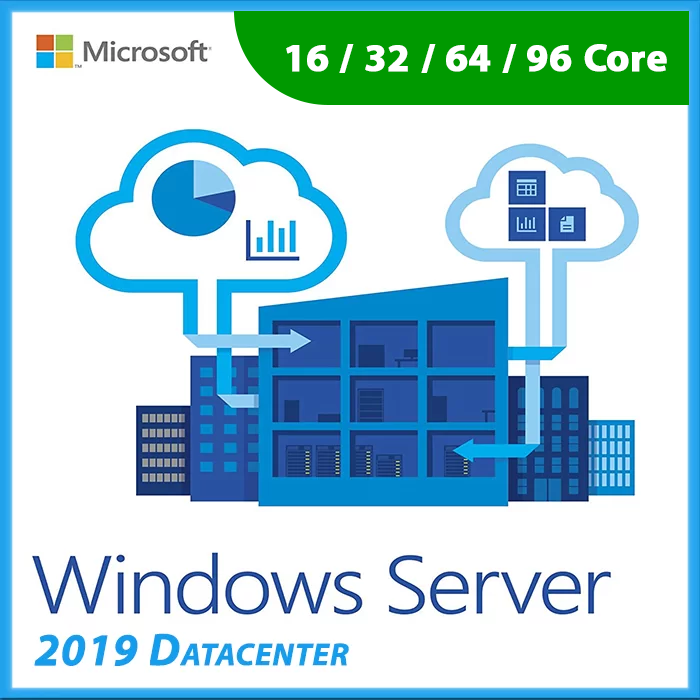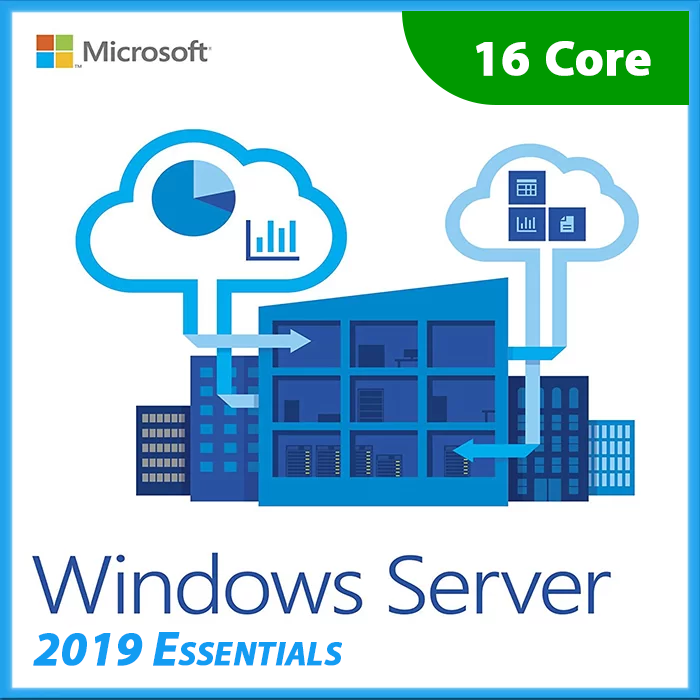Data is the lifeblood of modern organizations, making effective backup and restore strategies critical for ensuring data protection, disaster recovery, and business continuity. Windows Server provides robust tools and features to help you safeguard your data and quickly recover from unexpected events. In this guide, we’ll explore Windows Server backup and restore strategies to keep your data safe.
The Importance of Backup and Restore
Data Loss Prevention
Backups help prevent data loss due to accidental deletion, hardware failures, or cyberattacks.
Disaster Recovery
A well-planned backup strategy is a key component of disaster recovery plans, ensuring that critical data can be restored quickly.
Business Continuity
In the event of a server failure or data corruption, fast data restoration minimizes downtime and ensures business continuity.
Windows Server Backup Options
Windows Server Backup (WSB)
WSB is a built-in backup tool that allows you to perform full server backups, incremental backups, and bare-metal recovery.
Volume Shadow Copy Service (VSS)
VSS provides point-in-time snapshots of files, volumes, and application data for easy recovery.
Azure Backup
Azure Backup extends your on-premises backup strategy to the cloud, offering secure offsite storage and additional recovery options.
Backup Strategies
Regular Backups
Schedule regular backups to ensure that critical data is consistently protected.
Full and Incremental Backups
Combine full backups with periodic incremental backups to optimize storage usage.
Offsite Backups
Store backup copies in an offsite location or in the cloud to protect against physical disasters.
Retention Policies
Define retention policies to manage how long backup copies are kept.
Restore Strategies
Regular Testing
Regularly test the restore process to ensure that backups are viable and can be quickly recovered.
Prioritization
Define which systems and data should be restored first in the event of a disaster.
Documentation
Maintain detailed documentation of backup and restore procedures.
Windows Server Backup Best Practices
Storage Redundancy
Use redundant storage solutions to safeguard backups from hardware failures.
Encryption
Encrypt backup data to protect sensitive information from unauthorized access.
Monitoring
Implement monitoring to ensure backups are completed successfully and errors are promptly addressed.
Regular Updates
Keep your backup software and server infrastructure up to date.
Alerting
Set up alerts to notify administrators of backup failures or issues.
Business Continuity Planning
Integrate your backup and restore strategies into a comprehensive business continuity plan that outlines roles, responsibilities, and procedures for various disaster scenarios.
Third-Party Solutions
Consider third-party backup solutions that offer advanced features and automation for larger environments or complex requirements.
Windows Server backup and restore strategies are fundamental to safeguarding your organization’s data and ensuring business continuity. By implementing robust backup practices, regularly testing restore processes, and staying vigilant about data protection, you can minimize the impact of data loss and disasters.
Recent posts

DHCP and DNS Services: Essentials for Network Functionality
Explore the critical roles of DHCP & DNS in networks, enabling efficient IP address management and domain name resolution.

Understanding File and Storage Services in Windows Server
Explore Windows Server’s File & Storage Services for efficient data management, storage, and sharing within networks.

Exploring Active Directory: Core Functionality and Benefits
Discover the fundamentals and advantages of Active Directory for efficient user management and network administration.