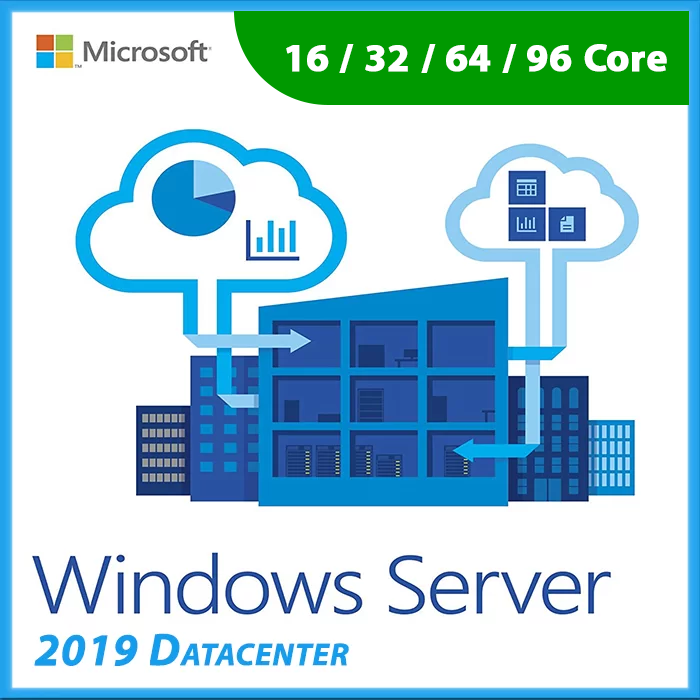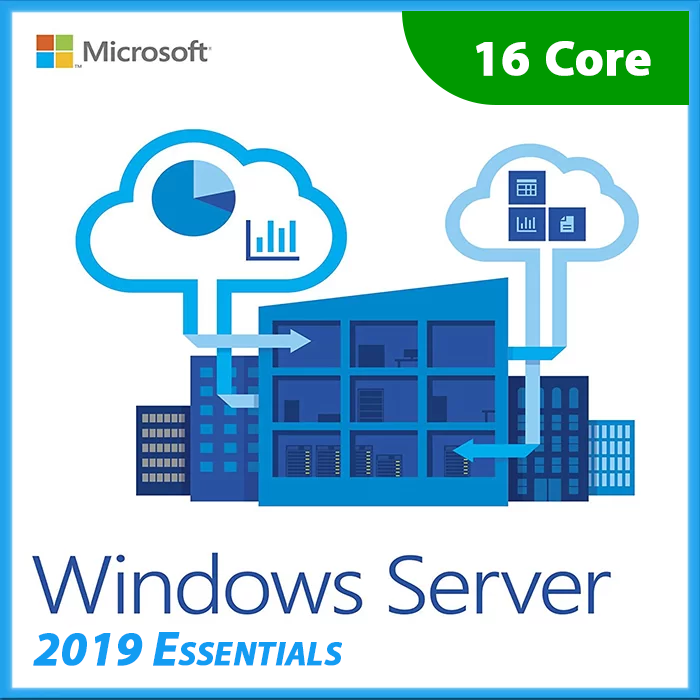Windows Server Client Access Licenses (CALs) are a vital component of your organization’s Windows Server licensing. When it comes to CALs, you have two primary choices: User CALs and Device CALs. In this guide, we’ll explore the differences between User CALs and Device CALs to help you determine which CAL type is the right fit for your organization’s needs.
Understanding User CALs
- User-Based Licensing: User CALs allow a specific user to access the Windows Server from any device, providing flexibility.
- Ideal for Mobile Workforces: User CALs are well-suited for organizations with users who work from various devices or locations.
- User-Centric: Licenses are linked to users, making it easier to manage, especially in dynamic environments with users who have multiple devices.
Understanding Device CALs
Device CALs are client access licenses assigned to specific devices. Here are the key features of Device CALs:
Device-Based Licensing: Device CALs permit any user of a particular device to access the Windows Server, offering a cost-effective solution.
Ideal for Shared Workstations: Device CALs work best in scenarios where multiple users share a single device, such as in a manufacturing plant.
Device-Centric: Licenses are associated with devices, simplifying management when multiple users access a common device.
Choosing Between User CALs and Device CALs
Consider User CALs When
- Users Need Flexibility: If your organization has users who work from various devices, User CALs provide the needed flexibility.
- User Management Is Easier: When you prefer managing licenses by user, User CALs simplify administration in dynamic environments.
- Mobile Workforce: User CALs are ideal for organizations with a mobile workforce that needs access from different devices.
Consider Device CALs When
- Shared Workstations: In scenarios where multiple users share a single device, such as in a manufacturing or kiosk setting, Device CALs are cost-effective.
- Device Management Is Easier: Device CALs are suitable for managing licenses by device, which can be simpler in specific environments.
- Stationary Workforce: Device CALs work well for organizations with a stationary workforce that primarily uses the same device.
Best Practices
- Assessment: Conduct an assessment of your organization’s user-device landscape to determine the most suitable CAL type.
- Documentation: Maintain comprehensive documentation of your CALs to ensure compliance with licensing agreements.
- Regular Review: Periodically review your CAL deployment to ensure it aligns with your organization’s needs.
In conclusion, the choice between User CALs and Device CALs depends on your organization’s unique requirements and circumstances. By understanding the differences and considering your specific user-device dynamics, you can make an informed decision that optimizes your Windows Server licensing.
Recent posts

DHCP and DNS Services: Essentials for Network Functionality
Explore the critical roles of DHCP & DNS in networks, enabling efficient IP address management and domain name resolution.

Understanding File and Storage Services in Windows Server
Explore Windows Server’s File & Storage Services for efficient data management, storage, and sharing within networks.

Exploring Active Directory: Core Functionality and Benefits
Discover the fundamentals and advantages of Active Directory for efficient user management and network administration.