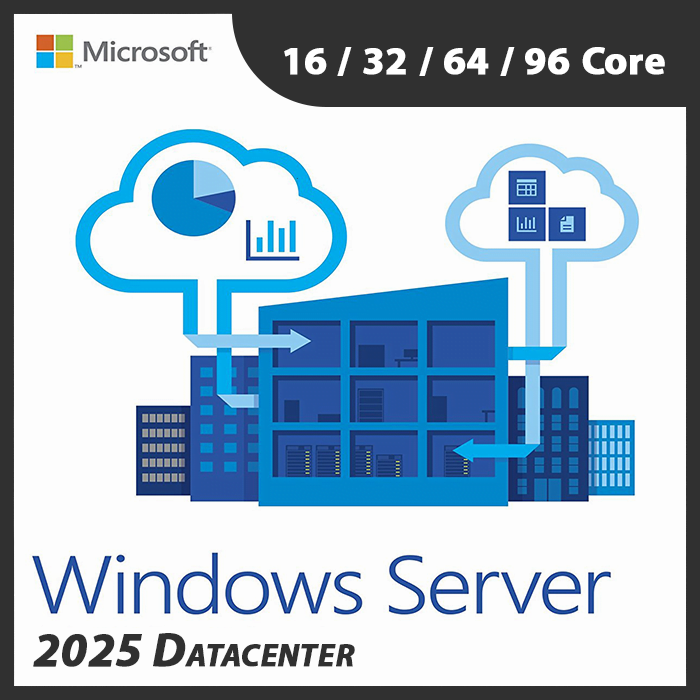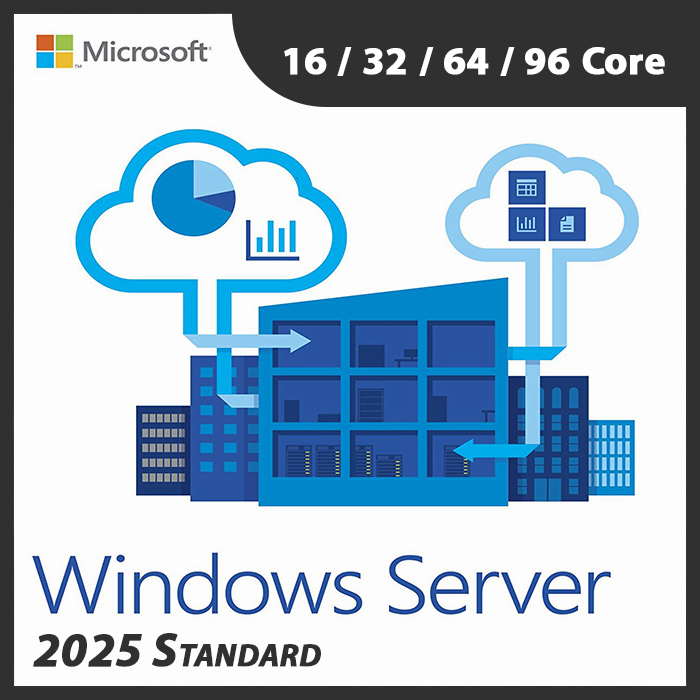Home » Windows Server Licensing for High Availability and Failover Clustering
Windows Server Licensing for High Availability and Failover Clustering
High availability and failover clustering are critical strategies for ensuring that your organization’s servers and services remain accessible even in the face of hardware failures or other disruptions. When implementing these strategies with Windows Server, it’s essential to understand the licensing considerations involved. This guide will explore Windows Server licensing for high availability and failover clustering to help you make informed decisions.
The Importance of High Availability and Failover Clustering
High availability is the practice of ensuring that your systems and services are continuously available, even in the event of failures. Failover clustering is a method that allows a secondary server to take over when the primary server experiences issues. Together, they enhance service reliability and minimize downtime.
Windows Server Editions for High Availability
- Windows Server Standard: This edition allows for limited failover clustering. It supports two virtual machines on up to two processors and provides one failover right.
- Windows Server Datacenter: This edition offers unlimited virtualization rights and enhanced failover clustering capabilities. It’s ideal for organizations with extensive virtualization and high availability needs.
Licensing for High Availability
Server Licensing
Ensure that each server in your high availability cluster is properly licensed. You’ll need a Windows Server license for each server.
Client Access Licenses (CALs)
Depending on your usage scenario, you may need to acquire additional Windows Server CALs to cover the users or devices that access the servers in your high availability setup.
Failover Rights
Understand the failover rights associated with your edition. In some cases, you may need to acquire additional licenses to cover the failover server.
License Mobility
If you have Software Assurance, you may be eligible for “license mobility,” which allows you to move your licenses between servers and data centers within specific scenarios.
Documentation and Compliance
Thoroughly document your licensing details, including the number of licenses, their types, and the servers they’re assigned to. This documentation serves as proof of proper licensing in case of audits or compliance checks.
Regularly perform audits to ensure that your high availability setup complies with licensing agreements and that the number of licenses aligns with your server and user/device count.
When configuring failover clustering, ensure that the secondary server has the necessary licensing to cover its operation, especially if it takes on a primary role during failover.
If you plan to move licenses between servers in a high availability setup, check your eligibility for license mobility and follow the required guidelines.
Stay up-to-date with Microsoft’s licensing updates and changes to ensure that your high availability setup remains compliant.
For complex high availability and failover clustering scenarios, consider consulting with licensing experts or representatives from Microsoft to ensure you have the right licensing in place and understand your rights and responsibilities.
In conclusion, understanding Windows Server licensing for high availability and failover clustering is crucial for maintaining a resilient and reliable IT infrastructure. By following best practices, staying compliant with licensing agreements, and properly documenting your licenses, you can ensure that your high availability setup is properly licensed and secure.
Recent posts

DHCP and DNS Services: Essentials for Network Functionality
Explore the critical roles of DHCP & DNS in networks, enabling efficient IP address management and domain name resolution.

Understanding File and Storage Services in Windows Server
Explore Windows Server’s File & Storage Services for efficient data management, storage, and sharing within networks.

Exploring Active Directory: Core Functionality and Benefits
Discover the fundamentals and advantages of Active Directory for efficient user management and network administration.