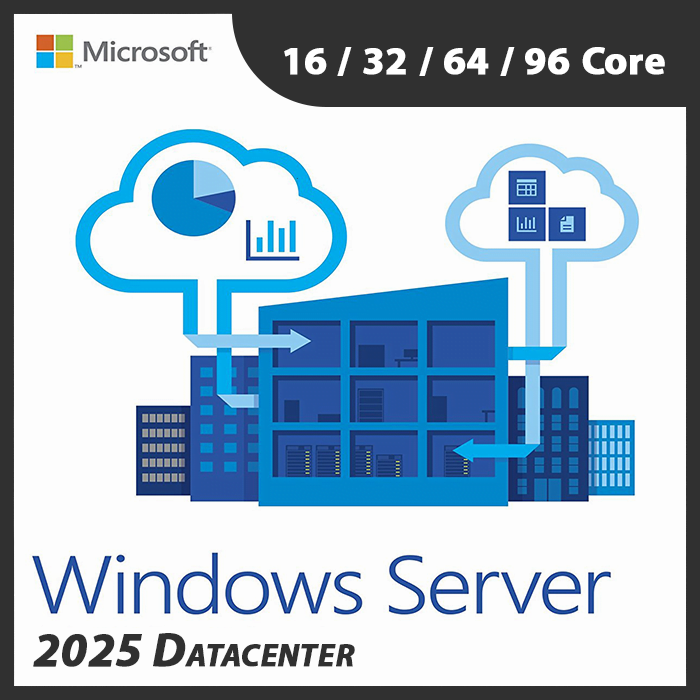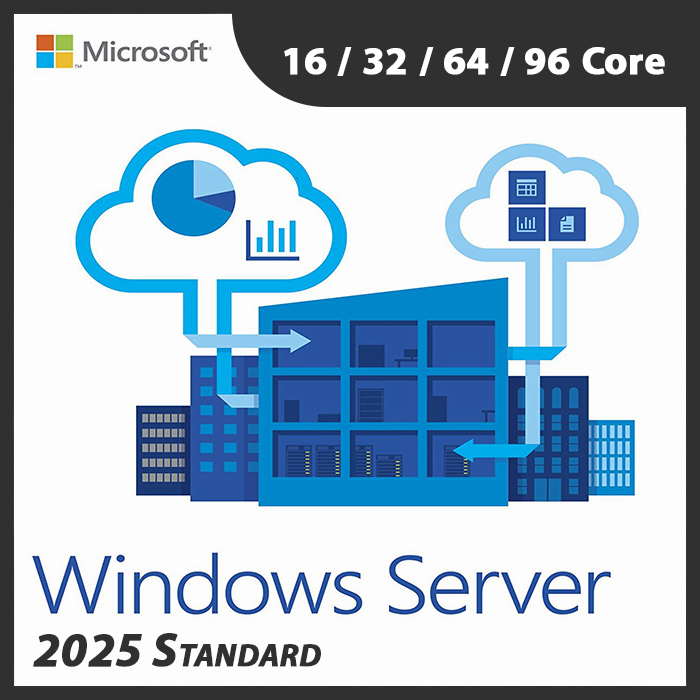Home » Windows Server Licensing for Small Businesses: Cost-Effective Options
Windows Server Licensing for Small Businesses: Cost-Effective Options
For small businesses, managing IT infrastructure efficiently is crucial, and Windows Server plays a pivotal role in this endeavor. Windows Server provides a range of services, from file sharing to data management, but choosing the right licensing option is essential to control costs without compromising on functionality. In this guide, we’ll explore cost-effective Windows Server licensing options tailored to small businesses.
The Importance of Cost-Effective Licensing
Cost-effective licensing for Windows Server offers several advantages to small businesses:
- Budget Optimization: It allows you to allocate resources effectively, reducing unnecessary expenses.
- Scalability: You can scale your licensing as your business grows, ensuring you pay for what you need.
- Compliance: Cost-effective licensing helps maintain compliance with Microsoft’s licensing terms.
- Access to Features: Small businesses can access essential features without overpaying for unused functionalities.
Cost-Effective Windows Server Licensing Options
Windows Server Essentials
Designed for small businesses with up to 25 users and 50 devices, Windows Server Essentials offers a straightforward and cost-effective solution. It provides essential file and print services, remote access, and integration with Microsoft 365.
Windows Server Standard
Windows Server Standard is suitable for businesses that require more scalability and features. It allows for a higher number of users and devices and provides advanced features like Hyper-V virtualization, Active Directory, and additional security options.
Windows Server Datacenter
While Datacenter is typically used in larger enterprises, it can also be cost-effective for small businesses with substantial virtualization needs. It offers unlimited virtual instances on a single physical server, making it suitable for businesses with multiple virtual machines.
Windows Server Core Licensing
Consider core-based licensing for better control of licensing costs. It allows you to license based on the number of CPU cores, which can be a cost-effective option for businesses with a limited number of cores.
Tips for Cost-Effective Windows Server Licensing
Evaluate Your Needs
Assess your business requirements to determine the most suitable licensing option.
Consider Virtualization
If your business relies on virtualization, explore licensing options that support virtual instances.
Regularly Review Licensing
Periodically review your licensing to ensure it aligns with your evolving business needs.
Leverage Microsoft's Licensing Tools
Use Microsoft’s licensing tools and resources to understand your options better.
Cost-effective Windows Server licensing is essential for small businesses looking to optimize their IT infrastructure without breaking the bank. By selecting the right licensing option and following the tips outlined in this guide, you can effectively manage your IT resources, ensure compliance, and access the features you need to support your business operations.
Recent posts

DHCP and DNS Services: Essentials for Network Functionality
Explore the critical roles of DHCP & DNS in networks, enabling efficient IP address management and domain name resolution.

Understanding File and Storage Services in Windows Server
Explore Windows Server’s File & Storage Services for efficient data management, storage, and sharing within networks.

Exploring Active Directory: Core Functionality and Benefits
Discover the fundamentals and advantages of Active Directory for efficient user management and network administration.