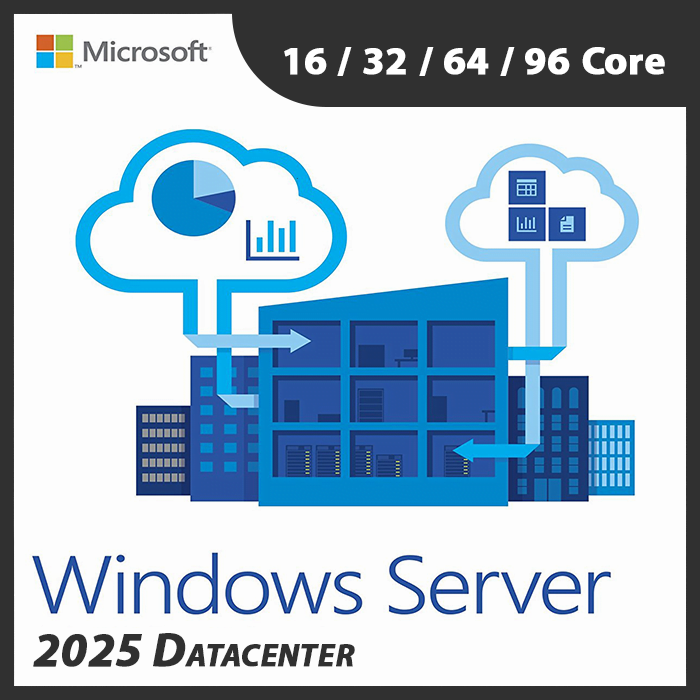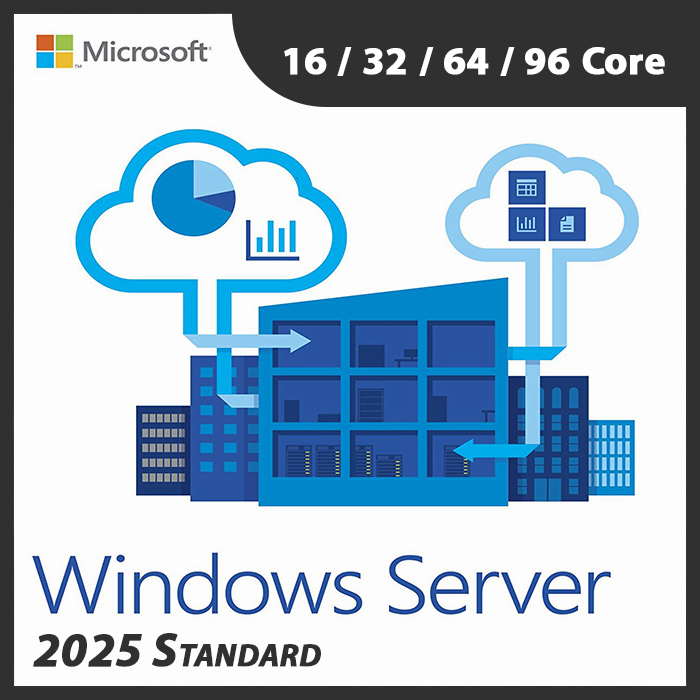Home » Windows Server Licensing Models: A Comprehensive Guide
Windows Server Licensing Models: A Comprehensive Guide
Selecting the appropriate licensing model for your Windows Server deployment is a crucial decision for any organization. Windows Server offers various licensing models, each with its own set of features and pricing structures. In this comprehensive guide, we’ll explore the intricacies of Windows Server licensing models, helping you make informed choices for your business.
Understanding Windows Server Licensing
Before diving into the specific models, it’s essential to understand the basics of Windows Server licensing:
Client Access Licenses (CALs): CALs are required for each user or device that accesses the Windows Server. There are User CALs and Device CALs, depending on your organization’s needs.
Core-Based Licensing: Windows Server Standard and Datacenter editions are licensed based on the number of physical cores in the server.
Virtual Machines: Licensing for virtual machines can vary depending on the edition and model chosen.
Windows Server Licensing Models
Per Core Licensing
Windows Server Standard: Requires the purchase of Core licenses for each physical core in the server.
Windows Server Datacenter: Also requires Core licenses for each physical core but allows for unlimited virtualization rights.
Per User or Per Device Licensing
This model involves acquiring CALs for each user or device that accesses the server. It’s suitable for organizations with a fixed number of users or devices and allows for flexibility as your organization grows.
Windows Server Essentials Licensing
Designed for smaller businesses with up to 25 users and 50 devices, Windows Server Essentials offers a simplified licensing model that includes both the server license and CALs for users or devices.
Making the Right Choice
- Per Core Licensing: This model is suitable for organizations with highly virtualized environments, as it provides flexibility and unlimited virtualization rights with Windows Server Datacenter.
- Per User or Per Device Licensing: Ideal for organizations with a predictable number of users or devices, as it allows you to add CALs as needed.
- Windows Server Essentials: Best for small businesses with fewer users and devices, offering an all-in-one solution.
Best Practices
- Regular Assessment: Periodically review your licensing needs to ensure they align with your organization’s growth and changes.
- Stay Informed: Keep up to date with Microsoft’s licensing policies, as they can change over time.
- Consult with Experts: For complex licensing scenarios, consider consulting with Microsoft licensing experts or partners to make the best choices.
In conclusion, understanding Windows Server licensing models is essential for optimizing your server infrastructure while maintaining compliance with Microsoft’s licensing agreements. By grasping the fundamentals, exploring the various models, and following best practices, you can make informed decisions that benefit your organization’s IT strategy.
Recent posts

DHCP and DNS Services: Essentials for Network Functionality
Explore the critical roles of DHCP & DNS in networks, enabling efficient IP address management and domain name resolution.

Understanding File and Storage Services in Windows Server
Explore Windows Server’s File & Storage Services for efficient data management, storage, and sharing within networks.

Exploring Active Directory: Core Functionality and Benefits
Discover the fundamentals and advantages of Active Directory for efficient user management and network administration.