Windows Server 2016 Essentials
Flexible, affordable, and easy-to-use server solution for small businesses with up to 25 users and 50 devices. An ideal first server.
- Support for Larger Deployments
- Integration with Azure Site Recovery Services
- Integration with Azure Virtual network
- LTSC support for Windows Server 2016 Essentials
What you will get?
- Windows Server 2016 Essentials License Key
- PDF - Activation & Download Guide
- Warranty Period: 1 Month
- Live Chat support & assistance
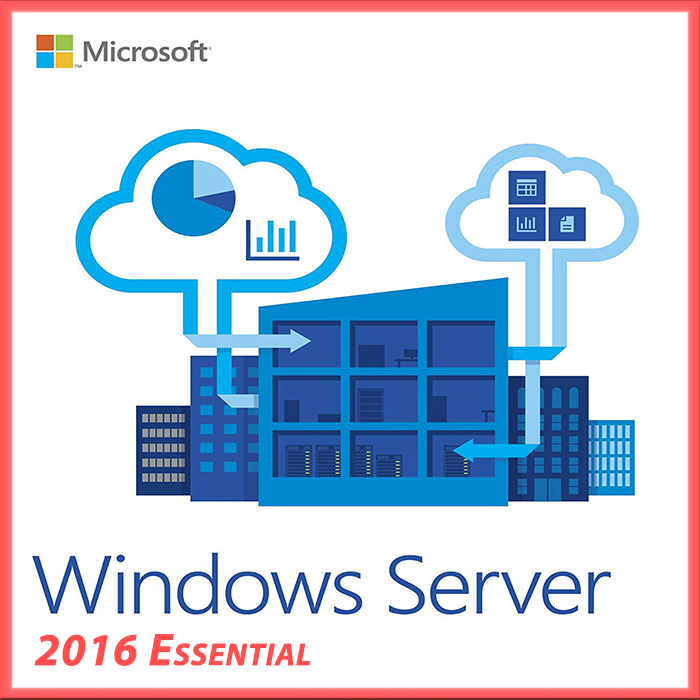
6.00 $ – 10.00 $
Brand
Microsoft
Licensing Type
Retail
Licensing Term
Lifetime / One Time
Users Supported
1 / 2 User
Devices Supported
1 / 2 Device
Delivery Method
Digital Instant Delivery
Platform Supported
Windows
What is Windows Server 2016 Essentials
Windows Server2016 Essentials edition is ideal for Small Businesses and individuals with very basic server needs. The GUI is pretty much the same as Standard with the exception of the Essentials Wizard that runs. While you can disable this Wizard, the system is really meant to be used with it.
Virtualization Rights
You’re allowed to run one physical instance of Essentials as a Hyper-V host, hosting one virtual instance of Essentials. You’ll need to remove all roles except the Hyper-V role from the physical Essentials instance to be in compliance. Essentials is also good for one virtual instance on any other hypervisor.
Hardware Limits
Essentials is limited to a max of 64GB of RAM and 2 CPUs on the machine it’s installed on.
New features and capabilities
Windows Server 2016 Essentials provides a wide range of new and enhanced features and capabilities for Windows Server Essentials, allowing small businesses to be more productive
Integration with Azure Virtual network
Azure Virtual networking is a service offered in Microsoft Azure that enables organizations to create a point-to-point (P2P) or site-to-site (S2S) virtual private network. This makes the resources that are running in Azure (such as virtual machines and storage) look as though they are on the local network for seamless application and resource access
Integration with Azure Site Recovery Services
Azure Site Recovery Services, offered in Microsoft Azure, enables real-time replication of your virtual machines (VM) to a backup vault in Azure. In the event that your server or site goes down due to a hardware or other failure, you can fail-over with Azure Site Recovery Services so that the VM image stored in your backup vault will be provisioned as a running VM in Azure
Support for Larger Deployments
Windows Server 2016 Essentials provides increased manageability of domains, users and devices by adding support for larger deployments with
multiple domains
designated domain controller
multiple domain controllers
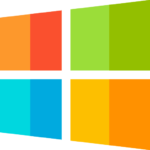
LTSC support for Windows Server 2016 Essentials
Customers currently using Windows Server 2016 Essentials will be supported according to the Long Term Servicing Channel (LTSC) servicing timeline. For companies with more than 25 users/50 devices, or companies that have potentially grown beyond 25 users, Windows Server 2019 Standard – and potentially the Datacenter edition – can provide more flexible deployment options